A new malware has infiltrated popular chat service Discord, and it has the potential to steal your email address, phone number, username, password, IP address, and more.
The malware affecting the gaming-centric online chat app is being called “Spidey Bot,” according to Bleeping Computer. Twitter user MalwareHunterTeam first brought attention to the malware on October 9.
Aside from stealing your information, Spidey Bot is also able to copy the first 50 characters from your Windows clipboard, which could also be case-sensitive information like a password, as well as creating a backdoor of sorts for more malware to infiltrate. Tom’s Guide reports that Macs are not affected by the malware.
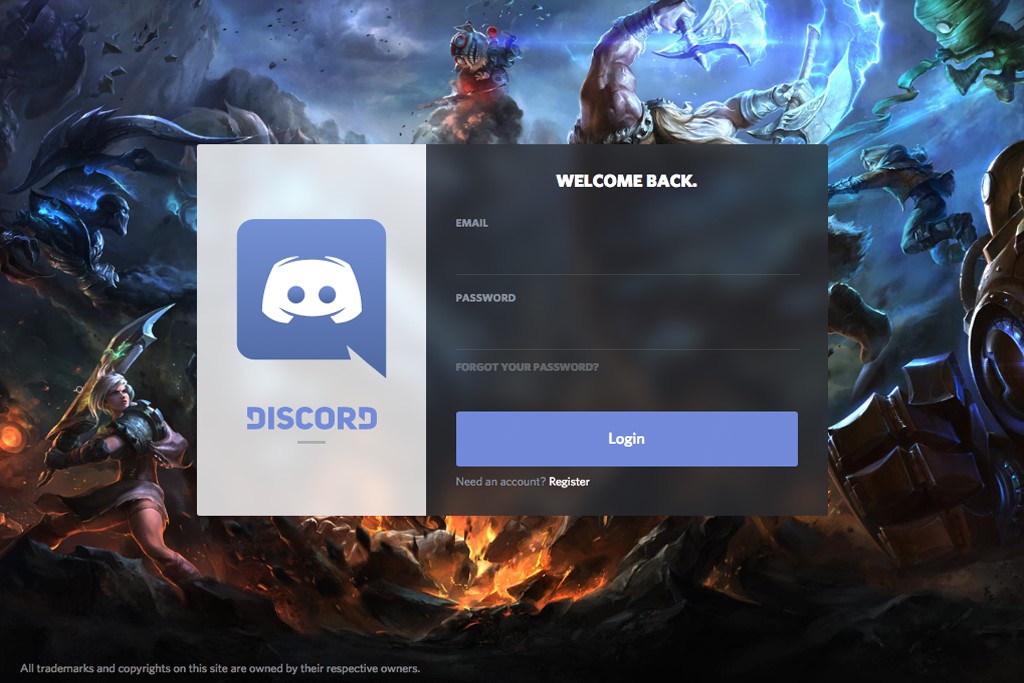
It is suspected that the malware is traveling around through Discord chats, modeling itself as cheats for games instead of the malicious software that it really is. Malware researcher Vitali Kremez told Bleeping Computer to look out for files named as “Blueface Reward Claimer.exe” and “Synapse X.exe” as malware.
Since it’s hard to tell if you have the malware or not, it’s recommended that users uninstall then reinstall the Discord app to be sure that all malware files have been removed.
Digital Trends reached out to Discord to comment on the malware and how the company is being proactive in preventing the spread of malware, and we’ll update this story once we hear back.
There’s been a lot of malware infiltrating popular sites in recent months. Late last month, 25 Android apps were found to contain malware. The majority of the apps in question were photo-editing apps or fashion apps.
Earlier in September, 24 malware-infested Android apps were found to be infected with the “Joker” malware on the Google Play Store. The malware was designed to sign users up for various subscription services without them knowing so that they’d be charged for months before ever realizing they are subscribed.
A good way to protect your PC from being infected by malware, spyware, and adware is to install antivirus software. Even Mac users should be cautious of malware: Mac’s layers of built-in security and third-party antivirus apps are never guaranteed 100% protection, so it’s recommended to still install antivirus software for Mac computers.
Editors' Recommendations
- Discord is getting a big update that gives users more ways to pay
- New malware can steal your credit card details — and it’s spreading fast
- Pegasus spyware can break into users’ cloud accounts and steal data




