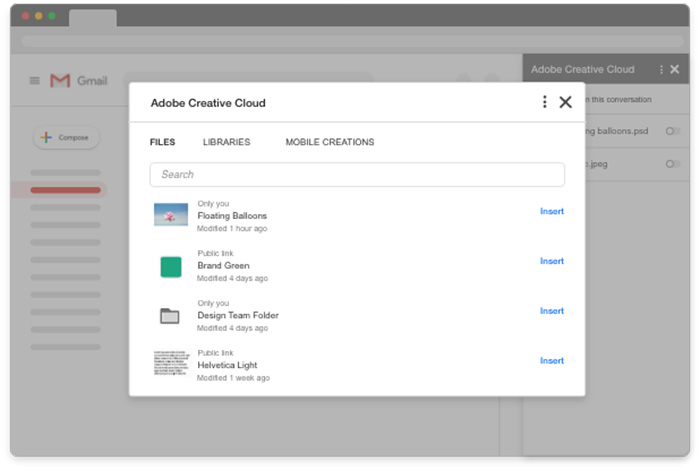
Lightroom and Photoshop users no longer have to dig through files and mess with attachments and uploads to send a photo over Gmail. Creative Cloud for Gmail Add-On is a new tool that allows Gmail users to access Creative Cloud files without leaving the email suite. Adobe says the tool, announced on March 5, is part of several integrations with G Suite.
The add-on, available to download from the G Suite Marketplace, introduces a Creative Cloud shortcut button to the bottom of the compose window. Tapping on the new CC icon when writing an email will take users to their synced files, libraries, and mobile projects. Selecting a file adds a thumbnail to the email with a link to download the image.
Files shared on the new G Suite integration need to have a public link, but the add-on tool will prompt users to create one if the file doesn’t already have a public link for sharing. Private links aren’t supported yet. The tool works with files synced to the Creative Cloud, including work created inside Photoshop, Lightroom, Illustrator, and XD.
The G Suite integration also works in reverse — users can share emailed attachments to their Creative Cloud files, working with attachments up to 100MB. Attachments, even those not shared from the Creative Cloud tool, can be saved using the CC icon on the right-hand side of Gmail.
“We’re excited to announce this collaboration between Google Cloud and Adobe to bring Creative Cloud workflows into Gmail,” Jon Harmer, product manager of G Suite, said in a statement. “In fact, Adobe Creative Cloud is one of the most requested integrations that we’ve heard our Admins ask for. With millions of users across both Adobe and G Suite, we’re excited to see how this integration simplifies routine tasks for our mutual customer base.”
The tool isn’t the first time Adobe and Google have worked together — Google Slides can integrate Adobe Stock, and Acrobat now works with Google Drive. Adobe says more integrations with Google are planned for 2020.
The features require the G Suite add-on, which is available beginning today as a free download from the G Suite Marketplace.
Editors' Recommendations
- Great, now even PDFs will have AI built into them
- 5 amazing AI features in Photoshop you can use now
- Google just made this vital Gmail security tool completely free
- Photoshop may be coming to the web for free, but there’s a catch
- After Effects’ native M1 Mac performance now 7 times faster



