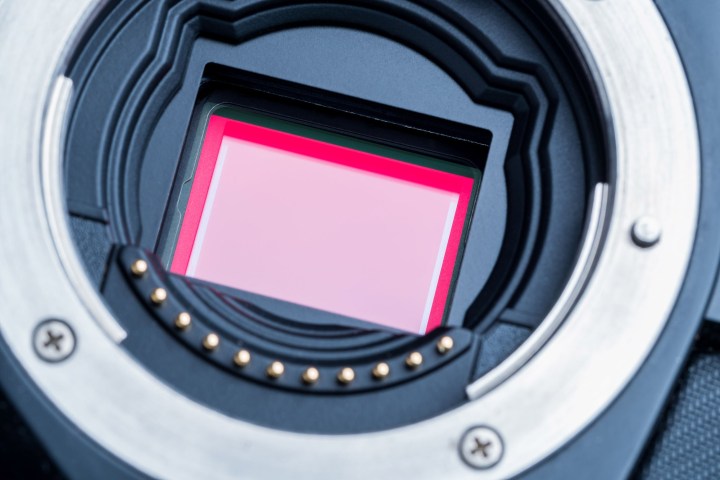
When it comes to digital cameras, there are two main sensor technologies that companies rely on: CMOS and CCD. CMOS has taken over the consumer camera industry for a multitude of reasons, but the technology is not without its faults. Unlike CCD sensors, which feature a global shutter and capture every pixel on the sensor simultaneously, CMOS sensors have traditionally relied on line-by-line scanning.
Normally, the scanning of CMOS sensors goes unnoticed, as subjects aren’t moving fast enough for it to make a difference. But, if you’re shooting a fast-moving subject, such as a plane’s propeller or a helicopter’s rotors, the fast-moving components can come out warped and distorted due to the motion occurring as the sensor scans from one direction to another. This effect, which is also referred to as the “jello effect,” is even more noticeable in video, when the camera is panned across a scene, since the shutter is electronically controlled and operates at a much slower speed.
Canon hopes the new global shutter CMOS sensor will resolve one of the most problematic issues faced by DSLR users, asserting that “because it exposes all of the sensor’s pixels at the same time, [it] enables the capture of distortion-free images, even when shooting fast-moving objects.” Beyond the reduction in distortion, the new sensor is also said to reduce noise and increase dynamic range thanks to its new structure and readout system.
Interestingly enough, Canon is currently facing a barrage of criticism over this very issue, which is very prominent in the video footage captured with its latest EOS 5D Mark IV DSLR. As seen in the test video captured and shared by DPReview, buildings and other objects in video look tilted when panning across a scene:
Canon expects to use its new CMOS sensor in industrial applications first, and alludes to it being implemented in some of its more cinema-specific equipment in due time. There is no word on whether or not it will ever make it to the consumer market, but if the past is anything to go by, it’s not out of the realm of possibility to expect global CMOS sensors in DSLRs in the future.




