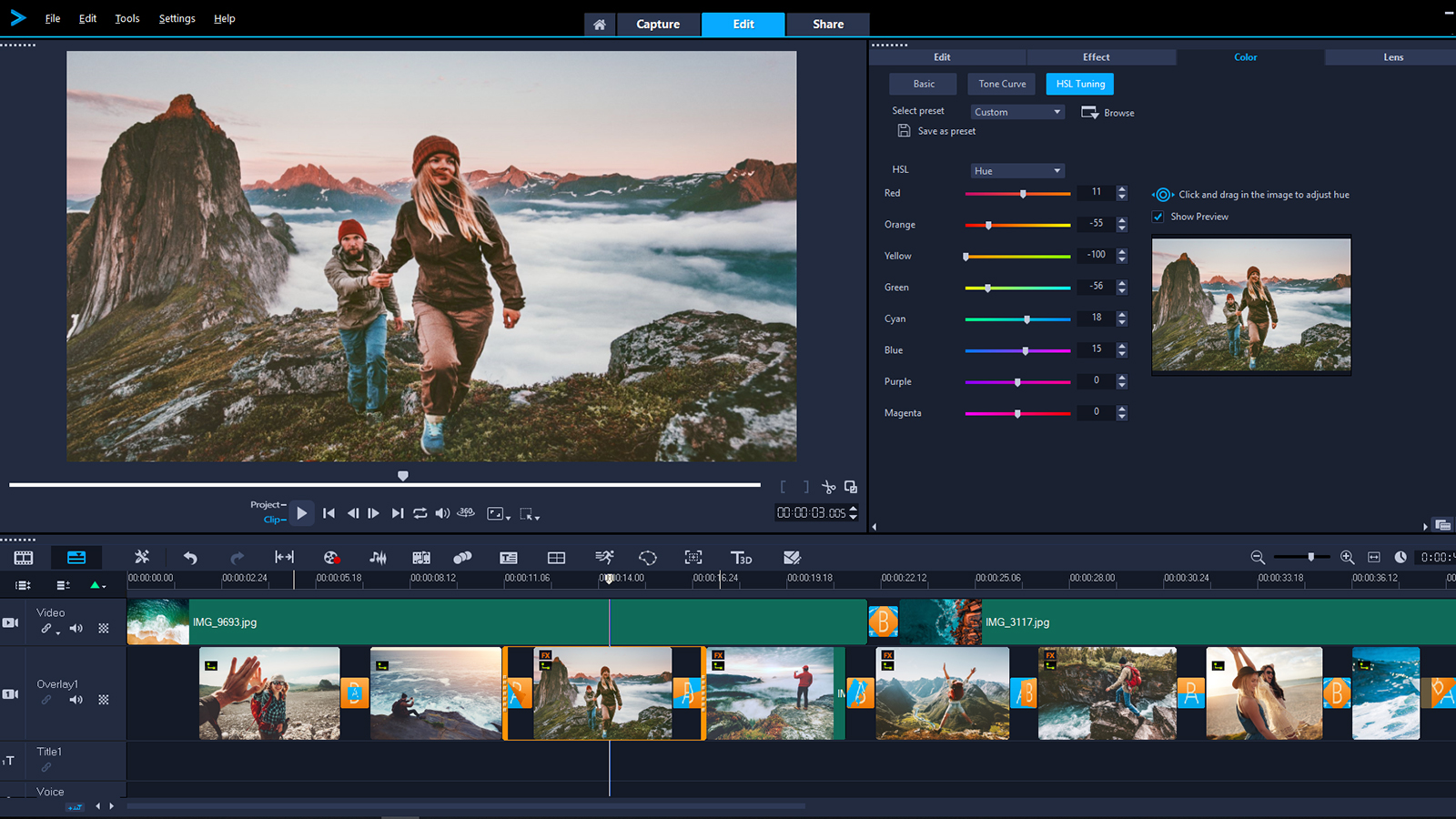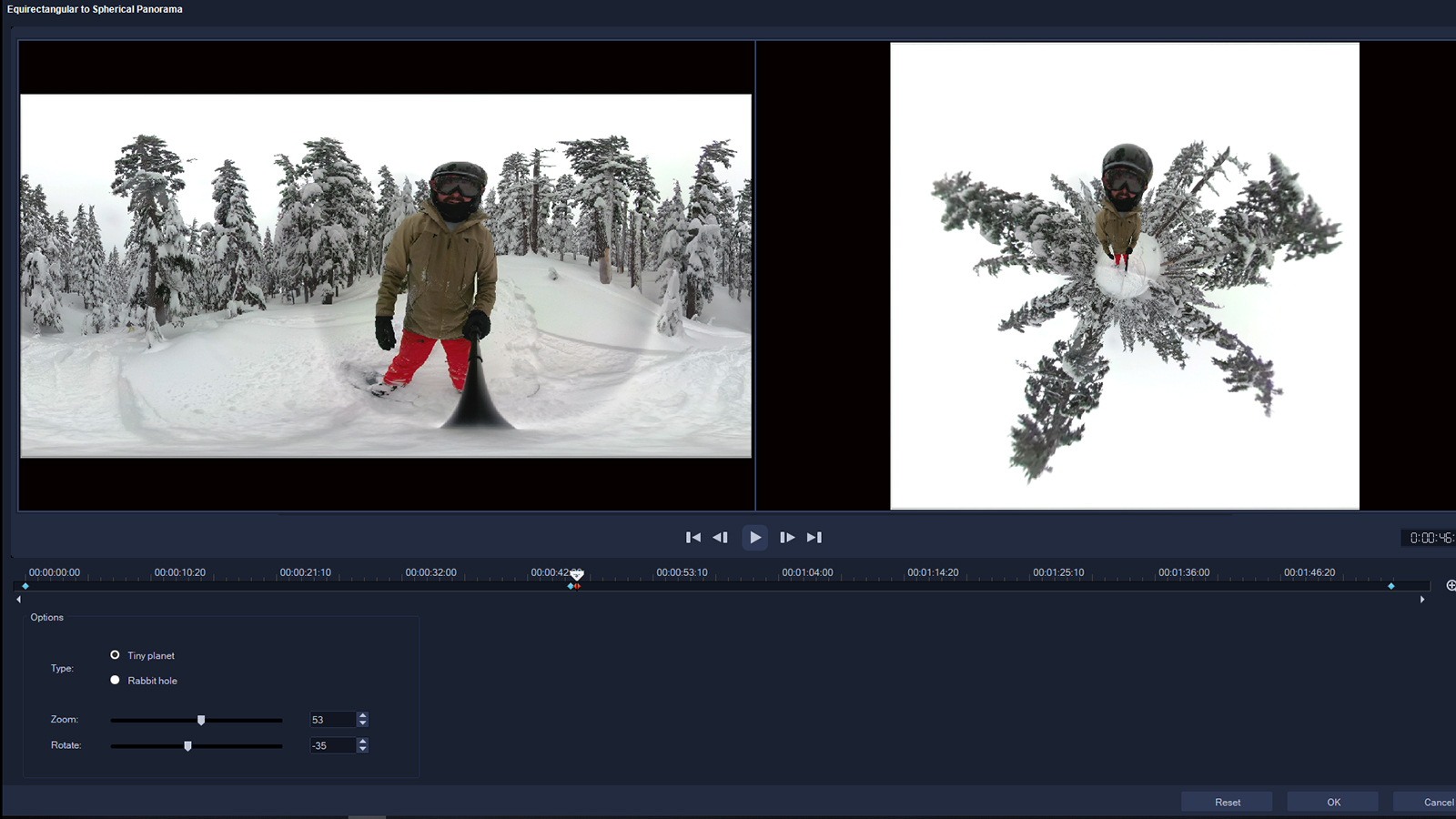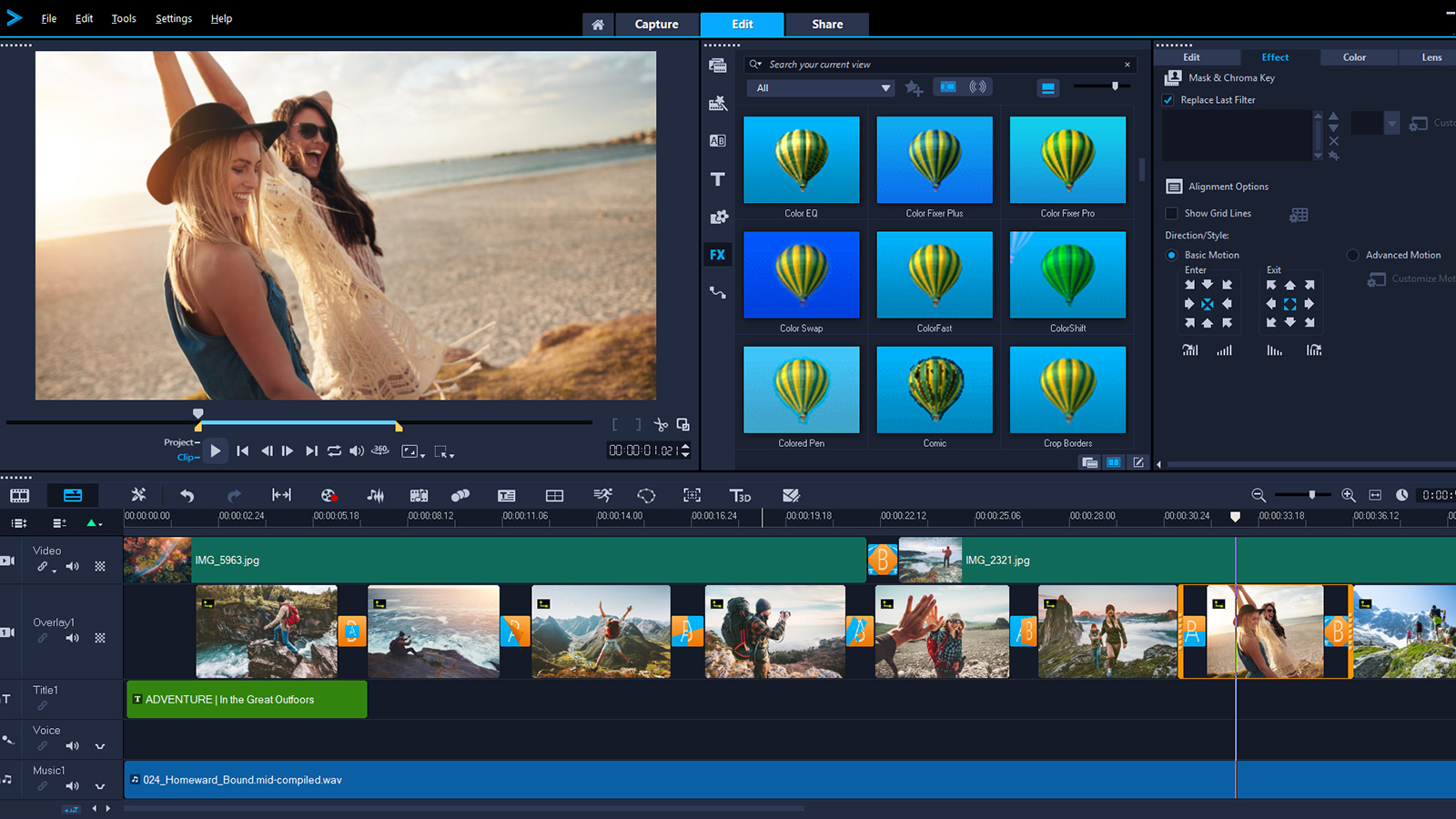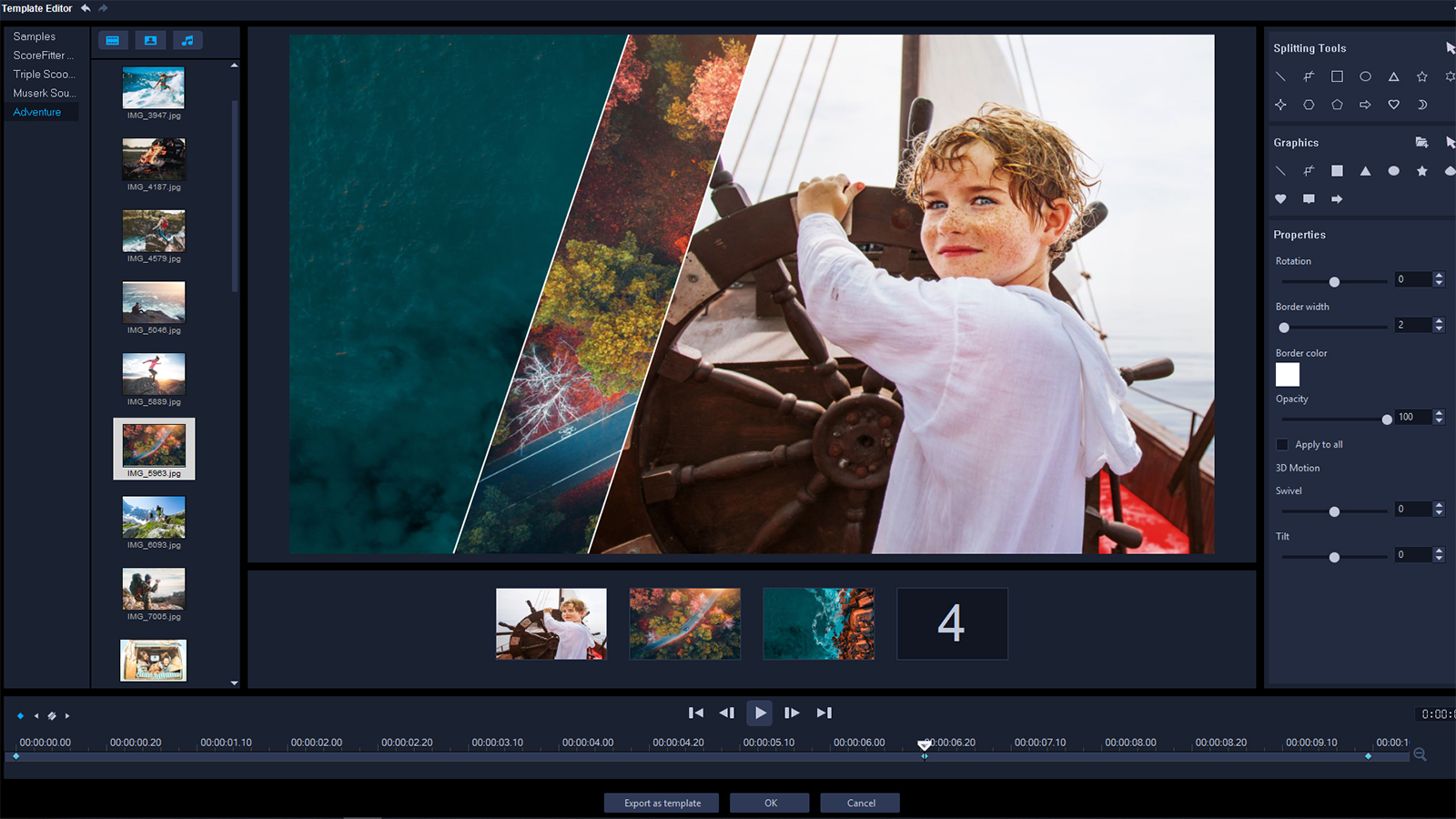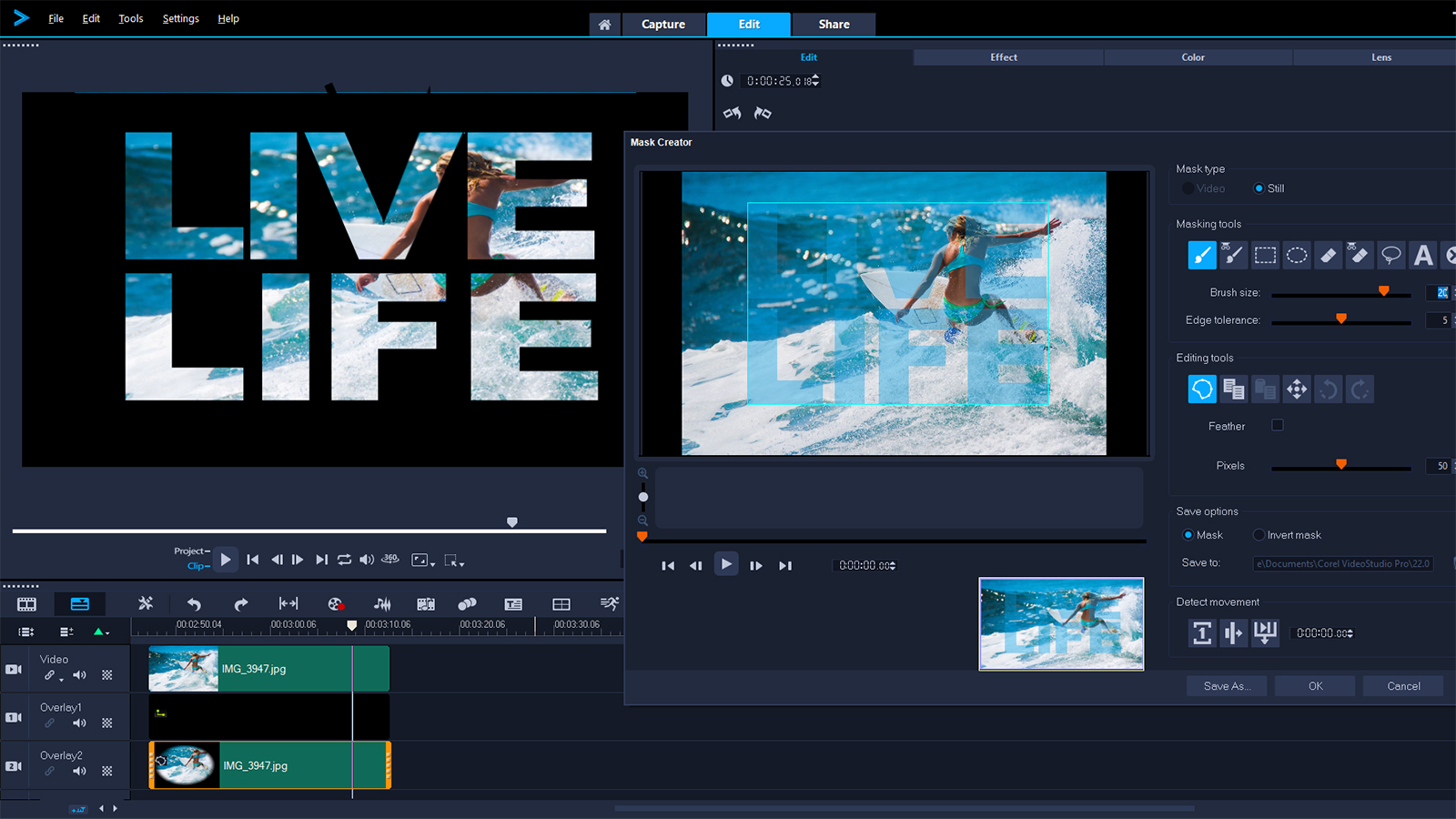Corel’s VideoStudio Ultimate 2019 has a few new tricks. On Tuesday, February 12, Corel launched an updated version of the company’s consumer video editor. VideoStudio 2019 now includes tools like color-grading tools and custom transitions, as well as faster rendering and new shortcuts.
The new color-grading tools allow editors to adjust the colors in videos to correct color casts or make stylistic changes. The new set of tools includes HSL (hue, saturation, luminance) sliders and tone curves. Look-up tables (LUTs) allow users to use presets for color or to create their own custom profiles.
The software’s transition tool builds in new customization options, including tools to align scenes from the different clips for a more seamless transition, along with new morph transitions and the option to build your own transition.
VideoStudio’s split-screen tools gain new layouts as well as keyframes, while the MultiCam Capture Lite tool can record the screen and webcam simultaneously. Working with 360 video, users can add tiny planet or rabbit hole effects.
The program’s workflow also integrates new shortcuts and enhancements. Gaps in the timeline can be added or removed. New keyboard shortcuts are available while a search tool can help find specific video clips.
The update also adds enhanced masking, including the option to create text masks, along with new title options and additional effects and plugins.
“VideoStudio Ultimate 2019 is known for its video editing environment where you don’t have to sacrifice ease of use for control, and experimentation for speed,” Michel Yavercovski, senior director of Product Management for Corel video products, said in a statement. “It’s ideal for anyone who wants to have fun with their video editing while creating movies that are uniquely their own.”
Corel says VideoStudio 2019 is optimized for the latest hardware from Intel and Nvidia, allowing the program to render some file formats faster on newer computers. VideoStudio can also work with the computer’s built-in CPU or a CUDA for working with larger files, such as 4K video.
VideoStudio Ultimate 2019 is available for $100. Existing users can upgrade at a discount. The program joins Corel’s other video options, including the more powerful Pinnacle Studio.