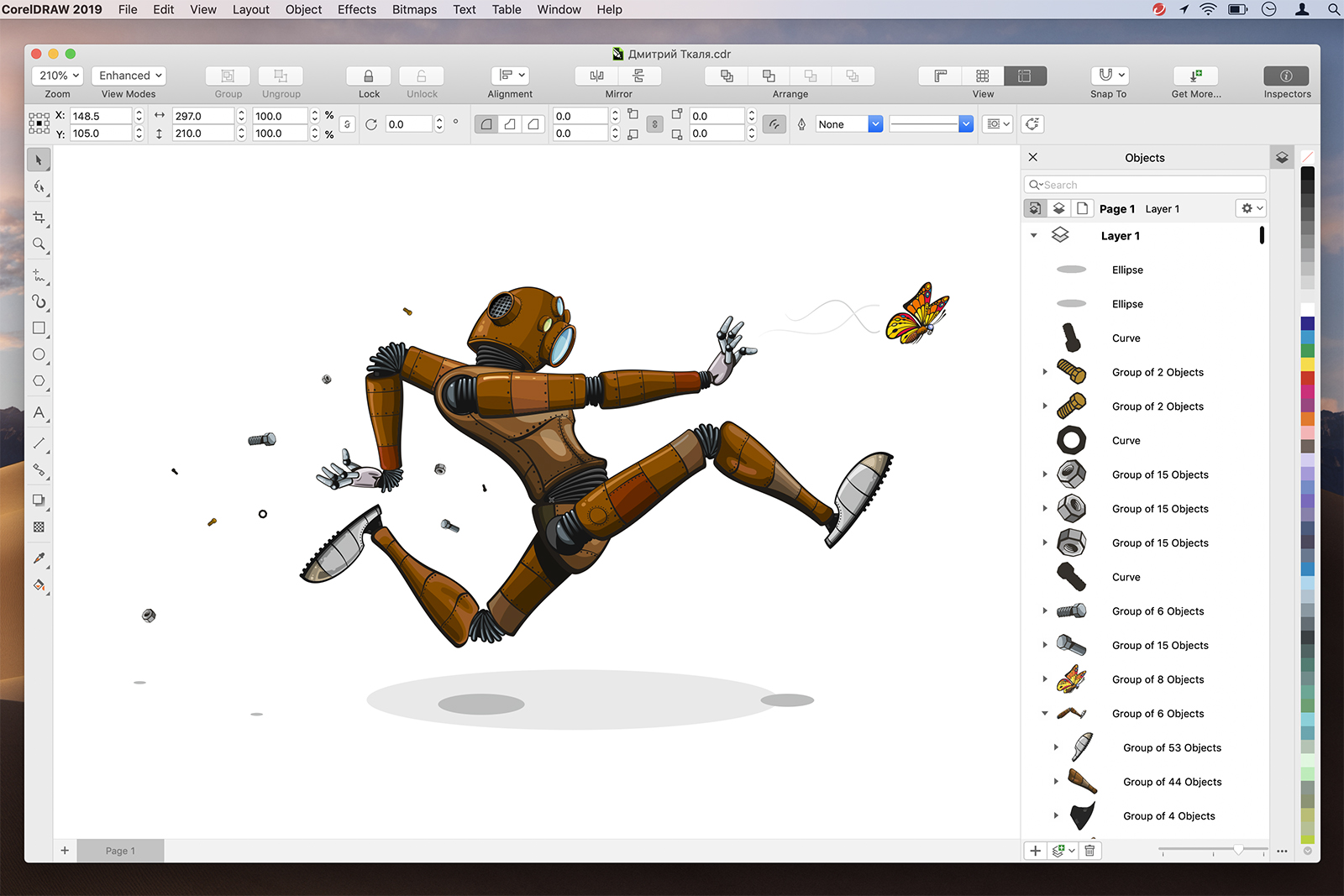CorelDraw is no longer a Windows-exclusive design software. On Tuesday, March 12, Corel unveiled the CorelDraw Graphics Suite 2019 with updated features for Windows users and a new version designed from the ground up specifically for Apple operating systems. The update brings a handful of new tools designed for enhanced creativity and better workflows.
Corel Draw 2019 has a few new workflow features to help designers stay organized on complex documents. The redesigned Object Docker gives users a view of what’s on that layer with thumbnails. New organization options help designers work with more complex files. The update also adds a search bar for finding a specific item from the Object Docker, which includes a find-and-replace tool for faster updates for repeating design elements.
Pixel grid is a new tool that aligns graphics to the edge of the pixels. This alignment can help digital designs appear sharper because the color ends in a sharp line at the end of a pixel, instead of a color gradation to the edge of the pixel.
The Effects tab now allows designers to work with both bitmap and vector designs nondestructively, allowing users to go back to make an adjustment without undoing everything done since then. Nondestructive editing was previously limited to bitmaps from the CorelDraw Graphics Suite.
While CorelDraw is a desktop program, a new CorelDraw.app website puts some of the software’s features online. The tool is designed to help users show off a current project and even work on some aspects remotely. Additional updates include expanded templates, a redesigned user interface for design assets, and PDF/X-4 output support.
The 2019 version will also be available in a Mac version. While Corel previously offered a Mac version several years back, it was discontinued because the program was adapted from the Windows version. The new CorelDraw for Mac was redesigned from the ground up. The company says the result is a software with the same features as the Windows version, but with a Mac-friendly interface and features like Touchbar support.
The latest features join earlier upgrades, like an artificial intelligence based LiveSketch pen tool. Like with previous versions, CorelDraw Graphics Suite 2019 also includes PhotoPaint, Font Manager, PowerTrace, and AfterShot.
CorelDraw 2019 has both one-time purchase perpetual license and subscriptions. A perpetual license is $499, or $199 for users with an older version of the software. Subscriptions are $30 for 30 days or $198 for one year.