Maybe you're totally new to Reddit, or maybe you're a longtime lurker and first-time poster. Either way, you might not be familiar with how to post on Reddit.
Below, you'll find instructions on how to post on Reddit whether you normally browse your favorite subreddits on your PC or on your phone via the Reddit mobile app.
How to post on Reddit on desktop
If you normally peruse Reddit on your PC via its desktop website, you can use the following method to create a post that is posted to your own profile or one that is posted to a particular subreddit.
Step 1: You can start a new Reddit post in two ways. You can create a post from your homepage or go to the subreddit you want to post in and create a post from there.
From the homepage, after you've logged in on Reddit.com: Select the Create post text box located at the top of your screen. Select the subreddit you want to post in (or choose your own profile) from the Choose a community drop-down menu.
From an actual subreddit: Navigate to the subreddit you want to post in. Once you're in the subreddit, you can start your post one of two ways. Select the Create post text box near the top of the subreddit page or choose the Create post button on the right side of the screen, within the subreddit's sidebar.
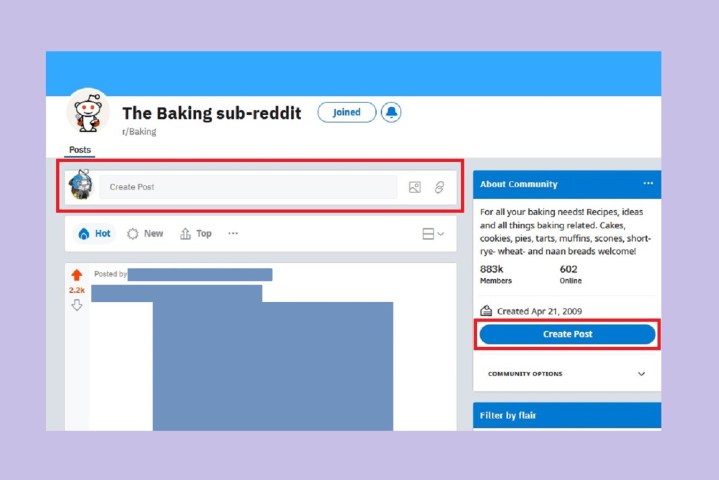
Step 2: At this point, creating a Reddit post on desktop web is the same process, no matter how you started.
After you choose a community or your own profile, choose the type of post you want to create (text, image/video, link, etc.). Then add a title or other text if needed. You can also add tags or flairs (categories for your post) if that subreddit allows them.
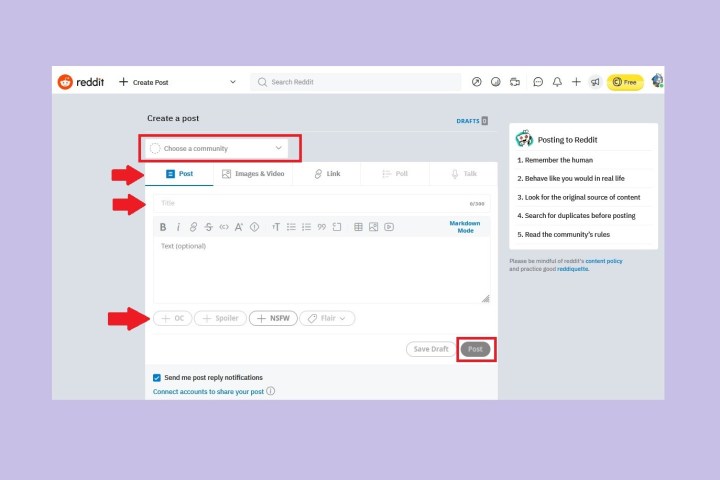
Step 3: Review your post and make sure that it fits within the guidelines of that subreddit. Once you're happy with your post, choose the Post button to submit your Reddit post.
How to post on Reddit on the mobile app
If you're more of a Reddit mobile app Redditor, you can use the instructions below to create a Reddit post on your mobile device.
Step 1: Open the Reddit mobile app on your device.
Step 2: Select the Plus sign icon at the bottom of your screen.
Step 3: Choose the type of post you want to create (image, text, video, link, etc.) from the menu that appears at the bottom of your screen.
Then fill out the rest of your post by adding a title, your content, and/or text if needed. When you're done writing your post, select the Next button in the top-right corner.
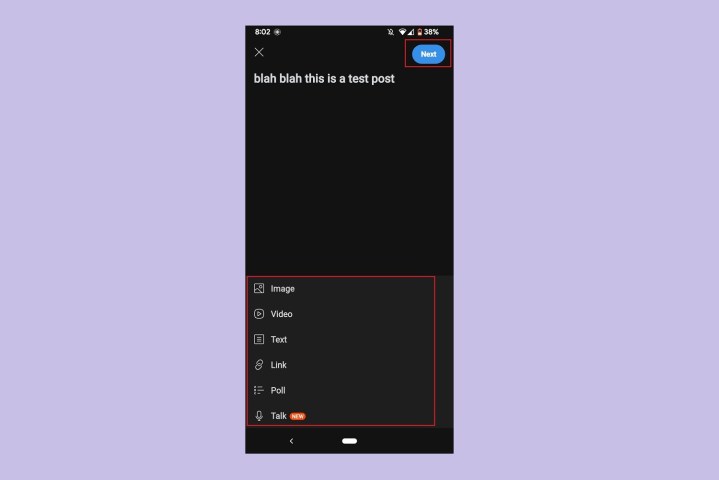
Step 4: On the next screen, you'll need to choose the subreddit (or your own profile) that you want to post to.
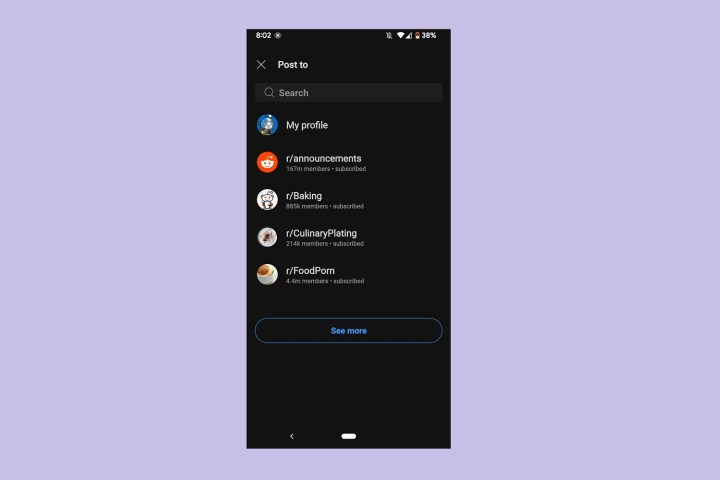
Step 5: Choose any tags you want to add to your post. Then choose the Post button in the top-right corner.
Really love Reddit? How about starting your own subreddit? If that sounds interesting you, check out our guide on how to create a subreddit.
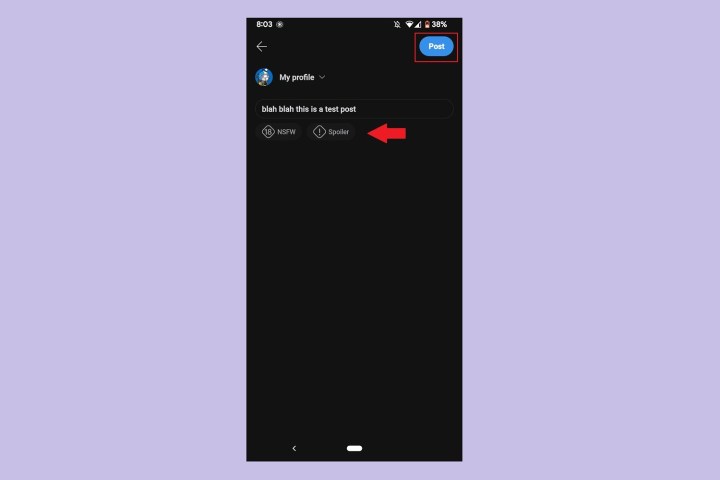
Editors' Recommendations
- What does a check mark mean on Facebook Messenger?
- How to set your Facebook Feed to show most recent posts
- Why is Twitter called X now? Here’s everything you need to know
- What is Reddit?
- How to undo reposts on TikTok (and why you should)


