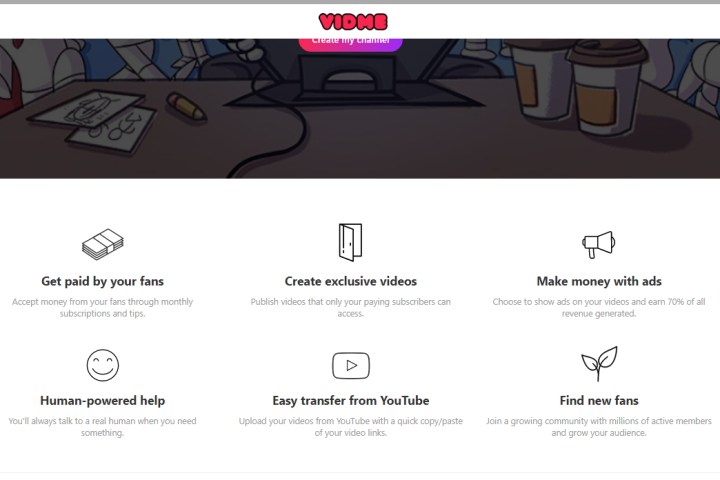
When discussing the reasons for the site’s demise, the company stated that it simply couldn’t compete with YouTube and Facebook, both of which control a large portion of the internet advertising business and have large user bases. YouTube alone accounts for a billion hours of video every day. The team noted that Vidme’s user-friend and community-centric approach initially drew many creators to the platform, but Facebook and YouTube simply offered too large of an audience to ignore.
“Many creators with millions of subscribers on YouTube and Facebook were initially attracted to Vidme’s model, but faced difficulty transitioning audiences from their home platforms,” the blog post reads.”Convincing people to use (and keep using) a new platform is hard, leaving many creators locked in. Both Facebook and YouTube also actively deprecate content shared from competing platforms (Vidme’s social traffic dropped markedly once
The team said that, going in, they knew that Vidme would be operating at a loss for some time, but they underestimated how quickly the market changed. Facebook and Instagram’s shift towards video content was cited as one of the shifts that Vidme’s creators admit caught them a bit off guard.
The increased competition meant that Vidme had difficulty attracting an audience, which meant that it had difficulty attracting advertisers, leaving it with less money to invest in innovation and improve its infrastructure.
The company advised any newcomers to the field to expect to operate at a loss for an “indeterminate” amount of time and look into technologies which could cut down on infrastructure costs.
The company’s leaders said that they were looking forward to applying the lessons learned during Vidme’s run to future operations. We doubt this is the last we will hear from the team behind Vidme.
Editors' Recommendations
- The 19 best YouTube videos for kids (April 2024)
- YouTube tells creators to start labeling ‘realistic’ AI content
- YouTube TV tips and tricks: how to get the most out Google’s live TV service
- YouTube TV: plans, pricing, channels, how to cancel, and more
- Bills vs Steelers live stream: Can you watch the game for free?


