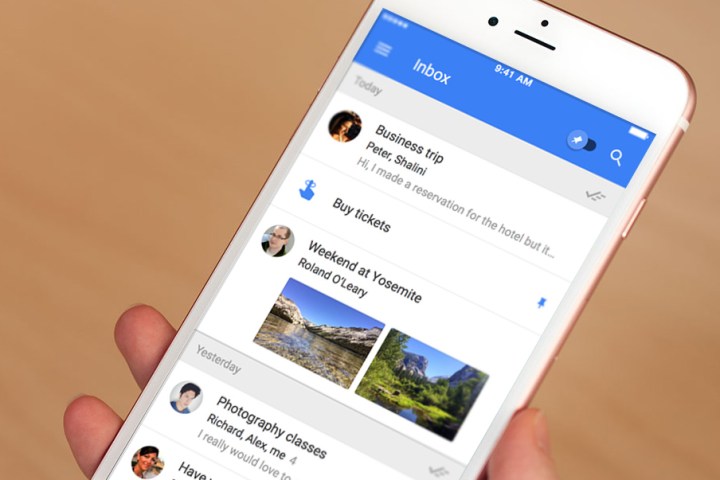
Inbox changes how we interact with our emails, presenting them as a to-do list rather than a simple list of emails. It also groups emails in different categories, allowing you to get to emails quicker and go through your Inbox easier. The latest update adds a number of new features, including one that will group emails from a single event together, then showing you the highlights from each email so you don’t have to delve through each and every one of them yourself.
When you tap on the group of emails for a particular event, Inbox will give you what it thinks is the most important information. If you want to read all the emails, you can do that too.

Another new feature in Inbox is the ability to preview your preferred email newsletters, allowing you to jump to the articles that you’re most interested in. Once you’ve finished reading through the newsletter, it will minimize to save space on the screen. This is useful if you enjoy reading newsletters, but want to get back to reading them after you’re done dealing with the rest of your emails.
The last new feature is the ability to “Save to Inbox.” Gone are the days when you have to email yourself a link or article so that you’ll remember to read it. Instead, you can Save to Inbox on Android or iOS which will show the links in a group when you open up the Inbox app. You can also use the Inbox Chrome extension on the web.
Editors' Recommendations
- Google is killing your passwords, and security experts are (mostly) happy
- What is Google Assistant? Here’s the guide you need to get started
- Google I/O 2023 is happening on May 10 with an in-person event
- How Google plans to improve video capturing on Snapchat, Instagram
- Google I/O returns as an in-person event on May 11-12


