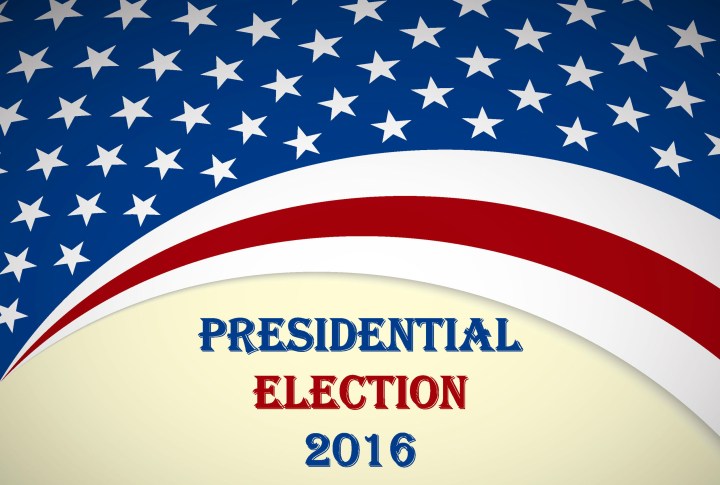
FiveThirtyEight, which gets its name from the number of electoral votes in the election, is not a poll itself, but more like the mother of all poll data aggregators. Its forecast lets you see how the presidential and senate races stack up based on three models: polls only, polls plus economic and historical data, and now-cast, or who would win the election if it took place today.
Once you get to the forecast page, you can scroll through various graphical data visualizations including maps, line graphs, centerline data margin of victory splits, an electoral college vote snake, and more. It is hard to imagine a manner of data slicing and dicing that is not represented on the FiveThirtyEight forecasting.
If you want up-to-the-minute info every time one of the many tracked polls changes, you can keep a tab open to the Updates page — be prepared for hundreds of updates daily. You can also configure the forecast page to send a phone alert or follow the 538 Forecast Bot on Twitter for notification every time the forecast changes.
FiveThirtyEight is owned by ESPN, but during the 2012 presidential election Silver wrote it as a blog for the New York Times. Silver correctly predicted the outcome of the presidential vote in every state in the 2012 election which resulted in “instant fame,” according to Wired. The Washington Post wrote at the time that Siver was “the new boyfriend of the chattering class,” and added, “everyone wants a piece of him and his methodology.”
If you want a peek behind the curtains, Silver gives an extensive explanation of how the FiveThirtyEight forecast works — it will help if you have taken Statistics 101. He also explains the criteria by which polls are included, ignored, or thrown out. If you really want to drill down into it yourself, Silver provides the full list of polls included in a spreadsheet, complete with the latest numbers.




