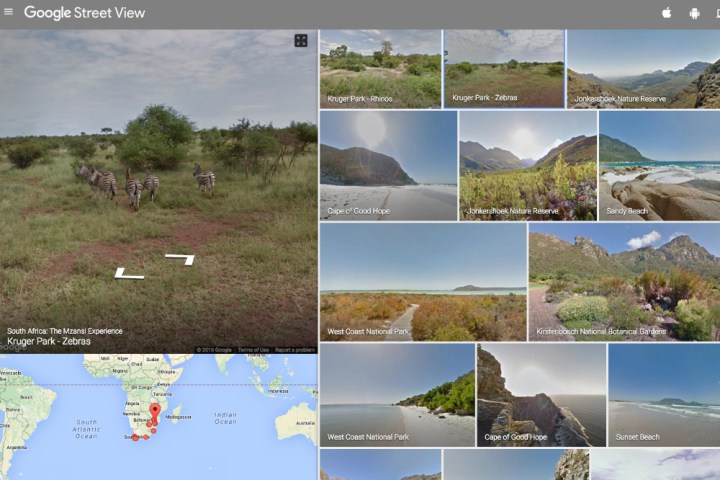
Until you’ve scraped together the funds for the big trip, the next best thing could be to hit the Web and go on a virtual safari via that trusty all-seeing eye of the world – Street View.
Google’s tireless mapping team has just posted a set of new panoramic imagery snapped inside South Africa’s spectacular Kruger National Park.
“Catch a glimpse of a rhinoceros grazing the plains, an elephant enjoying a grassy snack, and a herd of buffalo charging against the wind,” Street View’s Sven Tresp trumpets on Google’s LatLong blog, adding, “You may even spot a leopard, who often remain elusive to tourists and locals alike.”
Google’s Street View cars first rolled into the African nation in 2010, and over the intervening years have been steadily collecting imagery from every corner of the country.
Alongside the new Kruger National Park collection, Street View has also added content showing off several of its other iconic destinations, including Table Mountain that serves as a dramatic backdrop for Cape Town, and the Cape of Good Hope at the very southern tip of the African continent.
“For the beach bums out there, South Africa is a must,” Tresp writes. “With Street View, you can watch the waves break at Sandy Bay, gaze at the clear blue sky and water at Clifton Beach, go parasailing at Sunset Beach or just take a long walk along Durban’s Golden Mile.”
Showcasing South Africa’s wonderfully diverse landscapes, the Street View team has helpfully compiled a collection of its best imagery from the nation, perfect for either your couch-based travels, or, if you’re lucky enough, for researching what’s certain to be a memorable real-life vacation in the Rainbow Nation.


