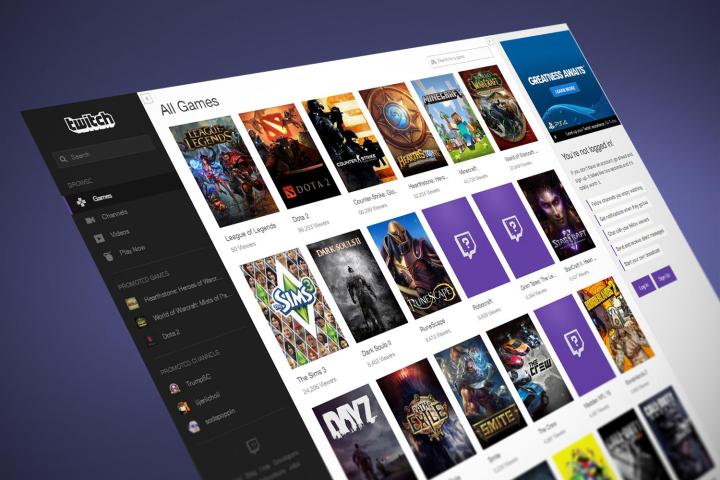
Flash hasn’t exactly been universally loved at any point in its history, but now it seems that many are determined to get rid of it for good. To that end, Twitch announced yesterday that it is beginning to move away from the software for its game live-streaming service.
The transition away from Flash isn’t going to be instant. Twitch is beginning by simply replacing the player controls with new controls implemented using HTML5 and Javascript. For now the player behind the controls is still using Flash, though a full HTML5 player is in the works.
As with most website updates, this won’t be instant. The new player controls started rolling out last night to an initially small group of users. “If you are not part of our initial pool of users, please be patient as we release the redesigned player at a steady pace,” Twitch’s blog post on the new player controls reads.
There are a number of reasons for Twitch to move away from Flash and toward HTML5, and some of them are certainly security related. A number of vulnerabilities in Flash have been made public lately, and while Adobe has taken steps to increase security, this isn’t the first time we’ve seen these sorts of issues with Flash, and it likely won’t be the last.
That’s not the only reason Twitch has for moving to a new HTML5-based player, however. Last month, YouTube officially announced YouTube Gaming, a direct competitor to Twitch, and one that boasts 60FPS streaming in an HTML5 based player.
While Twitch is currently the top dog when it comes to streaming, YouTube could change that very easily, and Twitch certainly doesn’t want incompatibility issues with its player leading streamers or viewers to a different service.
There is no word on when the full HTML5 player will launch, but Twitch says to “stay tuned for more HTML5 updates.”


