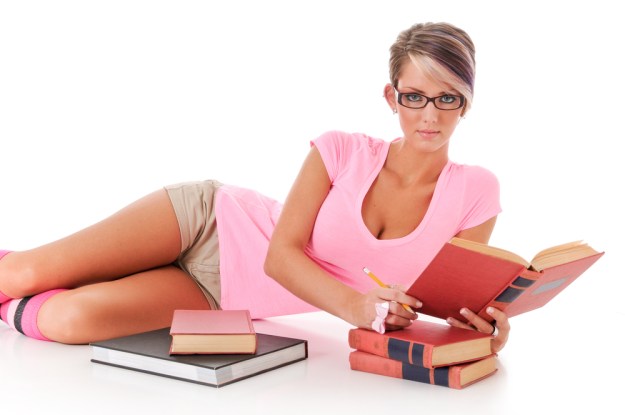
In an attempt to protect their brands from enterprising pornographers and cybersquatters, a number of universities have begun purchasing .xxx top level domains, reports the St. Louis Dispatch. The move will hopefully prevent the school from being associated in any way with sex-laden content.
“We don’t want someone coming across our trademark on a porn site. God only knows what they’d come up with,” said Terry Robb, director of information technology at the University of Missouri-Columbia, which has purchased both the missouri.xxx and missouritigers.xxx domains.
Washington University, another St. Louis school, has also taken precautions, having purchased the washu.xxx, washingtonuniversity.xxx and wustl.xxx domains. Each .xxx domain costs about $200 to register. In none of the reported cases so far will any of the .xxx domains purchased by universities actually point to any websites.
The .xxx top level domain was approved in March by the Internet Corporation for Assigned Names and Numbers (ICANN), which regulates what can and cannot become a top level domain.
Having foreseen the inevitable problem of cybersquatters, ICM Registry, the company that controls the .xxx top level domain, has banned the registration of .xxx domains that include the names of more than 4,000 well-known celebrities, like Angelina Jolie, Donald Trump and Beyonce. Some governmental and child protection agencies have also been blocked, by request.
ICM chief executive Stuart Lawley says he expects his company will sell more than 500,000 .xxx domains by early next year, mostly to the adult entertainment industry.
[Image via Jeff Thrower/Shutterstock]


