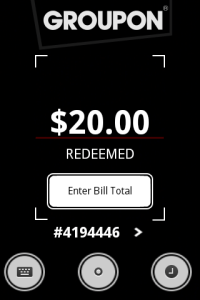
“The Merchant App makes it dead simple for merchants to track their Groupons, which is especially helpful for businesses that have sold thousands of Groupons or span multiple locations,” said Andrew Mason, founder and chief executive officer of Groupon. “We’ve worked closely with our merchants, and their feedback has shaped a robust arsenal of services that we’re excited to roll out.”
The app greatly simplifies Groupon processing by enabling staff to redeem Groupon with an Android phone, iPod Touch and iPhone. Purchase data is then immediately transmitted to the existing merchant interface on Groupon.com, allowing business owners to track redemption and customer check amount in real time. For small businesses that are dealing with 1000’s of coupon redemptions, this app is a lifesaver.
In coming months, Groupon will ship Android phones and iPod Touches with the app preloaded to thousands of businesses as part of their featured promotion on the popular site.
“The Merchant App has been a powerful tool to make the overall redemption process smarter,” said Paul Kavouksorian of Paul K restaurant in San Francisco, which has been testing the iPhone app for several weeks. “My staff loves it. It’s simple to use and eliminates errors in processing vouchers that have been redeemed. We’d definitely recommend this app to other Groupon clients.”
Groupon is also working on rolling out a merchant analytics dashboard and other communications tools to help businesses stay in touch with their new Groupon customers.
Groupon has experienced explosive growth over the past two years and has keenly cashed in on bringing deals to the web in a new and innovative way.
Editors' Recommendations
- How to schedule a text message on your iPhone
- How to use iMessage on an Android phone or tablet
- This one thing could make iOS 18 the best iPhone update in years
- Everything you need to know about the massive Apple App Store outage
- How to set up a VPN on an iPhone or iPad


