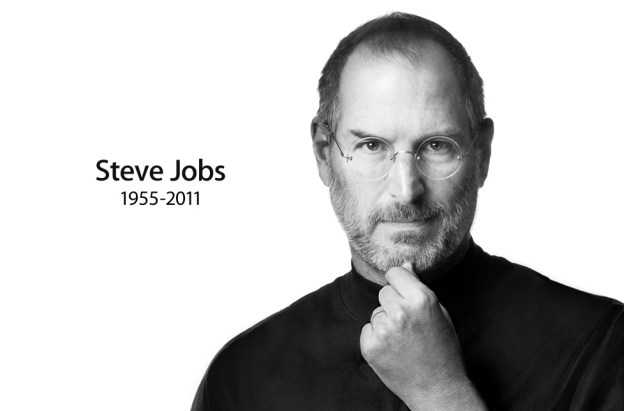
Earlier today, the Santa Clara County Public Health Department released the official death certificate for Steve Jobs. According to the certificate, the immediate cause of death was respiratory arrest due to the “metastatic pancreas neuroendocrine tumor” as the underlying cause of the respiratory issues. Also listed on the certificate, Jobs passed away at his home in Palo Alto at 3 p.m. on October 5 and no autopsy was performed on the body. Last week, Jobs was laid to rest at Alta Mesa Memorial Park cemetery in Santa Clara County.

Apple officials are planning to hold a celebration to commemorate the life of Steve Jobs on the Cupertino campus next week. The event isn’t open to the public and is restricted to Apple employees only. The event will be held within an outdoor amphitheater at the Apple headquarters and will take place on Wednesday, October 19 at 10 a.m. PST. After learning of the death of Jobs, CEO Tim Cook issued an email statement to all Apple employees where he said Jobs “leaves behind a company that only he could have built, and his spirit will forever be the foundation of Apple.”


