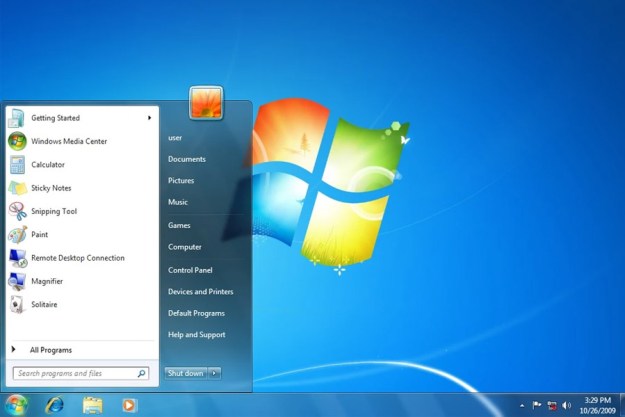As expected, Windows 10 follows more in the line of 7 than it does 8, wrapping all but the most pitiful of PCs under its umbrella of coverage.
Given that Microsoft plans to support 10 universally across a wide variety of smartphones, tablets, laptops and desktops, it’s not exactly surprising that you can almost run the new OS on a toaster if you really wanted to.
Minimum system requirements for Windows 10 include a 1GHz processor or faster (single-core). 1GB of RAM will be necessary for the 32-bit version, while you’ll need to bump your computer up to 2GB if you plan on picking up the 64-bit build.
The 32-bit OS will use 16GB of hard drive space, while the 64-bit will top out just around 20GB of storage. A graphics card capable of supporting DirectX 9 or above with at least a WDDM 1.0 driver will handle video output of the display, which will need to measure at a minimum resolution of 1,024 x 600.
Several other important details to note from today’s release include the region restrictions of the virtual assistant Cortana, which will only be supported in the United States, the United Kingdom, France, Italy, Spain, Germany, and China upon its initial release. Plans to add more countries are in the works, but no word on how far along that process is just yet.
Other notes about Windows’ upcoming security feature Windows Hello were also found in the release, specifically the need for a specialized, illuminated infrared camera in order to use the facial recognition password lock for each user signed into a particular PC.
The news comes right on the heels of the announcement that Windows 10 will officially drop on July 29th, and will be offered as a free upgrade for users who already own a copy of Windows 7 or 8.
Editors' Recommendations
- The Windows 11 Start Menu is about to get even more frustrating
- Windows 11 vs. Windows 10: finally time to upgrade?
- A new Windows 11 hardware system requirement may be incoming
- Microsoft plans to charge for Windows 10 updates in the future
- The best Windows apps for 2023