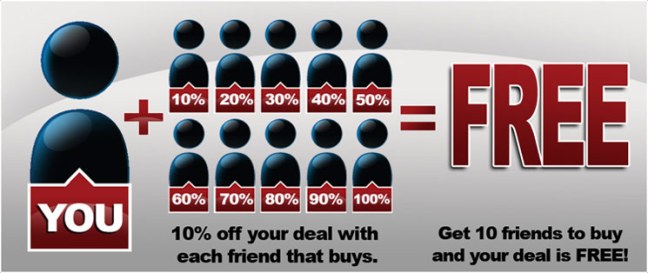
Realizing that he could be missing out on a boatload of easy cash, Glenn Beck has jumped on the bandwagon and launched his own social coupon site, which will compete with Groupon, Living Social, Google Offers, and the many other deal sites that seem to be manifesting out of thin air. Owned by Beck’s Mercury Digital Labs, Markdown.com will allow Beck to “save our country” by getting his fans to buy chocolates.
Here’s how it works: Glenn Beck picks a product and puts it up on the site. The first product is a $20 box of chocolates for $10. However, if you recruit 10 friends to join Markdown.com through the site’s ‘social referral’ program, then you can get the chocolates (or whatever the deal is, presumably) for free. Then, if each of your friends each recruits 10 friends, they can get the chocolates for free too, according to the vague language on the site, which is limited mostly to the graphic seen above.
The bet is that most customers will fail to find enough friends to get their item for free. Living Social also gives you your deal for free if you can get only three friends to purchase a deal, but is more transparent with its deals, showing how many customers have purchased a deal.
Beck describes this deals site in the holiest of ways: “Markdown is a way for people to connect with companies and products that respect their values, and respect their hard-earned dollars,” said Beck (via PC Mag). “If we want to save our country, we have to save ourselves, which means we have to align ourselves with things that are true, and I think we have an opportunity to save people money and unite with each other and create something new, with real value, to help. If I can create something of worth, and be able to with that, help others, to enrich or enhance their lives, I think we’ve done a good thing.”
The site’s About page further paints the coupon site as more of a duty to the people than a money making business. “Markdown.com is a different kind of e-commerce site. Sure, we care about revenue and profit, but we care about honesty and integrity just as much. We believe in value, but we also believe in values—the idea that we should be guided by a set of principles that transcends money.”
Before you get the wrong idea though and think Markdown really transcends money, please remember that according to the site’s FAQ “all sales are final.”
Update 5/29: Several paragraphs have been edited for clarity. The headline has been softened. A reader also pointed out that Living Social has a similar social referral program; the article has been edited to reflect this information.

