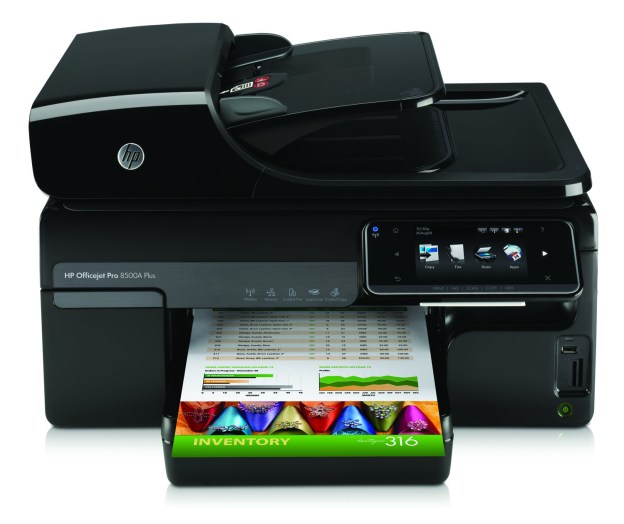
Since Hewlett-Packard has turned away from the tablet business and discontinued the webOS-enabled HP TouchPad, the company announced a partnership with magazine publisher Condé Nast to create a subscription model that sends Condé Nast publications directly to a HP web-connected printer. For instance, consumers could subscribe to the digital versions of Epicurious, Wired or Glamour and schedule these publications for printing on personal or workplace HP printers. It’s unclear if the user will be able to cherry pick selections of the digital magazine to print through a piece of software on the computer or if the subscription requires printing the entire magazine including full-page advertisements that are sure to use up plenty of printer ink.

While these combinations are likely designed to increase the amount of ink used within a typical consumer-model HP printer, it’s unclear if consumers will spend time and money printing an entire magazine rather than simply picking up a copy at a newsstand or receiving delivery by mail. Both programs will initially be tested in the northeastern United States at select retailers. Other confirmed Condé Nast publications that will be available in the program include Allure, Details, Golf Digest and Self.


