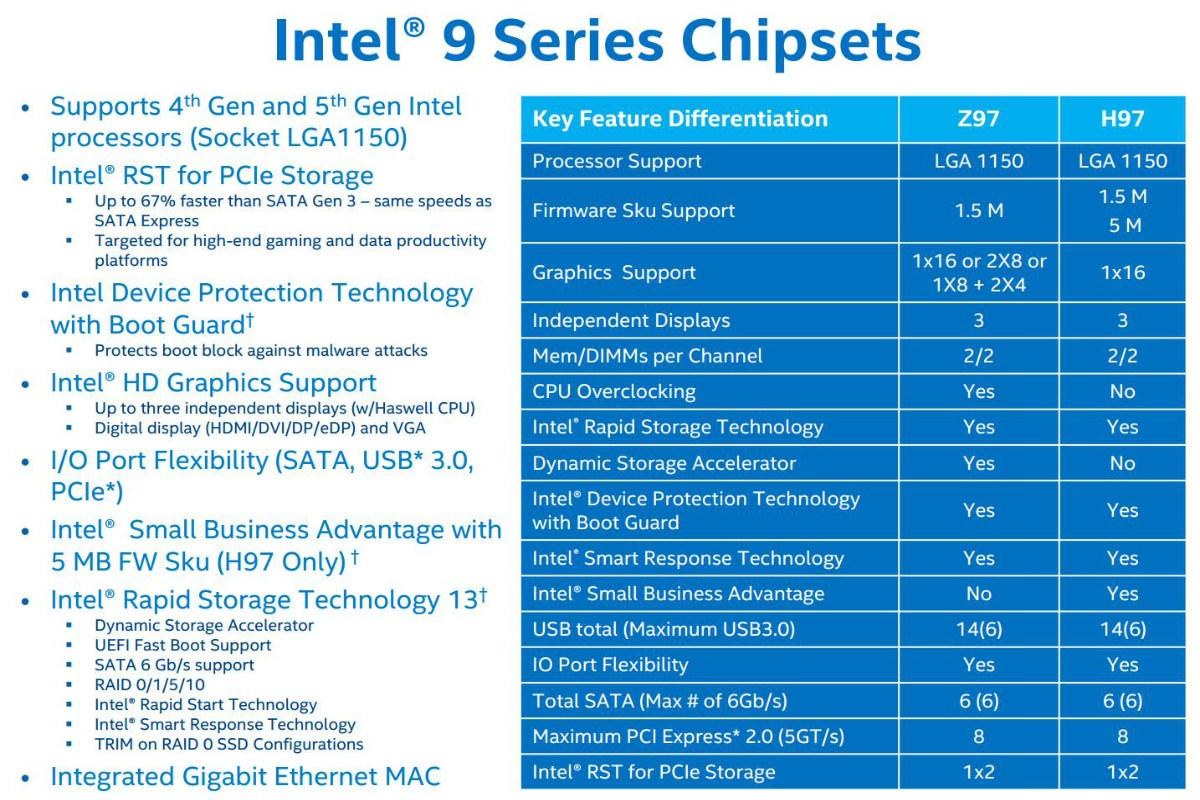But if you’re in the market for a new desktop, or you’re considering building a new PC, Intel’s latest offerings should pique your interest. They bring some interesting new features to the desktop realm, including two new super-fast storage technologies, as well as an impressive amount of backward- and forward-compatibility.
First, though, a bit of background to get everyone up to speed.
What’s a chipset?
Think of a chipset like a traffic cop at a busy intersection. A chipset is an integrated circuit found on the motherboard that routes data between the processor, RAM, storage, and other components.
There’s some kind of chipset in every computer, from supercomputers to laptops, and smartphones. Because the chipset controls communication between components, the introduction of a new chipset is usually the point when new features or support for new kinds of devices gets introduced.
Intel actually has two new chipsets, the Z97 and H97, which are collectively dubbed the 9 Series. Both have similar features, but H97 is primarily aimed at business machines and general-purpose desktops, so we’ll be focusing on the Z97 chipset here, which is tailored towards enthusiasts and gamers.
One socket to rule them all
Motherboards based around the Z97 and H97 chipsets stick with Intel’s LGA 1150 processor socket. Therefore, they’ll work with any 4th Generation Core (Haswell) desktop processors released in the last year or so, plus the group of new Haswell refresh chips that have been leaking out recently. More impressively, Intel says the new chipsets will support the upcoming 5th Generation Core (Broadwell) CPUs that are expected to launch later this year or early in 2015.
In a nutshell, that means if you have a Haswell CPU hanging around from the last year or so, or you buy a new one now, you can drop it in a 9 Series chipset motherboard, and buy a newer, next-generation processor several months down the road and drop that in for a more-or-less instant upgrade (you may have to update your BIOS first).
This is the kind of upgrade-ability that has made desktops appealing as a value proposition for decades, but has become somewhat less common. That’s because Intel and AMD have been focusing more on mobile, and generally switching up sockets more frequently than they have in the past.
What’s new? Super-fast storage options, for starters
Up until now, the storage in most computers was limited to a maximum (theoretical) speed of 600 MBps, because that’s the maximum bandwidth allowed by the SATA III connection that’s used for most modern storage devices.
You could get around this by doing things like pairing two identical SSDs in a RAID0 array, or opting for something really exotic, like a PCIe SSD, which is essentially a storage drive in a graphics card form factor. However, these options aren’t exactly common, or convenient, especially if you’re trying to build a compact system.
Some new motherboards based around Intel’s Z97 chipset get around this storage speed bottleneck by offering a couple of super-speedy next-gen storage interfaces, one that has drives available for it today, and one that’s a bit more nascent.
Both offer extra bandwidth by routing data through the super-fast PCI Express lanes, which are usually reserved for graphics or other expansion cards, and have the potential to be even faster than today’s best SATA SSDs.
M.2
M.2 drives are thin and narrow, looking more like sticks of gum (or RAM) than a hard drive or SSD. These drives have popped up previously in Apple’s recent MacBooks, and Sony’s VAIO Pro line.
Z97 brings the M.2 slot to desktops, and thanks to the aforementioned use of the motherboard’s PCI Express lanes, Intel claims that M.2 drives on the 9 Series chipsets will top out at 1GB per second. That’s 67 percent faster than standard SATA SSDs. Because they’re so small, M.2 drives should mean that we’ll also see some very small desktops with super-fast storage in the near future.
SATA Express
The second new storage option available on some Z97 boards, SATA Express, isn’t expressly supported by Intel’s chipset, but it is offered on several new mid-range and high-end Intel-based motherboards. SATA Express drives have the potential to be even faster than M.2 SSDs.
SATA Express also gets its speed from the PCI Express lanes, like M.2. However, it can, in theory, deliver throughput at twice the speed of M.2, or about 2GB per second. However, current implementations of the technology reportedly will only hit half that, matching the bandwidth of M.2.
The bigger problem in the short-term is that SATA Express drives aren’t actually available yet. Still, it’s nice to know that if you’re buying or building a system around the Z97 chipset now, that there’s support for super-fast, next-gen storage built in.
Just make sure the motherboard you’re considering has support for M.2 or SATA Express (or both) before buying. Not all Z97 motherboards support these features.
Other features
We’ve covered the most important new features of Intel’s latest chipsets—at least for enthusiasts, gamers, and general consumers. But Z97 and H97 also support Intel’s Device Protection Technology with Boot Guard, which attempts to better protect your system from malware attacks at very low levels (outside the operating system). Plus, with the 9 Series chipsets, Intel is bringing the company’s SSD-caching Smart Response Technology to hybrid hard drives that have their SSD cache built in.
For a look at some of the other details of Intel’s new chipsets, you can check out the chart below. Keep in mind that, just because a feature is supported by a chipset, that doesn’t mean it will be found on every motherboard, so be sure your board of choice has what you’re looking for before buying.