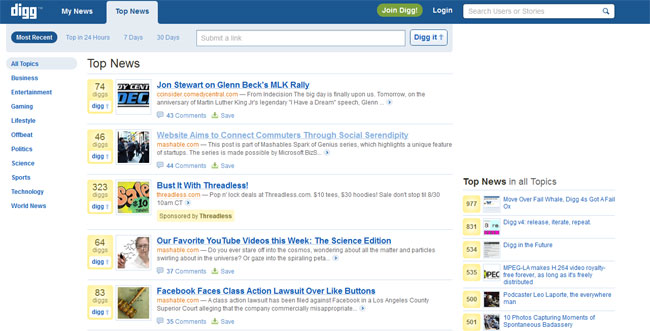
You win some, you lose some. And Digg has most definitely lost some lately.
After the much anticipated “new Digg” left users complaining, rioting, and leaving in droves for Reddit back in August, the site’s recently installed new CEO has stepped up, spoken his piece, and apparently, quelled the masses.
Former Amazon exec Matt Williams took the reigns in September but made his most daring move Tuesday, when he announced to the Digg community that many of the old features Diggv4 had paved over would be resurrected and reinstalled.
“In the next few weeks we’ll bring back the bury button, restore all user profiles (including comment and submission history), add filters and navigation for videos and images, provide a tool for users to report comment violations, and update the Top News algorithm and overall site design based upon your feedback,” Williams wrote in an open letter to the Digg community.
A community in chaos

“Regardless of the mistakes, I’m trying to keep a positive outlook when it comes to Digg’s future. Assuming Digg makes due on their promises, I’ll still be here,” said a user with the handle sbiernacki.
“Thank you guys for addressing most of these issues,” po43292 chimed in. “I’d love to see Digg back the way it was a couple months ago. Get people and the awesome comments back.”
Of course, it wasn’t all sunshine and rainbows.
“You guys have killed Digg,” wrote mugicha. “I seriously doubt its coming back. You have completely sucked the soul out of it and carpet bombed the community.”
After seven weeks of a “broken” Digg, others echoed the cry that users couldn’t be won back so easily. “These changes are a step in the right direction but it may be too late,” wrote anillop. “The community around here seems gutted, with few diggs for the top articles, and even fewer worthwhile comments.”
The road to failure, and recovery?
The missing “bury” button that Williams will replace has been just one of a myriad of complaints Digg users have vocalized since the late August launch of Diggv4. Digg enthusiasts suddenly found themselves without clout in a new system designed to lessen their sway, homepage stories frequently came from the same handful of sites, and server issues slowed the site to what many considered unusable speeds.
The result: a mass exodus that drained the Digg community of its vitality. Just one month after the transition, Digg saw traffic dive 26 percent in the U.S. and 34 percent in the U.K.
Although Digg users got their first bitter taste of the new Digg in August, the story of its turbulent development stretches back months. Digg CEO Jay Adelson unexpectedly stepped down from his role back in April while development for the new Digg was already underway, leaving Kevin Rose to oversee the remainder, and the now infamous launch.
While Williams can step away from the failed “new Digg” features crafted by his predecessor, it remains to be seen whether former Diggers will flock back to their favorite site after it has been restored, or whether the community has passed the point of resuscitation nearly two months after things went sour.


