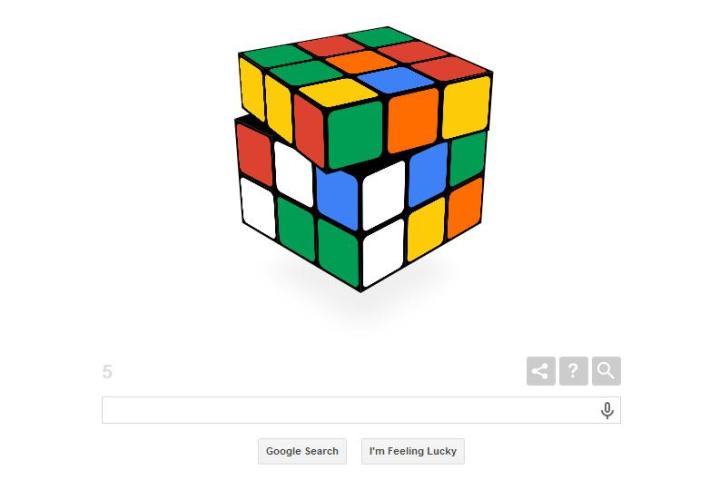
Millions of offices around the world will this morning be filled with the sound of workers quietly swearing under their breath as they grapple hopelessly with Google’s latest Doodle: an interactive Rubik’s Cube.
The most frustrating puzzle on the planet has been given the Doodle treatment in celebration of its 40th anniversary.

Google’s version of the world’s best-selling toy will quickly have you pulling your hair out and rattling through a wide range of colorful expletives just as the real one did.
To get down to business, click on the cube to bring it full screen. Click just off the cube to rotate the puzzle, and click and drag on any color to get twisting.
If you dare not take on Google’s interactive cube for fear of the challenge ending with an overturned desk and smashed computer, take a deep breath, sit back and check out these Rubik’s Cube facts and figures instead:
– Invented by Hungarian architect Erno Rubik in 1974, it took him a month to solve.
– It was first called the Magic Cube.
– It was little known until 1980 when it got a global release.
– It’s spawned a sport: speedcubing.
– A Dutch guy by the name of Mats Valk is the current record holder, solving the cube in 5.5 seconds in March last year.
– Indonesian Fakhri Raihaan solved a Rubik’s Cube with his feet in a record time of 27.93 seconds in 2012.
– An estimated 350 million cubes have sold to date.
– One in seven people have played with a Rubik’s Cube.
– Unlicensed variations include an 11 x 11 x 11 unit.
– Mr. Rubik once said, “If you are curious, you will find the puzzles around you. If you are determined, you will solve them.”
[Source: Rubik’s] [Image: Wiki]

