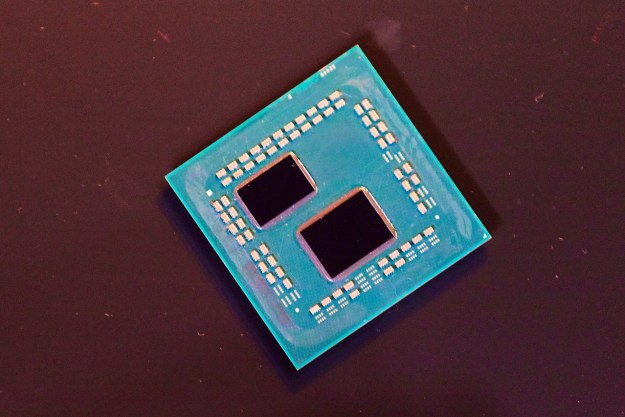Related: Meet Bleep, BitTorrent’s anti-NSA, pro-privacy chat and messaging app for Windows
The winner of the bounty will be announced on August 20, with the bounty going unnoticed on the official government procurement website for two weeks. Several human rights activists flagged the notice today. The competition is open to Russian citizens and companies, who are required to pay a 195,000 ruble ($5,555) entry fee.
Related: What is the Tor network? A beginner’s guide
MVD attempted to ban the use of anonymizing software, but the proposal was dropped last year. However, a “blogger law,” which passed in April and will go into effect in August, requires that bloggers who have a daily audience of 3,000 users register their identities with the government. As such, it’s not hard to imagine why Russia would go after Tor.
Russia Today reports that 80,000 Russians used Tor in May. Compared to Russia’s 30 million households, the number is minuscule, though Tor’s Russian user base has grown to nearly 200,000 this month. In total, Tor has roughly 2.5 million users. Unfortunately for those 2.5 million users, the NSA and UK-based Government Communications Headquarters (GCHQ) have the ability to bypass Tor protections, though to do so requires considerable effort.
Coincidentally, this comes shortly after researchers from Carnegie Mellon University canceled a planned Black Hat security conference presentation titled “You Don’t Have to be the NSA to Break Tor: Deanonymizing Users on a Budget.” According to the researchers, the presentation was shut down due to legal issues.