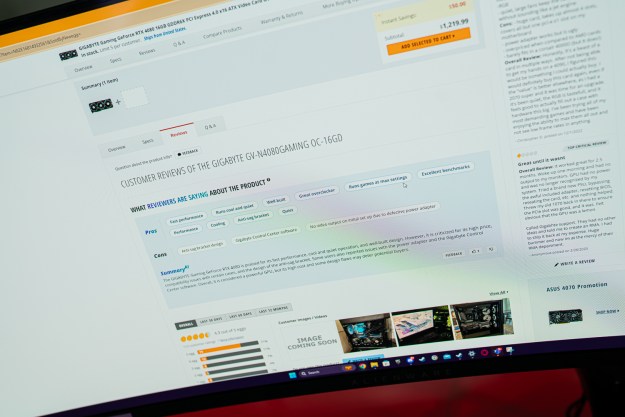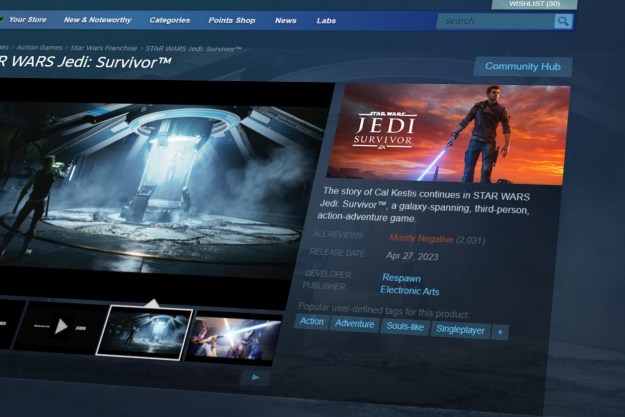“If you are looking for a simple desktop that can handle basic use, the Acer M3970 is a good choice. Those who want to game, and those with hopes of one day building their desktop up to something more powerful, should look elsewhere.”
- Small, attractive enclosure
- Plenty of USB ports
- Extremely Quiet
- Affordable
- Some ports could be more accessible
- Little room for expansion
- Disappointing discrete graphics performance
Desktops lost their dominance of the consumer market to laptops years ago, but that doesn’t mean they packed up and went home. If you visit a big box retailer, you’ll still see a fair number of inexpensive desktops, and they’re there for the obvious reason: Folks buy them.
And why not? Here at Digital Trends we usually end up looking at the most extravagant desktops available, but there’s something to be said for a simple tower PC. These computers are inexpensive relative to their power, quiet and easy to maintain. Unlike a laptop – which has to be throw out or sent in for expensive repair for even the most mundane issue, such as a broken keyboard – a desktop can be upgraded and improved without much issue.
Our Acer Aspire AM3970-UR11P review unit is certainly built to be a simple, inexpensive machine. The tower came equipped with an Intel Core i5-2320 processor, AMD Radeon HD 6450 graphics and eight gigabytes of RAM. Also included is a 1TB hard drive and built-in Wi-Fi. These aren’t blistering specifications, but the price is reasonable. Most retailers will ask you to part ways with about $700 for it.
This system has its work cut out for it. The Acer Aspire AM3970-UR11P has to compete not only with other desktops, but also with
Ship-Shape
The first object that comes to mind when we look at the Acer Aspire AM3970 is a ship of the ocean-going variety. While the tower mostly retains the familiar boxy shape you’d expect from such a product, the front includes a plastic façade that extends forward and upward to a silver-trimmed edge. Viewed from an angle, the enclosure looks like an extremely tall cargo vessel.
Other touches include a black-gray dot matrix pattern surrounding a chrome Acer logo on the lower-front half of the case and a chrome power button on the right front side. Most of the plastic is gloss, which means that dust and dirt shows particularly well. Still, the overall aesthetic is sufficient for this desktop’s price tag.

Functionally, there is a lot to love — as long as you place your desktop to your left. The power button and the optical drive eject buttons are located on the upper right side, so they are easy to access if you place the computer to the right of where you’re sitting. From the left, well, not so much.
This Acer is a shorty, measuring only 16.5 inches tall and about 15 inches deep. As a result there’s not much room inside for upgrades. Realistically, only one large video card and one PCIe-1x expansion would fit inside this computer, and all the
The USB Buffet
Along the top of the computer you’ll find four USB 2.0 ports and individual headphone and microphone jacks. These are all located near the front of the computer, but not at the very front — instead, they’re about three inches back. If you place your PC inside a desk you won’t be able to access them unless you hang the front out of the cabinet or the cabinet is much taller than the PC.

Around the back of the desktop you’ll be able to locate two USB 3.0 ports and six more USB 2.0 ports, making for a grand total of twelve (counting those on the top of the case). That’s not a bad number for an affordable desktop computer.
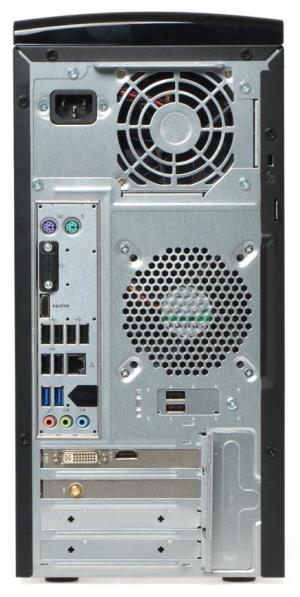
Software And Extras
The bloatware installed on the Acer is typical. There’s a number of icons on the desktop, some of which are nothing more than promotional links to partners. In addition to this, you’ll find an anti-virus install that loves to display pop-ups telling you that your computer is not protected. Annoying, but if you don’t want to deal with pre-installed software you’re going to have to go to a boutique like Maingear, Falcon Northwest or Origin.
A keyboard and mouse are included, but you’ll probably want to replace them. The keyboard, though perfectly usable, has an odd aesthetic design that features a glossy plastic base with matte plastic keys. There are significant gaps between each key, so you can easily see between them. As anyone who has ever used a desktop for more than a few months knows, a keyboard can trap a lot of dirt. While I suppose this one might be easier to clean than most, it will also be much easier to see what has been trapped.
What about the mouse? It’s a cheap, small two-button unit with a scroll wheel. Both the keyboard and mouse are wired, as well. You’ll probably want to replace them shortly after you receive the desktop.
Strong Processor, Weak Graphics
The Intel Core i5-2320 found in this Acer is a quad-core model with a base clock speed of 3 GHz. It has Turbo Boost (with a maximum clock of 3.3 GHz) but does not have Hyper-Threading.
Our testing revealed this processor to be a strong performer, though well short of the high-end processors you’ll find in more expensive systems. SiSoft Sandra returned a Processor Arithmetic score of 59 GOPS, while 7-Zip provided a combined score of 13120 MIPS. These results are significantly better than your average dual-core laptop, but also far short of what we received from recently tested quad-core desktops and all-in-ones. Of course, those systems were far more expensive, so this should be expected.
PCMark 7 reached an overall score of 2360, which once again is strong for a system with a mechanical hard drive, but far from the best we’ve ever received. A poor showing in the Entertainment section was probably the greatest drag, but System Storage and Computation results were good, indicating solid overall performance in non-gaming tasks.
In 3DMark 06 the Acer chugged along to a disappointing score of 4160. It is equipped with the same Radeon HD 6450 found in the HP TouchSmart 520, and having now tested two versions of this same product, we can confidently say that it’s not much of a performer. Benchmark results are nearly identical to what you’ll receive from Intel HD 3000 integrated graphics. In the real world, the discrete card’s better driver support will result in an improved experience, but it’s clear this is far from a gaming laptop.
Although this desktop provides plenty of power for your typical user, it’s also easy to see why so many people have decided on
The Silent Treatment
The selection of high-end, multi-GPU desktop systems we often test aren’t known for their quiet operation. Hearing – or rather, not hearing – this Acer was a bit of a shock. At idle the system is almost whisper-quiet. If there is any ambient noise in your home or office, it will likely cover the fan noise of this desktop.

Forcing the GPU to strut its stuff with the Furmark stress-testing software didn’t result in any noticeable change. The low performance of the card allows it to be passively cooled, which means there is no fan to spin up. Temperatures can be a concern with such solutions, but in this case the card never exceeded 53 degrees Celsius. That is ridiculously low for a GPU. Some high-end cards are almost as warm at idle.
Stressing the processor provided similar results. If the fan spun up at all, we couldn’t tell, and temperatures reached a maximum of 64 degrees Celsius. That’s a good result and indicates a system that can keep cool even during heavy use.
Conclusion
If you’re a bargain shopper, $700 may seem like a lot for a modern desktop system. However, our comparison shopping showed the Acer to be in line with systems from other manufactures. You can receive a much better discrete
We like this Acer’s quiet, cool operation as well as its shapely design and plethora of ports. These are practical concerns that users will appreciate during day-to-day use. Performance isn’t going to blow anyone away, but it’s more than adequate, and in line with similarly priced competition.
Our biggest disappointment is the discrete
Here’s the bottom line. The Acer Aspire M3970 with the Radeon HD 6450 isn’t the one to go for. If you remove that card (and the $100 price tag that accompanies it), this Acer is a reasonably priced system with lots of ports and quiet fans. If you are looking for a simple desktop that can handle basic use, it’s a good choice. Those who want to game, and those with hopes of one day building their desktop up to something more powerful, should look elsewhere.
Highs:
- Small, attractive enclosure
- Plenty of USB ports
- Extremely Quiet
- Affordable
Lows:
- Some ports could be more accessible
- Little room for expansion
- Disappointing discrete graphics performance
Editors' Recommendations
- Best gaming PC deals: Lenovo Legion, ASUS ROG, Acer Predator
- The 5 best desktop PCs under $500 in 2024
- The MacBook Pro M3 doesn’t have a memory problem — it has a pricing problem
- Apple’s M3 MacBook plans could be in jeopardy this year
- Despite mixed reviews, the RTX 4060 is moving the needle for Nvidia