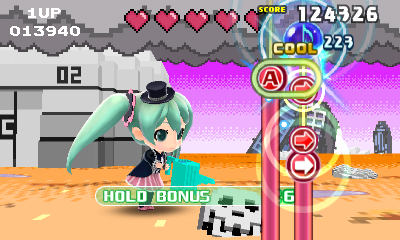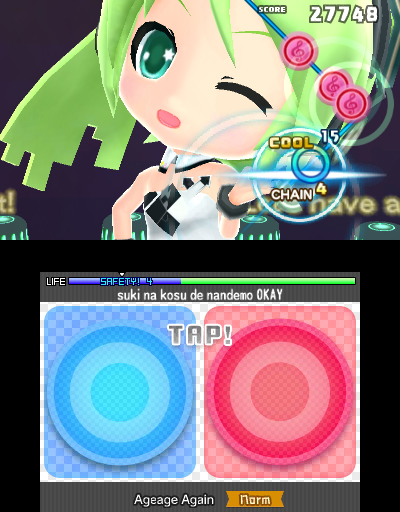“Project Mirai DX is for Hatsune Miku fans, but rhythm game devotees will find plenty to love”
- Packed full of content
- Challenging rhythm game
- Beautiful presentation
- It features Hatsune Miku
- Fun, varied control options
- Niche appeal
- Skewed to a younger audience
I usually write for DT about mobile tech, not video games; but when the opportunity to review Sega’s Hatsune Miku: Project Mirai DX presented itself, I was contacted by Jeremy Kaplan, DT’s Editor in Chief in an email almost solely consisting of the words, “You’re a fan, right?” He’s correct, I’m a card-carrying, glowstick-waving Miku obsessed fan, and the Nintendo 3DS game has been on my radar since its announcement. His choice of words was interesting. Fans like myself will no doubt be looking forward to playing Project Mirai DX, but would it turn out to solely be for followers of the twin-tailed virtual pop star, or could it appeal to everyone?
At its heart, this is a rhythm game. You press a button (or tap the screen using the stylus, in this case) in time with the notes shown on screen, which run along an ever-progressing line. The music is provided by an army of well-known producers using the Hatsune Miku voice synthesizer software to create an array of different tunes. Musically, many genres are covered, but primarily it’s cutesy, popsy fun. However, the game goes way beyond that, giving players the chance to interact with Miku in a Nintendogs-type way. This aspect is so prevalent, you have to really hunt to find the icon to launch the rhythm game on the busy home screen.
Fun, cute, and challenging rhythm game
Let’s start out with the rhythm game: it’s fantastic. Sega made the right decision to provide two different control systems. It’s possible to use the 3DS’s buttons, and to complete the game you’d have to play the songs using that method, but it’s far more natural and fun to use the stylus. Easy songs start out requiring a tap anywhere on the touchscreen in time to the music, but on harder levels, multiple sections are introduced to correspond with different notes. Some notes require a tap-and-hold, others a swipe, and others still a fun swirly motion.
Compared to Project Diva f and f 2nd, the Hatsune Miku rhythm games on the PlayStation Vita, there is a considerable difference in difficulty level. Project Mirai DX is easier, particularly using the stylus, and the game is more forgiving when you make errors. Newcomers to the genre playing Project Diva F may struggle to pass a normal mode level the first time, crashing out and making Miku cry, but not on Project Mirai. You practically have to look away from the screen to not complete an easy mode track. If you’re shopping for a younger player, then the 3DS version is the best choice. Advance to the harder sections, and the game gets really tough, delivering the same type of challenging gameplay seen in other Sega Miku games.
The overall look of the game is incredibly bright and colorful, while Mikudayo — the name given to the ultra-cute version of Miku featured in the game — is very sweet, smiley, and kid-friendly. However, this doesn’t stop the game being fun for everyone. The rhythm sections are superbly orchestrated, if a little basic on the easy levels, and certain songs in particular really make you smile when you get them right. It’s fan favorites such as World Is Mine, Clover Club, and Melancholic (yes, Miku is joined by her Vocaloid friends, including Kagamine Rin for this song, too), that are most memorable in this respect.
Fans will love it
It’s at this point that I need to be honest. If this was Project Gaga DX, or Project Bieber DX, not only would I not be playing, but I wouldn’t care that it existed. I play and enjoy Project Mirai DX because it features Hatsune Miku, which, while perfect for me, may not be so great for the uninitiated. I gave the game to friends to try and was met with either indifference, or a rapid, and overwhelming, hatred of Miku’s voice. Neither cared for rhythm games much in the first place, but if you enjoy them and are concerned about the simple early levels, don’t be, Project Mirai DX does get more challenging.
A top quality 3DS release, that’s stuffed full of content to keep players happy.
Before you jump in, make no mistake, this is a Hatsune Miku game throughout. Leaving the rhythm game and exploring the menus gives you more Miku than you’d ever need. If for some reason you’re in any doubt, this is a cute game. Mikudayo’s cute, the graphics are cute, the music is cute, and seemingly whenever you tap on the screen, the cuter things get.
You can help Miku decorate her home, shop, snack, and there are fun mini games such as Puyo Puyo to play against her. You can even try your hand at composing songs. If Miku’s not your favorite Vocaloid — and if not, what’s wrong with you — then you can pick from Rin, Len, Luka, or Kaito if you prefer. Mini games aside, this life sim wasn’t for me, but it’s a giant part of the game, and means it represents excellent value for money if it is your thing.
Project Mirai DX was originally a Japanese game, and therefore needed localization work before being launched internationally. Sega’s treated it with respect and has performed an excellent job, right down to the smart decision to include the original Japanese lyrics scrolling across the screen during songs. Hatsune Miku’s still relatively unknown outside of Asia, so any content officially released is wonderful news, and Sega deserves fan support. That way, we fans can help ensure it’s not the last!
Everyone else may approach Project Mirai DX with trepidation. If you’ve never played a Miku rhythm game before, then the Vita/PlayStation Project Diva games may be a better place to start, but if you’ve played and loved them, you’ll likely really enjoy Project Mirai DX. It’s also a top quality 3DS release, that’s stuffed full of content to keep players happy. I love it, but anyone not under Hatsune Miku’s spell may need to equally adore rhythm games to get a similar degree of enjoyment.
This game was reviewed on 3DS with a copy provided by the publisher.