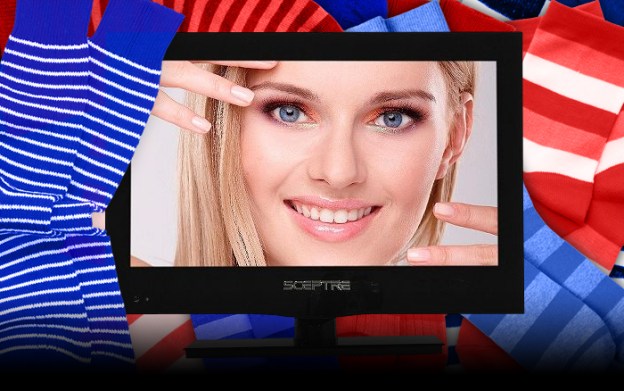 Is there any better holiday gift than a TV? Not as far as we’re concerned. That’s why we’re pretty excited to be giving one away this year.
Is there any better holiday gift than a TV? Not as far as we’re concerned. That’s why we’re pretty excited to be giving one away this year.
Up for grabs is a Sceptre E320BV-FHDD 32-inch 3D LCD HDTV. It offers 1080p resolution, 60Hz native refresh rate, three HDMI inputs, a USB port, 3D capability, and comes with two pair of passive 3D glasses in the box. This TV also works well as a computer monitor, thanks to a dedicated RGB input.
At less than 2-inches thick, this TV should look great mounted on the wall, or you can opt to set it up on its included stand. However you install it, this unit should make for a great bedroom, office or bonus room TV.
To put your name in the hat, just leave a comment below telling us where this TV would go in your home and/or what TV it would replace. We’ll close the contest and announce the winner on December 30, 2012.
Don’t forget to check out the rest of DT’s “Better Than Socks” Holiday Giveaways all month long. Good luck!



