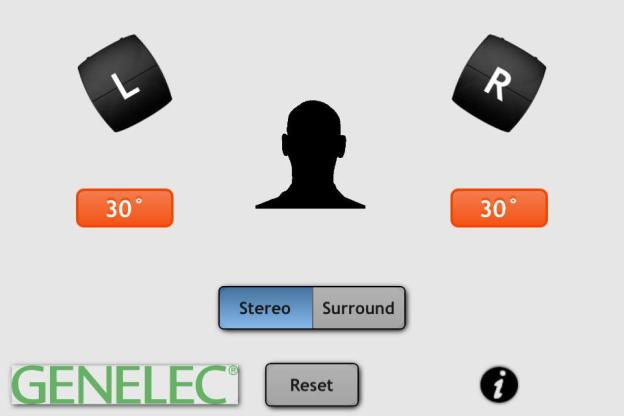 Any audiophile setting up a home theater knows speaker placement is crucial in producing the best possible sound experience. Instead of eyeing up the angles of the speakers and guessing if they’re optimal, Genelec and AudioApps created SpeakerAngle to aid in achieving a seemingly perfect set up.
Any audiophile setting up a home theater knows speaker placement is crucial in producing the best possible sound experience. Instead of eyeing up the angles of the speakers and guessing if they’re optimal, Genelec and AudioApps created SpeakerAngle to aid in achieving a seemingly perfect set up.
The name explains everything. The first app of its kind, SpeakerAngle (for newer iOS devices starting with the Apple iPhone 4, the Apple iPad 2, and the Apple iPod Touch fourth generation) uses the accelerometer in the device to help determine which angles the speakers should face. To use the app, place the device on top of the speaker, tap on the speaker in the app and rotate the speaker inward until the speaker on the app changes color, meaning it’s ready. Move to the opposite speaker and the speaker icons will both change colors again once the two are paired at the same angle. Repeat with all remaining speakers until the setup is complete.
Whether you’re a home theater perfectionist or just looking to get the most out of your investment, the angle of your speakers matters. In most cases, speakers sitting at a zero-degree angle won’t deliver the same immersive experience as speakers that are properly “toed in” toward listeners. This is why SpeakerAngle has the capability of being such a great tool. With the help of a 99-cent app, everyone’s home theater system has the potential to sound its best, no audiophile expertise needed.
SpeakerAngle does have some drawbacks. Any setup is going to depend on seating arrangements and room layout, which SpeakerAngle can’t account for. Also, SpeakerAngle only has options for two-speaker stereo systems and 7.1 systems. Of course, users with 5.1 systems can still use the 7.1 option to find the best angles.
Aside from not judging how far the speakers are from the listeners, SpeakerAngle is a cheap app that’s easy to use and will help with one of the trickier steps involved with speaker setup. Considering how much cash can be sunk into a home theater, an extra buck to help get the most out of your system will likely be well spent.
Editors' Recommendations
- Best AV receivers 2024: top sound for your home theater
- Bose speaker deals: Incredible sound systems starting at $100
- DTS Play-Fi wants to eliminate the speaker wires in your 5.1 home theater setup
- How to connect Alexa to your home speakers
- What is WiSA? The wireless home theater technology fully explained




