
The jocks. The nerds. The beautiful people. The theater kids. The hippies. The band geeks. Remember all those social groups back in high school? It’s pretty much the same deal when it comes to Twitter, a social media platform where you’re bound to join a clique you identify most with, based on a newly published study conducted by Princeton University and the School of Biological Sciences at Royal Holloway.
As part of the social experiment, researchers had to analyze clique activity in Twitter and sift through tweet conversations – a total of over 200 million tweets – shared between January 2007 and November 2009 by an average of 250,000 users. Through the words used in these tweets plus a few algorithms, they were able to segregate users into their respective communities. Even though the supplemental page that went with the published study identifies communities by number, a spreadsheet classifying represented cliques is made available by the Guardian, revealing “the largest group found in the analysis was made up of African Americans using the words ‘N**ga’, ‘poppin’ and ‘chillin’.” The study obviously reflected Twitter activity associated with the recently concluded SXSW conference, because the next largest group is comprised of those who attended the festival in Austin, Texas. Other social groups that dominated include members of a social movement, tweeters from the U.K., novel and comic geeks, American right-wing supporters, software developers, foodies, Justin Bieber die-hards, and porn enthusiasts. These results are verified by the graphic provided below, which not only divides users by word usage, but also illustrates how they interact with one another:
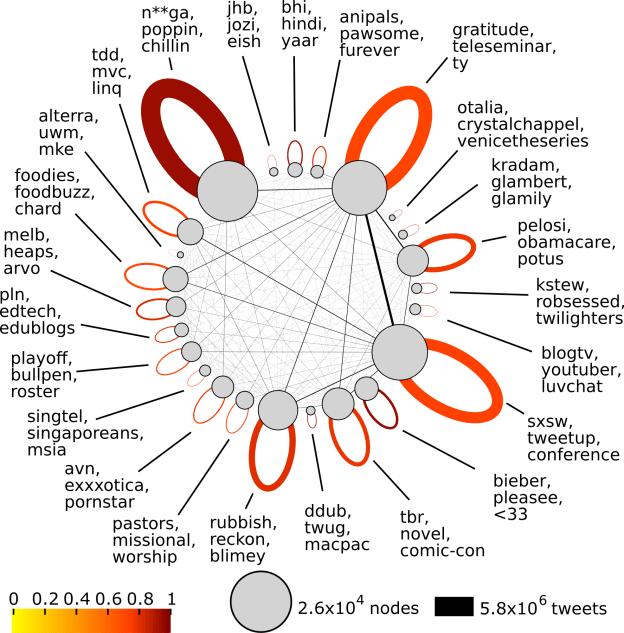
If you will read through the detailed list, you will notice a lot of these words are misspelled, including words that end with double the last letter, a habit prominently exhibited by Justin Bieber fans, according to Vincent Jansen, professor at the School of Biological Sciences at Royal Holloway. “Just as people have varying regional accents, we also found that communities would misspell words in different ways,” Jansen stated. Which of these words do you use? Knowing what these commonly used (and misspelled) terms are can certainly enable you to easily identify with a clique (in case didn’t already have an idea what group you feel at home with) and conduct tweet discussions with users from a specific group.
The team behind this social experiment is optimistic that the results they have gathered in the last four years could pave the way to improved methods of engaging with users as well as better understanding of language evolution as shown by the many social cliques on Twitter.


