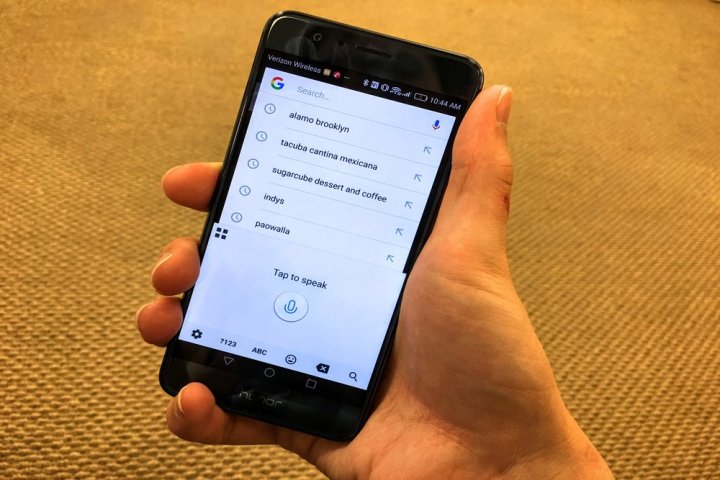
TypeTalk, which launched on the Google Play Store a few months ago and received a major update on Monday, isn’t your typical keyboard. Unlike Swype, SwiftKey, or Google Keyboard, Baidu’s effort emphasizes voice over tapping: Selecting a text field surfaces a giant, white microphone icon beneath instructions to “Speak now.”
“In our view, we’ve taken a voice-centric approach,” Bijit Halder, TypeTalk’s product manager, told Digital Trends. “It’s in the design. Most keyboards have a little mic button on the side, but we’ve put voice first.”
That may not sound all that novel — most Android devices ship with voice-to-text capabilities, after all. But there’s more to TypeTalk than meets the eye. At the keyboard’s core is machine intelligence: a voice transcription engine known as Deep Speech. “The special ingredient [is] highly accurate speech recognition, built on Baidu’s … deep learning-based technology,” Andrew Ng, chief scientist at Baidu and founder of Google research initiative Google Brain, said in a press release.
Optimization is to thank, too. TypeTalk personalizes transcription results, tailoring word and phrase suggestions to individual users. “The more data you have, the better algorithm you have,” Halder said. “You can learn. You can improve performance.” And it adapts to surroundings: TypeTalk undertakes voice-to-text near a noisy roadside differently than transcription in a quiet cubicle. “We’re looking at use cases and [continue] to make improvements,” he said.

If you’ve used Android’s built-in voice transcription, Apple’s Siri on iOS, or Cortana on Windows Phone, TypeTalk’s transcription tech will feel familiar. Tapping the microphone icon begins transcription, during which the keyboard performs a number of labor-saving features on the fly: It capitalizes words at the beginning of sentences, stops listening during periods of silence, and supports voice commands for punctuation like periods, commas, and colons. When it encounters a word in which it’s not entirely confident, an underline appears beneath it — along with a pop-up box with a list of suggestions.
That last feature, error detection, is a component on which the TypeText team spent an outsized amount of development effort. The reason, Halder said, is the extent to which transcription errors can impact accuracy. “It takes time and focus [to correct an error],” he said. “Even finding the word in error is tricky, and correction takes a long time.” According to Baidu, TypeText’s transcription engine can reduce error rate by as much as 20.4 percent.
That’s not the only error-correcting feature TypeText sports. A two-finger gesture allows for the quick highlighting of parts of sentences — the vacant space above, below, and on either side of the microphone icon acts as a trackpad, a swipe along which highlights words and phrases in sentences.

Baidu contends that TypeTalk’s features, taken together, have the potential to measurably speed up transcription. Halder pointed to a recent study published by Stanford, the University of Washington, and Baidu research that demonstrated Baidu’s voice recognition engine — the same in use with TypeTalk’s — could enable users to input text up to three times faster than, say, hunting and pecking for keys. “The average user can type about 40 to 50 words a minute on mobile, but up to 150 words a minute speaking,” Halder said.
Transcription may by TypeTalk’s headlining feature, but it’s not the only labor-saving one. Baidu’s keyboard sports a full QWERTY keyboard for situations in which transcription’s impossible — one with emojis, alphanumeric keys, symbols, and support for Swype-like gestures which generate AI-powered word suggestions.
And it packs what Baidu calls QuickShare, a tool that taps third-party services to supply images, search results, and other tools. Support for GIF database Giphy lets you browse and share animated movies; Yelp integration lets you search for restaurants and places; and location sharing, as you might expect, shares your current location.
Baidu has big plans for TypeTalk — it sees it as a “growing” product that’ll “evolve” over time. “On mobile, going forward, the focus will absolutely be speech interfaces,” Halder said. “That includes not only speech-to-text, but the whole language and AI behind it. And Baidu is committed to that as a company.”
More concretely, in the next few months, Halder sees intelligent integration with third-party services. “You may be able to say, ‘Come and pick me up,’ and it’ll share your location automatically and summon a car,” he said. “That’s the future of the keyboard.”
Support for Apple’s iOS, on the other hand, isn’t. That’s thanks to restrictions the latest version of the iPhone maker’s operating system, Halder said — third-party keyboards can’t access the iPhone’s microphone. “We’re interested in iOS and other means of getting that functionality, but until Apple changes its policy, support is impossible,” he said.
Here’s hoping that day arrives sooner than later.


