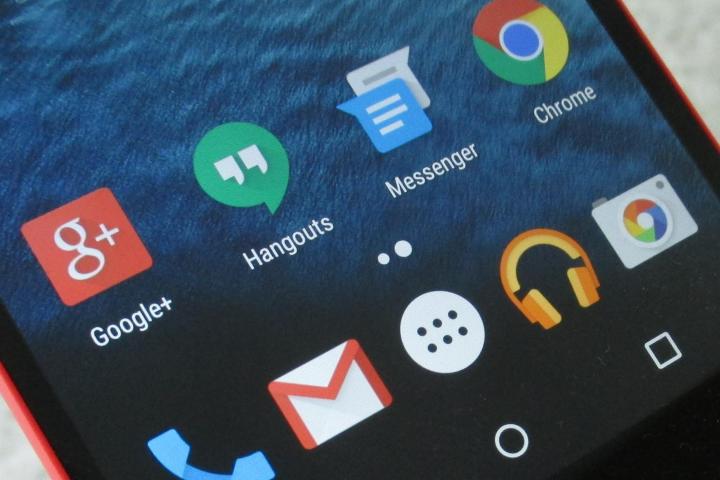
The latest update to the app includes a number of new features that will be helpful to professionals using Hangouts in their business, however many of the features aren’t business specific — they’ll be helpful for anyone using Hangouts.
The first major change brings Hangouts in line with many other Google apps for Android 7.1, offering app shortcuts on Android launchers that support the feature. The app shortcuts in Hangouts are “Chat,” “Video call,” and “Voice call.” Those options certainly aren’t a big surprise, especially considering they were already visible in the code for Hangouts 13.0. Now, in Hangouts 14.0, the options are finally visible.
App shortcuts are certainly an interesting feature, and while they clearly represent an attempt to compete with Apple’s 3D Touch on its iPhone, most Android users certainly aren’t complaining, especially considering the shortcuts are often very helpful.
The new Hangouts also includes some changes to how group chats are set up. Now, instead of pressing the “New group” button, you’ll simply tap “New conversation,” after which you’ll find a “New group” button. Tap on that, and you’ll be able to select the contacts you want in the group message.
Last but not least, you’ll find that menus and settings in the chat window have been reorganized. The chat screen itself hasn’t really changed, but in the overflow menu you will see some changes. For example, the “People & Options” menu has been broken up into two different sections, probably in an effort to make the menu a little easier to use.
Editors' Recommendations
- Google Messages vs. Samsung Messages: Which app should you use?
- Google is launching a powerful new AI app for your Android phone
- Google is officially killing yet another chat app
- Google launches Switch to Android app to chirping crickets
- Google Maps is adding new shopping tools for the holiday season

