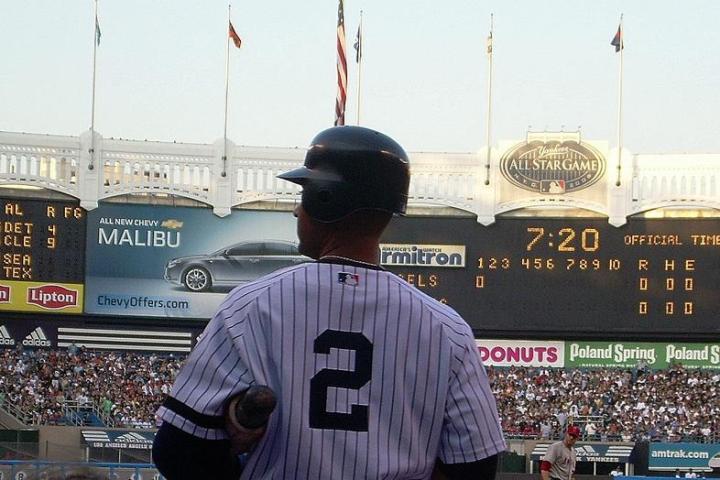
In total, a whopping 381GB of data were used by AT&T customers at the game, with the data used for uploading selfies. The 381GB of data is equivalent to more than one million social media posts with pictures. This puts the average data usage per game for the Yankees this season, 122GB, to shame.
Here are more data statistics at Yankee Stadium:
- Yankees home opener: 174GB
- Yankees series with Boston Red Sox (4/10 – 4/13) average per game: 159GB
- Jeter’s final home series average per game: 247GB
AT&T also revealed that 118 percent more data was used during Jeter’s final game than at 2014 Opening Day at Yankee Stadium. With Jeter hanging up the cleats after this weekend’s series with the Red Sox, it’s no surprise that people will want to document Jeter’s last home series, as well as his last home game, as much as possible.
[Image via Flickr]

