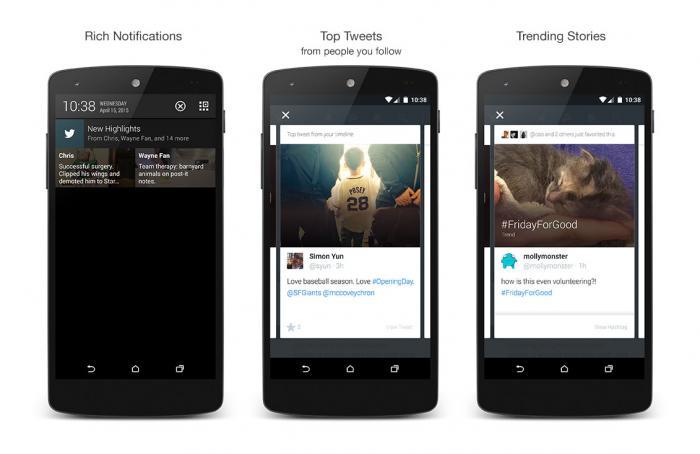
Highlights is a curated selection of the most important tweets of the day from your feed. Twitter uses specific criteria to determine which tweets are highlighted in the new feature. Here’s everything you need to know about Highlights, from how it works, to the setup method.
Twitter decides which tweets to highlight
Highlights requires opting in. Once that’s done, you’ll get a push notification twice a day linking to a digest of tweets, organized by importance. To determine which to include, the social network says it takes into account contextual information like your location, the degree of social attention a given event or news item is receiving, and your relationship to other users.
Specifically, Twitter says that “the accounts and conversations that are popular among people you follow, tweets from people you’re closely tied to, topics and events that are trending in your area or within your network, and people that are popular or trending among people you follow” will be included in your personal Highlights.
Highlights live inside a new slideshow-type interface within the Twitter app. You browse them by swiping right to left, returning to your feed when you’ve reached the last one. In that way, it’s less of a replacement for your timeline and more like a time-saving supplement.
Introducing Highlights. Get the best of Twitter every day, sent to your Android device: https://t.co/9ZUWgX9lcC pic.twitter.com/sYuu7YUO4D
— Twitter (@twitter) April 23, 2015
“While your home timeline is a great place to browse through and engage with Tweets, we know it can be challenging to […] get through everything,” wrote Twitter software engineer Godron Luk in a post on the official Twitter blog.
Enabling Highlights is pretty simple. In the Twitter app, open Settings, select your account handle, and check the Highlights box in the mobile notifications menu.
Twitter’s earlier experiments and new projects
This isn’t Twitter’s first experiment in paring down timelines. In February, the San Francisco-based launched a ‘while you were away’ feature to help recap tweets you might otherwise have missed. More recently, Twitter began testing a toggleable ‘quality filter’ for verified users on iOS that aims to remove offensive and threatening tweets, in addition to duplicate content and messages sent from “suspicious accounts.”
Twitter’s also looked beyond timelines in recent months, as the company searches for alternative sources of revenue. It recruited payments startup Stripe to launch a “buy” button within certain tweets, letting users purchase products directly from Twitter on mobile. The company got into live streaming video earlier this year with the purchase of startup Periscope.
However, tweets are still the company’s bread and butter, as Twitter’s many passionate users will tell you. It’s understandable, then, if you’re disappointed Highlights isn’t on your platform of choice right now. Not to worry, though — Twitter says it’s “[considering] bringing [it] to other platforms in the future.”
Editors' Recommendations
- Linda Yaccarino fires off first tweets as Twitter’s new CEO
- Twitter begins rollout of new gray check marks only to abruptly remove them
- Twitter now lets you put GIFs, images, and videos in one tweet
- New feature shows that even Twitter wants to be like TikTok now
- More Twitter users will soon see fact-check notes on tweets


