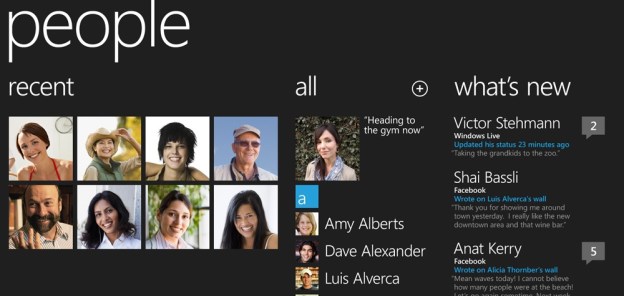
If this rumor isn’t true, we’d like Microsoft to file it under “to do.” Speaking with reporters, Nvidia CEO Jen-Hsun Huang said that he believes Windows Phone 7 apps will be able to run on Windows 8, Microsoft’s upcoming PC and tablet operating system. The prediction came with a host of other statements by the outspoken CEO, according to CNET.
The fact that Microsoft hasn’t yet announced this capability, if it is indeed true, is puzzling, as it would no doubt be a boon to Windows Phone 7 app development, which is already trudging forward at a healthy pace despite languid sales of WP7 devices at retail. The Windows Phone Marketplace surpassed 30,000 apps about a week ago.
This news would also mean Microsoft isn’t abandoning Silverlight as WP7 apps are developed using Silverlight and XNA. Previously, Microsoft has indicated that new touch-based apps would be HTML5. It will be interesting to see if Microsoft takes a Google approach to scaling and allows developers to create apps that run in different ways when on larger resolution devices. As seen above, Windows Phone apps somewhat naturally lend themselves to scaling. If so, could developers target Windows 8 and easily scale down their efforts as well? We hope so.
The more Microsoft can leverage cooperation between its platforms, the better. Both Windows 8 and Windows Phone face stiff opposition and will need strong and varied app support. We imagine Microsoft is keenly aware of this reality, though some of the design team’s recent choices have us doubting the direction of the new OS. Still, if Microsoft doesn’t do this, then somebody else will. Phones and desktops are about to merge.
Would you be more open to a Windows Phone if it could fully cooperate with and run variations of your desktop software?



