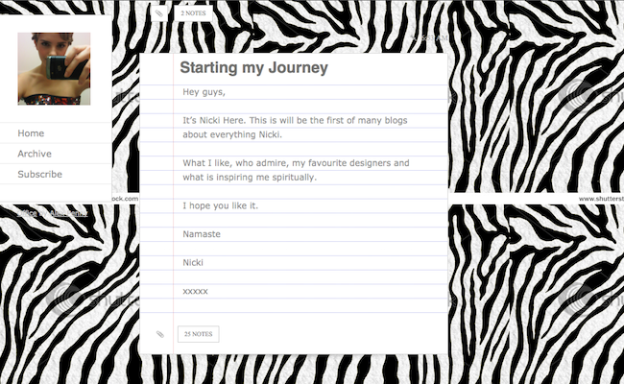
A Tumblr page with an obnoxious zebra print background theme and the author’s shameless selfie has a recent post that reads: “I am so proud of Audrina Patridge for branching out on her own after The Hills ended. I miss the show so much but I am so happy that she will continue on. Check out this beautiful shoot she did for FHM magazine. keep tweeting me !”
You might think this is just a typical teenybopper Tumblr entry, exulting reality stars and fishing for Twitter followers (albeit one with dated taste in reality TV stars). But this blog is actually a lot more interesting than that: It was created by Emma Watson as part of her preparation for the movie The Bling Ring, in which she plays Nicki Moore, a fictional character based off real-life reality TV star Alexis Neiers. Neiers is one of the alleged members of the Hollywood teen burglar gang the movie portrays, and Watson studied her show “Pretty Wild” to emulate her speech patterns and behavior.
Actors get into character in a number of different ways. Method adherents like Daniel Day Lewis jump into their roles 24/7, while others keep a distinction between character and self but spend months researching, writing journals, and trying to analyze the role. Watson’s decision to create a Tumblr account to delve into the perspective of Nicki Moore makes perfect sense. Moore is a vapid, narcissistic fame-monger who closely follows celebrities on the Internet, and she most certainly would’ve had a social media presence that reflects this.
Neiers, the inspiration for Moore, has turned her life around since her “bling ring” days, getting sober, getting married, and having a child, but she is still very active on the Internet and often video blogs about her road to recovery. So Watson wouldn’t have received much useful information from Neiers’ current social media incarnation, although if you go back far enough on her Twitter account you can see the sort of stuff she was tweeting during her trial. And it closely resembles the stuff Watson put up on her blog:
Its ganna be about my life bc ive been through it all!from birth to now and what i have made out of my spiritual journey on this planet!
— Alexis Neiers (@itsalexisneiers) April 16, 2010
Watson isn’t the first actor to turn to social media for film research. While shooting The Social Network, Jesse Eisenberg, who played Mark Zuckerberg, also created a fake Facebook profile so he could better understand the character. Eisenberg discussed his research process to NPR’s Peter Sagal. “I had never seen Facebook, and then I was rehearsing for the movie. And I was, my character was discussing all of these things that I didn’t know anything about. And so I got a Facebook page while I was listening to this show.” Instead of creating a fictitious Zuckerberg account, the actor chose to lift Sagal’s name. Eisenberg deleted the account after filming, which is a good thing, since technically he violated Facebook’s terms of service pretty flagrantly.



