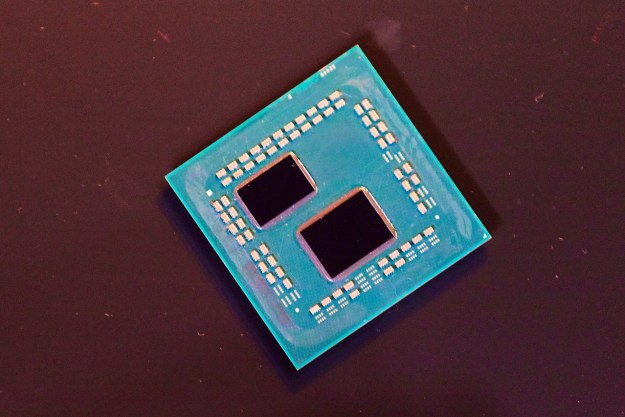Sony could be working on a sensor solution for its PlayStation VR headset that looks very much like the Lighthouse trackers that HTC and Valve used for the Vive virtual reality headset. The sensor, spotted in a newly published patent, uses a “projector” sensor to detect the location and orientation of a “head-mounted display” and a controller.
The currently available PSVR headset uses a camera for positional tracking — that is, determining where you are in the virtual world by tracking your movement in the real one. While effective enough for seated and standing experiences, it does have some problems with the size of its tracking area and drift, where players perceive movement even if they are stationary.
While the HTC Vive’s lighthouse laser trackers aren’t perfect, they are more effective in comprehensively tracking a larger, room-scale space. Sony’s recently patented system looks to emulate that type of tracking. It specifically cites the synchronization of a clock on the “projector with a clock of an HMD.” Then, based on the time of the “hit” and the time of the “pattern,” the system can determine the headset wearer’s location.
There is also talk of triangulation, which would suggest that there are two sensors as part of the setup. That’s also comparable to how the HTC Vive operates and would represent a change from the single-camera system currently employed by the PSVR.
Although the patent is understandably nonspecific about certain aspects of the design and doesn’t tell us if this is something that Sony is even actively pursuing, it makes for an interesting read.
While almost all of the images show the user connected via wires running from the headset to a PlayStation 4 or some sort of generically labeled computing system, one image seems to be completely wireless. Considering some of the advances we’ve seen through projects like TPCast, it wouldn’t be surprising to see a second-generation PSVR system ditch the wires.
Editors' Recommendations
- Nvidia RTX 3080 vs. Microsoft Xbox Series X vs. Sony PlayStation 5
- What will PlayStation 5 and Xbox Series X games look like at launch?
- Sony’s cartridge patent may describe a custom external SSD for the PlayStation 5