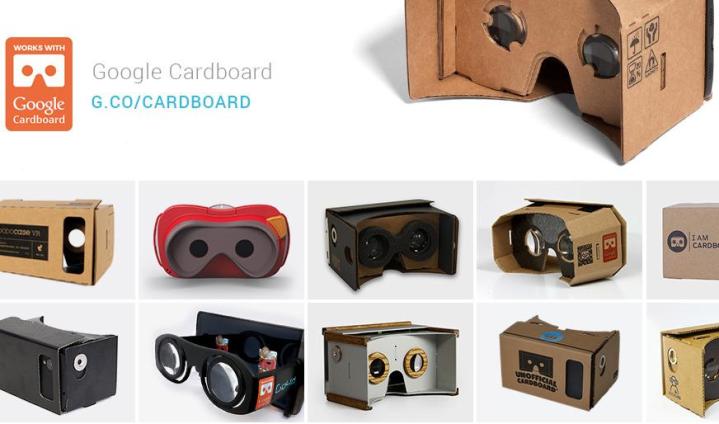
Ten months on and the company is getting even more serious about its VR platform with the launch of a new program called ‘Works With Google Cardboard.’
Since its launch, open-source Google Cardboard has inspired a slew of budget viewers constructed from low-cost materials (one’s even been made with a pizza box), and so the Web giant’s program aims to help developers and headset manufacturers ensure their face-based contraptions are compatible with all Cardboard apps.
Writing on the Google developers blog on Thursday, Google Cardboard’s Andrew Nartker said the challenge is that “each viewer may have slightly different optics and dimensions, and apps actually need this info to deliver a great experience.” The new tool, Nartker said, automatically configures any viewer for every Cardboard app, and should help to bring “more awesome VR for all of us.”
Headset makers simply need to define their viewer’s key parameters (eg. focal length, input type, and inter-lens distance), after which a QR code will be generated. Stick this onto the viewer and when a user scans it with the Google Cardboard app, their VR experience will be optimized for that viewer.
Certification badges
The company is also rolling out certification badges so users can see at a glance if a particular VR viewer already works well with Cardboard apps and games.
As Nartker points out in his post, there are now “hundreds of Cardboard apps on Google Play, including test drives, roller coaster rides, and mountain climbs. And people keep finding new ways to bring VR into their daily lives – from campus tours to marriage proposals to vacation planning.”
To help users find those apps more quickly, the company has tweaked its Google Play VR collection, adding new categories such as Music and Video, Games, and Experiences.
And Google isn’t stopping there. The company says it’s currently working with Thrive Audio from Trinity College in Dublin to help bring ambisonic surround sound to VR, and is also joining forces with the Tilt Brush team, a leading player in 3D painting.
[Apps for Google Cardboard on Google Play]
Editors' Recommendations
- A new Google Pixel Tablet is coming, but it’s not what you think
- Google just announced 8 big Android updates. Here’s what’s new
- Google just announced Android 15. Here’s everything that’s new
- The Apple Vision Pro has given VR its iPhone moment
- I don’t want Apple to announce its VR headset

