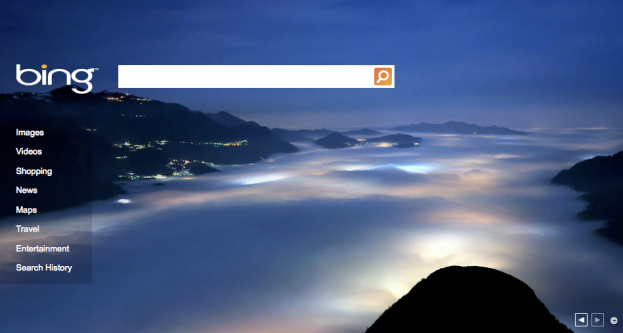
After Microsoft launched Bing in 2009, everyone was aware that it it had a long road to become a sizable competitor to Google’s search engine. While it still has a ways to go in regards to percentage of search users, Experian Hitwise believes that Bing is more accurate than Google for searches. Both Bing and Yahoo! (which is powered by Bing) sent a user to a site over 80 percent of the time over the month of July. In comparison, about 2 in every 3 searches on Google resulted in a user clicking on a search result. It’s clear that Bing and Yahoo are more successful at sending users to the right places than Google.

Bing has consistently been a money pit for Microsoft to the tune of millions of dollars. However, the company recently laid out a long-term plan for the service that includes a desktop app, web apps and increased Facebook integration. Microsoft officials pointed to stronger HTML5 usage in web applications specifically designed to work with the Bing search engine. The desktop application will be somewhat similar to Google Desktop, but with stronger ties to Twitter and Facebook for social messaging.
Editors' Recommendations
- How to delete your Gmail account (and what you need to know)
- Forget work and find Google’s hidden, fun, time-wasting Wimbledon tennis game


