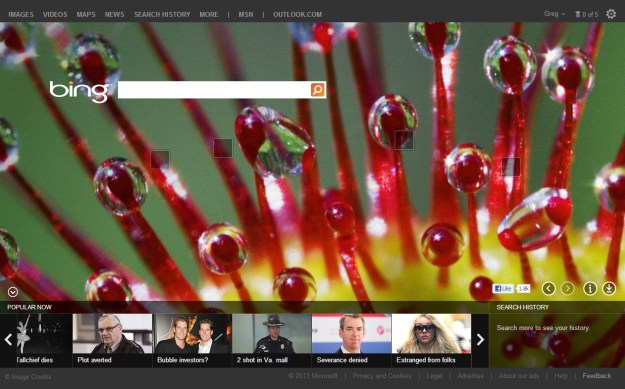
Google’s iron-fisted dominance in search still looks pretty secure, even with Facebook encroaching on its territory. It helps that a main rival pumps five times more malware websites at its users.
According to a study by AV Test, an IT security group from Germany, Google is your safest bet if you want to avoid malware. Bing is in second place, but it still gives you five times more likely a chance of landing on a malware website.
Looking at the raw numbers, it seems like Google is the worst offender, since the sheer volume of searches it processes means it delivers tens of thousands of malware links a day. But Google does a better job of filtering hazards out than competitors – for instance, according to the report, Russian search engine Yandex is 10 times more likely than Google to dredge up malware in its results. And as mentioned before, Bing is five times more likely.
Now, this might seem doom-and-gloomy, but it isn’t. Turns out, all of the search engines are doing good work removing malware – it’s more that Google is doing the best rather than Bing is doing something awful.
Digital Trends discussed the issue with AV Test’s CTO, Maik Morgenstern, who stressed that search engines in general are fighting the good fight: “The number of websites with malicious content compared to the total number of malware is very low for all of the tested search engines, so all of them are putting a lot of effort into filtering malware.”
And Morgenstern emphasized that each engine is targeted differently. “Even if a search engine serves more malware than another, this doesn’t necessarily mean they are doing a worse job, they might just be targeted more or malware writers optimize their websites more for certain search engines.”
Digital Trends asked Morgenstern what Google can do to reduce the amount of spamware that gets through. Morgenstern wasn’t optimistic that it could do much more, noting “As malware writers always try to circumvent existing security schemes, one or another malicious website will always make it into the search engine results. The results indicate that Google, but also the other tested search engine providers, does a very good job already. But it also shows that some risk remains, so users should be careful.”
Even though the study results indicate that Bing is more likely to give you spammy returns, Morgenstern didn’t play favorites; we asked him whether he told customers to use Google over Bing, and he said “No, all of the tested search engines are pretty safe. We primarily wanted to show that despite the good work of them, some attacks can still go through.”
So Morgenstern cut Bing some slack, and maybe we should, too. At the same time, since malware websites are getting more sophisticated, they’re harder to notice in a sea of legitimate search returns. So taking your chances with Google seems like a better idea. And as Morgenstern noted, anti-virus protection and up-to-date software cut down the chances of harm befalling your beloved MacBook Pro.
UPDATE: A spokesperson from Yandex is in talks with AV Test to clarify some questions they have about the results, including how AV Test defined malware. The spokesperson described Yandex’s stringent antivirus methods: “Yandex uses its own proprietary antivirus technology to protect users from malicious software. Yandex marks the infected webpages in its search results in order to notify users of unsafe content. We just notify users of possible consequences and do not block access to the webpage completely.” This means that the results for Yandex may have been calibrated in a way that made it seem like the search engine allows more malware through than it does in practice.



