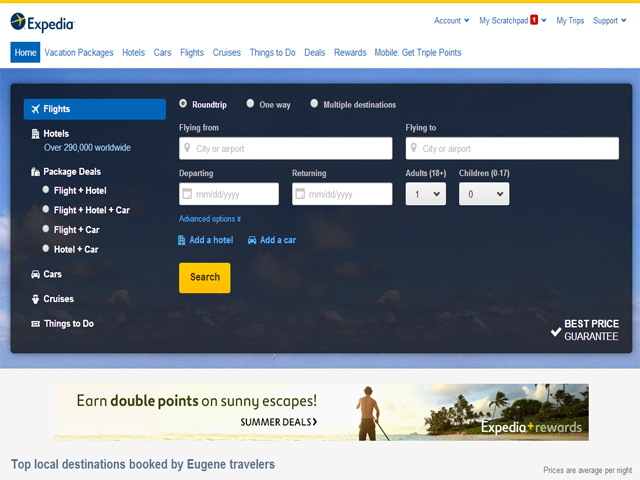
On Monday, Expedia launched a new chatbot, this one on the video chatting platform. Promising to be “the first bot experience on Skype to connect a traveler to a call with an agent within the platform,” the newest bot to emerge from the travel website helps customers search for and complete hotel bookings, or manage various elements of their itinerary, including flight confirmations and cancellations.
“We are excited to work with Microsoft on an array of Expedia experiences for Skype and Cortana users,” Expedia Vice President of Global Product David Fleischman said in a statement. “Now, we’re expanding our offerings so travelers can book trips and manage complex travel arrangements without needing the support of Expedia customer service agents. Adding features like confirming a hotel or flight reservation, or canceling a flight reservation, mark our first time offering customers an automated path to self-service with a bot, as well as a way to connect to agents via a call if they need more help.”
To Fleischman’s last point, should you come across an issue that your automated Skype friend can’t solve, the bot will automatically handoff your chat experience to a live Expedia travel representative. Alternatively, you can call an agent directly from within Skype, and best of all, you can do it for free.
With this new integration, Expedia becomes the first travel provider to work with Microsoft as an early Cortana Skills Kit partner and the bookings tool promises that there is more ahead.
As of Monday, the Expedia bot for Skype is available across all Skype platforms in the U.S. You need only to search for Expedia on Skype, and start planning with your virtual travel agent.


