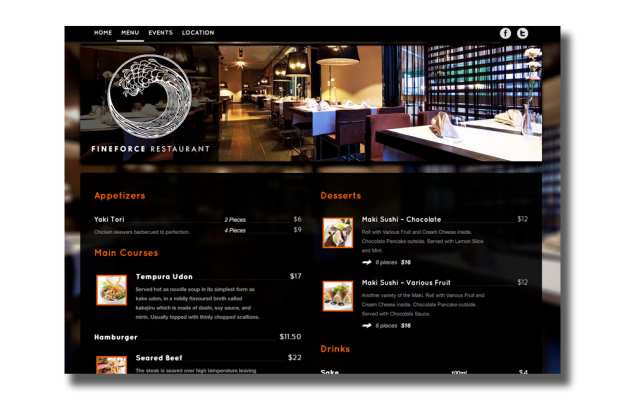
Restaurant websites, as a category, are horribly designed. Just pick one at random, and you’ll almost certainly be met with a ghastly bombardment of unnecessary Flash animation, bad techno music (that you can’t turn off), and a complete inability to find what you’re looking for: the menu. Which is why we’re downright giddy about UK-based startup Happy Tables.
Happy Tables provides restaurant and bar owners with easy-to-use website building tools, based on WordPress, as well as hosting support. The service costs $39 a month, and provides all the elements necessary for building a user-friendly website that automatically works well on mobile devices. Happy Table subscribers can add images, tweak their design, install widgets, and add or delete pages to their heart’s content. It’s cheap, and it doesn’t take a high-paid Web designer to update the daily specials.
If you ask us, a service like Happy Tables seems like a no-brainer. So we had to ask, why are most restaurant websites so utterly dreadful?
“I think it mainly comes down to budget,” says Joe Hoyle, co-founder of Happy Tables. “The restaurant industry definitely runs on small margins. To get a decent website these days, you need to be spending at least $2,000, plus you need hosting, someone to offer support when stuff goes wrong. And once you spend the initial payment for a website, you aren’t receiving updated (in most cases).”
Originally started by Noel Tock, Happy Tables started as a WordPress template business called Theme Force. Tock eventually realized the potential, and brought in Hoyle and Tom Willmot to help develop the business into what it is today: a subscription-based service, rather than a business built on one-off sales.
“Subscriptions were a much more scalable business model, but when you want subscriptions — you really need to be giving your clients something to come back for,” says Hoyle. “With just theme sales, this was going to be difficult. We felt a hosted solution, sold directly to the customer where we could take care of hosting, scalability, and plenty of other issues that go with running decent large scale sites. This is an area where we thought we would be able to add a lot of value — so that lead us to create a full solution for the end-user, which has been released / rebranded as Happy Tables.”
Hoyle says that “configuring” your website with Happy Tables takes only about one to two hours. “That’s including entering all your menus, pages and other content you might want,” he says. To update special menus is “really quite simple,” adds Hoyle. “I’d compare it to how long it would take to write them on a black board, once the user becomes proficient.”
“Menus is somethign we felt had to be good for restaurant websites,” says Hoyle. “We have a bit of a joke-war against restuarent that only offer downloadable PDF menus.” (That is to say, all of them.) “[This feature is] something I am particularily proud of with Happy Tables,” he adds. (See an example of a Happy Tables-powered menu here.)
Another perk to using Happy Tables is the Facebook Events integration, which allows users to post specials and event so their Facebook page, and have the information automatically updated on their website.


