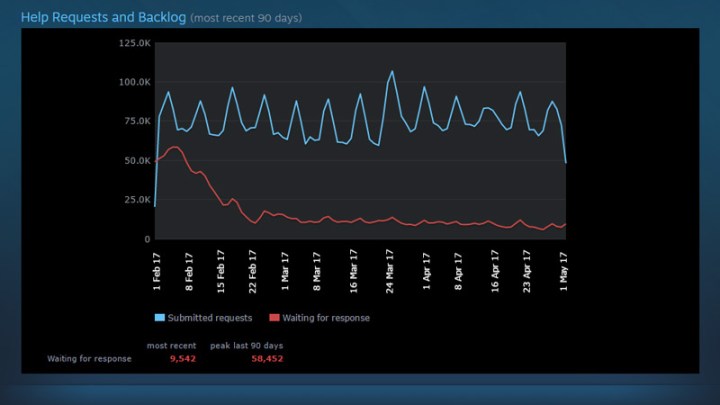
Although Valve gets a lot of praise from gamers, one area where it is often considered lacking is its support system. Although refunds have helped a lot in that regard, its response time for support requests is still often called into question. To offer an explanation of what is hampering quicker responses, along with a pledge to improve response times in the future, Valve has opened up the door to its help team to show just why it has such a difficult job.
The main difficulty is sheer volume. Even on a good day, Valve regularly receives more than 50,000 support requests. While a number of those are related to refunds, several thousand more cover technical queries, which can be very specific, while others require help recovering accounts or aid with billing and purchasing problems.
Few of these are quick fixes, but as was highlighted in this release and the newly created Steam Support Stats page, it has made big strides this year to clear the backlog. While earlier this year it had more than 50,000 requests still waiting to be answered, at the time of writing there are less than 10,000 in the same situation.
The page also gives you a rough idea of the typical response times each type of support query has. While refunds are normally handled within two hours, technical support can take as long as 16 hours. Purchasing and billing reports can often be resolved within a couple of hours, but at worst they can take more than a day and a half.
Although everyone wants a quick response when they have a problem, these are pretty fast response times overall, and something that Valve has made a big effort to improve. Thanks to better tools for support staff and an expanded pool of people working in that part of the business, Valve has cut those times down drastically. Previously many of the inquiries would have taken as long as a week or more to resolve.
Moving forward, Valve will continue to encourage the use of its authenticator application to prevent account thievery and hacking. It will also look to invest further in staff training and in streamlining the support process to make it faster for everyone.
At the very least, though, the next time your support request takes a while, you can check the stats page to see if it’s a particularly busy time for the team as a reason why that might be.
Editors' Recommendations
- Teardown reveals good news for Steam Deck repairability
- Valve reveals Steam Deck internals, showing how hard it is to upgrade



