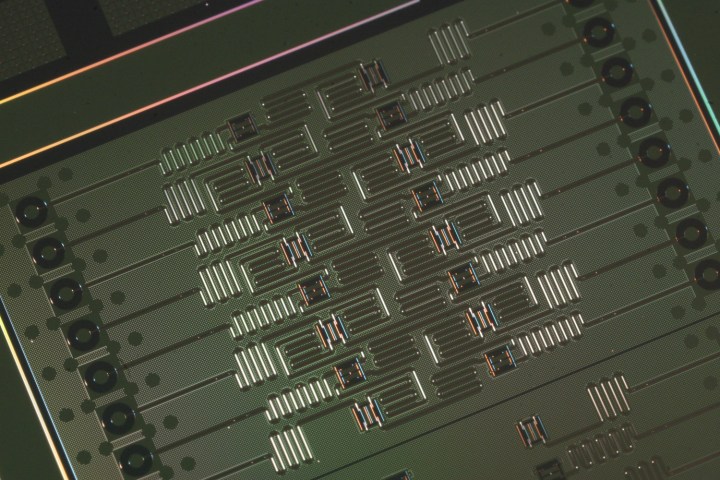
The new processor represents a significant increase in qubit count, but that’s not the only improvement that has been made. IBM states that the prototype leverages advances in terms of materials and architecture, resulting in a system that’s twice as powerful as the one that’s currently available for public usee via IBM Cloud.
IBM is also making some upgrades to that public system, which has run more than 300,000 experiments for students, scientists, and enthusiasts since the IBM Q initiative got underway in March 2017. The previous 5-qubit processor has been replaced with a 16-qubit processor, which should allow for much more complex problems to be studied using the hardware.
“The significant engineering improvements announced today will allow IBM to scale future processors to include 50 or more qubits, and demonstrate computational capabilities beyond today’s classical computing systems,” said Arvind Krishna, the senior vice president and director of IBM Research and Hybrid Cloud.
Quantum computing has progressed in leaps and bound over recent years, and now the race is on to find practical applications for the most promising examples of the technology. Quantum systems are capable of working with data sets that are much too large or complex for classical computers to handle.
After years of theoretical research, companies like IBM are looking to monetize the technology by offering it to businesses as a solution for their data analysis needs — and since IBM is already talking about a commercial implementation, it seems that the project is well on its way toward that goal.
Of course, quantum computing isn’t the only solution to this kind of problem. Earlier this week, HPE unveiled its latest prototype of The Machine, which provides similar capabilities in terms of working with large data sets, without invoking the intricacies of superposition and quantum entanglement.
Editors' Recommendations
- IBM’s new 127-qubit processor is a major breakthrough in quantum computing
- Google shows off its amazing new Quantum A.I. Campus
- IBM is building the biggest quantum computer — and a giant fridge to put it in
- Google declares quantum supremacy in its latest research paper


