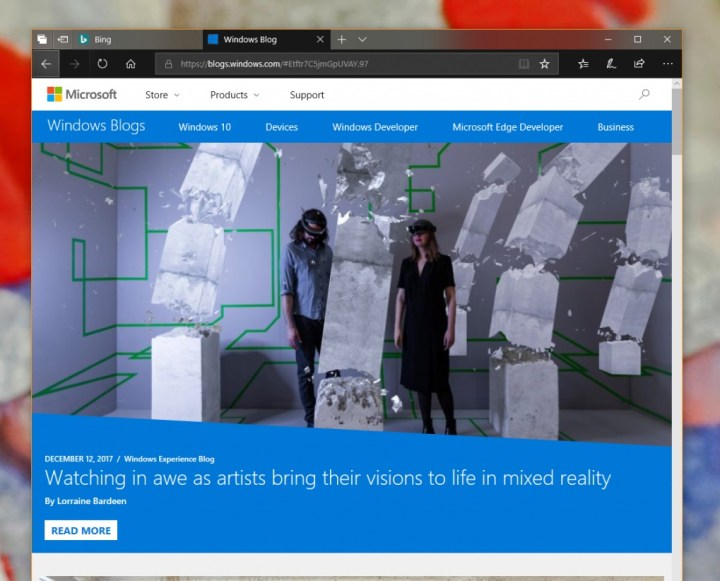
“Timeline is here!” the Windows blog post reads. “We know that it can be difficult to get back to stuff you were working on in the past. If you’re like us, you might sometimes forget which site or app you were using or where you saved a file. Now you can finally close apps without worrying — with Timeline, you can get right back to where you left off.”
The whole thing works by storing a snapshot of your past activity, which you can view in the Timeline. Just scroll back through your last few apps till you find the one you want, and click on it to step right back in where you left off.
Naturally, the new Timeline feature has a few implications for privacy, but you can control which apps show up in the Timeline and which ones don’t. You can also disable it entirely by turning off “activity collection” under your Settings menu and the new Activity History panel.
Windows will also integrate Cortana into your Activity History, which means she’ll bark at you to keep you productive, or just gently suggest activities you might want to step back into. Plus, she’ll suggest activities from other Cortana-enabled devices for you to continue right at home on Windows 10.
To access your Timeline, all you’ll have to do is click the new Task View button, that will bring up your activities and recent Timeline.

That’s not all! What’s a Windows Insider Update without a few incremental Microsoft Edge improvements?
First among the changes coming to Edge is a bit of a new look. The Dark Mode is getting a slight update with darker blacks, and better contrast for colors, text, and icons.
Alongside the visual change to Edge, Microsoft is also rolling out a couple behind-the-scenes changes, first among them being improved support for touchpad gestures.
“You can now use gestures like pinch and zoom, or two-finger panning, to achieve the same interactions on web sites that you can do with a touch screen today,” the Windows blog reports.
There are a number of other, smaller changes coming to Edge which you can read all about here at the Windows Blog.
Editors' Recommendations
- The latest Windows update is breaking VPN connections
- You’re going to hate the latest change to Windows 11
- This simple keyboard shortcut could save you when installing Windows 11
- The latest Windows Update is reportedly causing Starfield problems
- This upcoming Windows 11 feature lets you switch to a cloud PC in seconds


