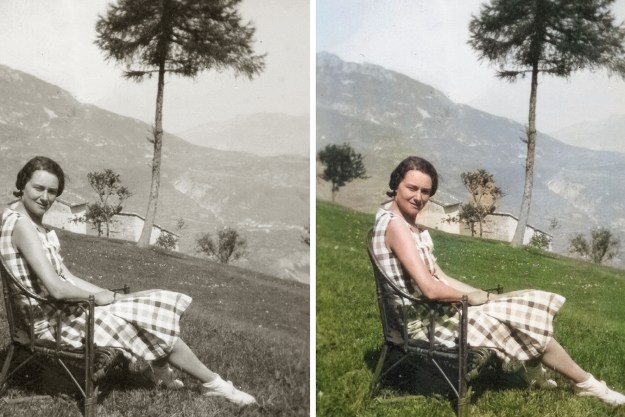Wacom is making it easier to get hooked on photo editing and graphic design via a touch interface. On Tuesday, March 6, Wacom launched updated entry-level Intuos pen tablets that gives newbies access to touch controls under the three-figure mark. The new Intuos tablets, both Mac and PC compatible, continue several earlier Wacom features while adding new tech and slimming down the design.
The new small option costs $99, or $79 without Bluetooth connectivity, while the midsized tablet retails for $199. Despite being one of Wacom’s lower priced options (compared to its new $2,000-plus giant pen tablet, the Cintiq Pro 24), the tablets are bundled with three editing programs that would have cost $160 to buy individually — Corel Painter Essentials 6 for graphics, Corel AfterShot 3 for photo editing, and Celsys Clip Studio Paint Pro for comic-like designs. The small tablet, however, doesn’t include all three but gives users the option of which program to download.
“Wacom has a legacy of providing state-of-the-art technology and full solutions to our customers,” Faik Karaoglu, executive vice president at Wacom’s creative business unit, said in a press release. “We know that only the combination of hardware and software allows for an immediate start. That is why we asked leading software partners to join us in the new pen tablet offer. We believe that our customers will love the new Intuos for its advanced technology and software options.”
Wacom says the new entry-level pen tablets include both technical and ergonomic updates. Some models now include Bluetooth connectivity, while the touch interface offers 4,096 levels of sensitivity.
Despite having the same screen size as earlier models, the updated Intuos have both a smaller profile and a lower weight, with the smallest weighing just over eight ounces. Four express keys, which can be custom set to different controls inside each application, and an LED indicator are built into the tablet, while the update also has a dedicated slot for storing the pen. The updates that include Bluetooth feature a 60-percent improvement on battery life over Wacom’s earlier budget models, with the medium Intuos working for 3.5 hours without a recharge.
The medium Intuos has a 8.5 x 5.3 -inch screen size at a 2,541 lpi resolution while the cheapest version of the Intuos has a 6 x 3.7-inch screen with a 2,540 lpi resolution.
Editors' Recommendations
- The best monitors for photo editing
- What is Photoshop Camera? How Adobe’s new A.I. app edits photos before you take them
- Beyond filters: Unlock the power hidden in Instagram’s photo editing tools
- With a touchscreen, the new Loupedeck goes all in on tactile photo, video work
- Edit those one-click photo paintings using new paint tools in Painter Essentials