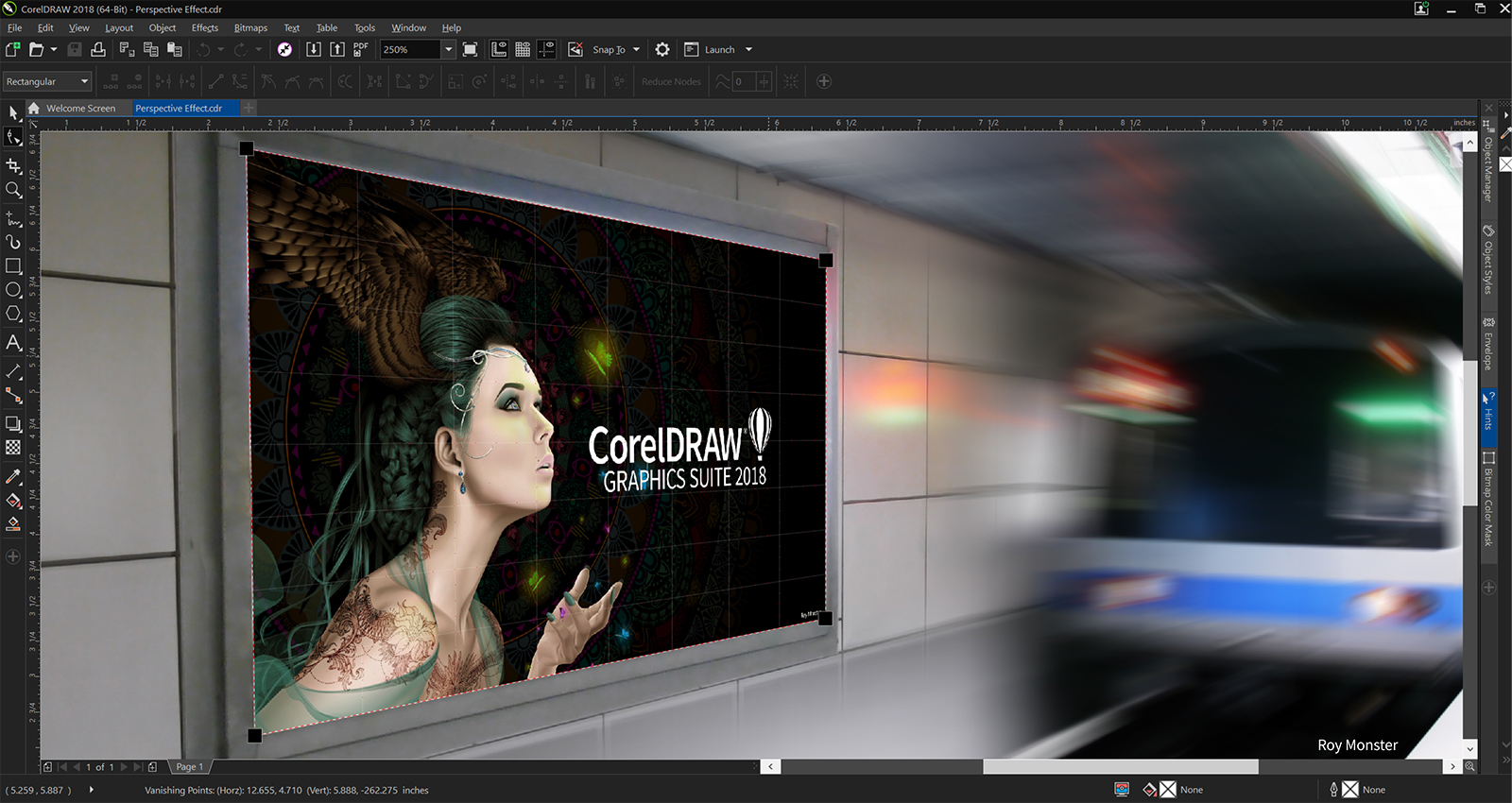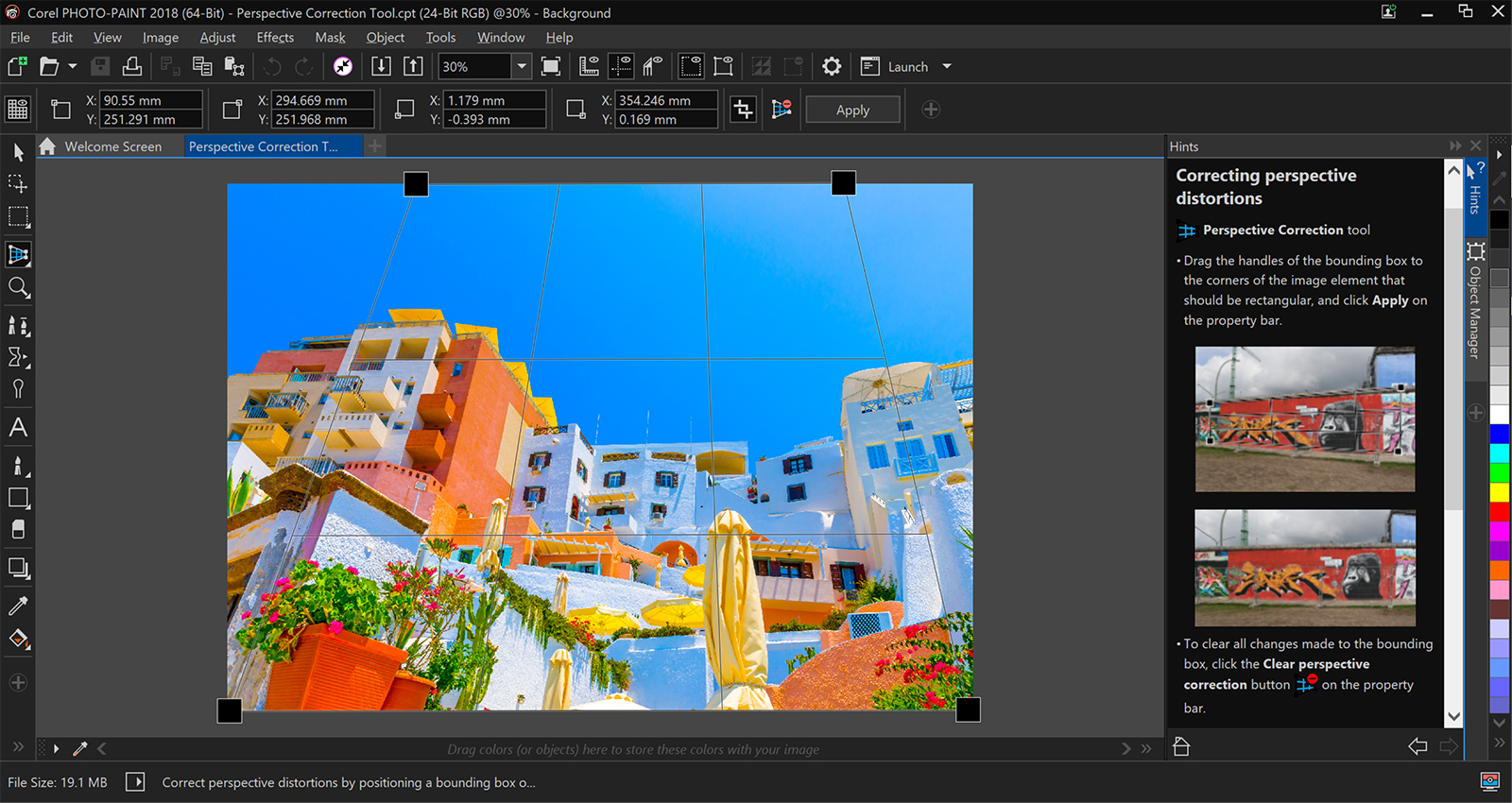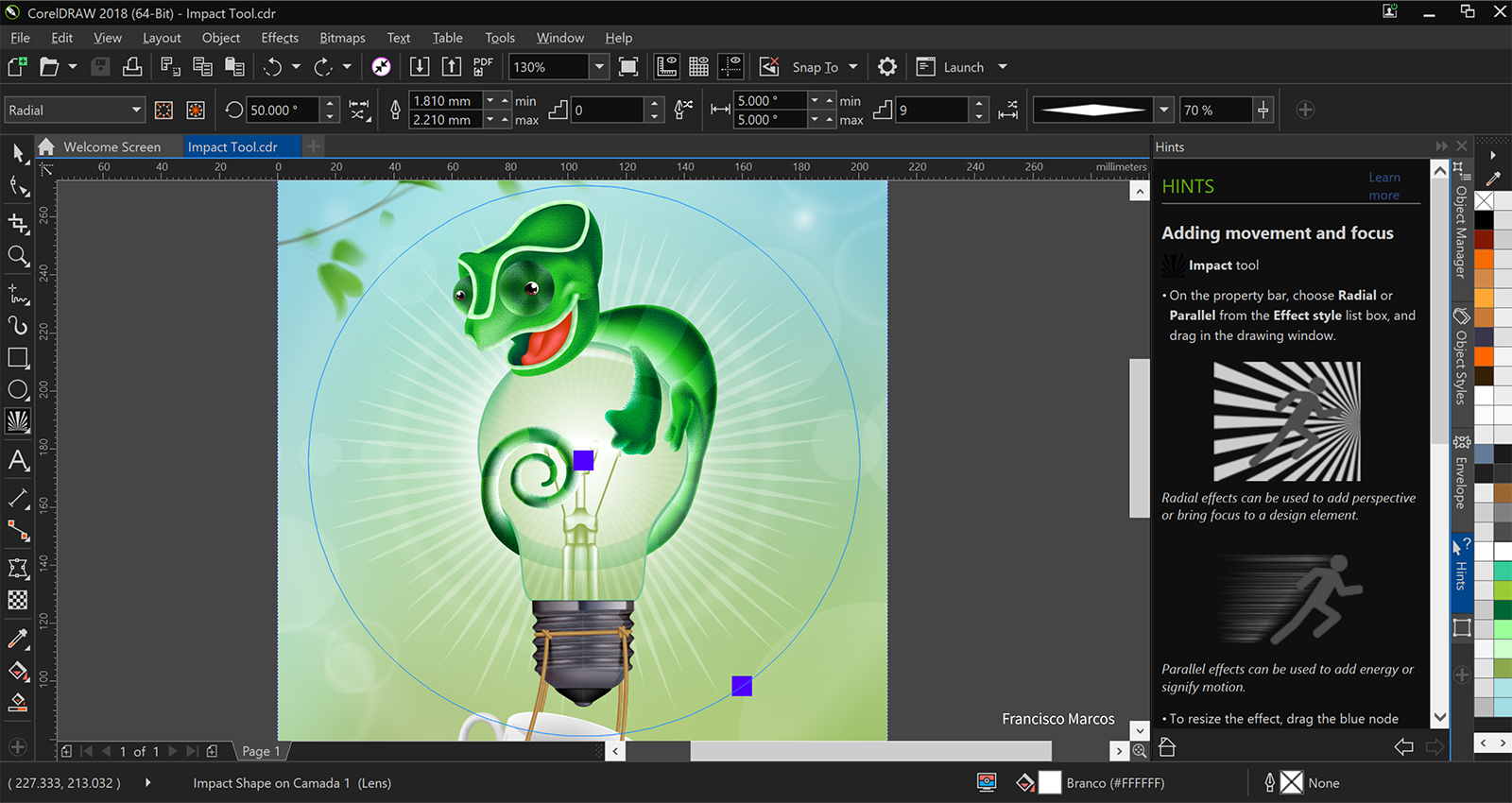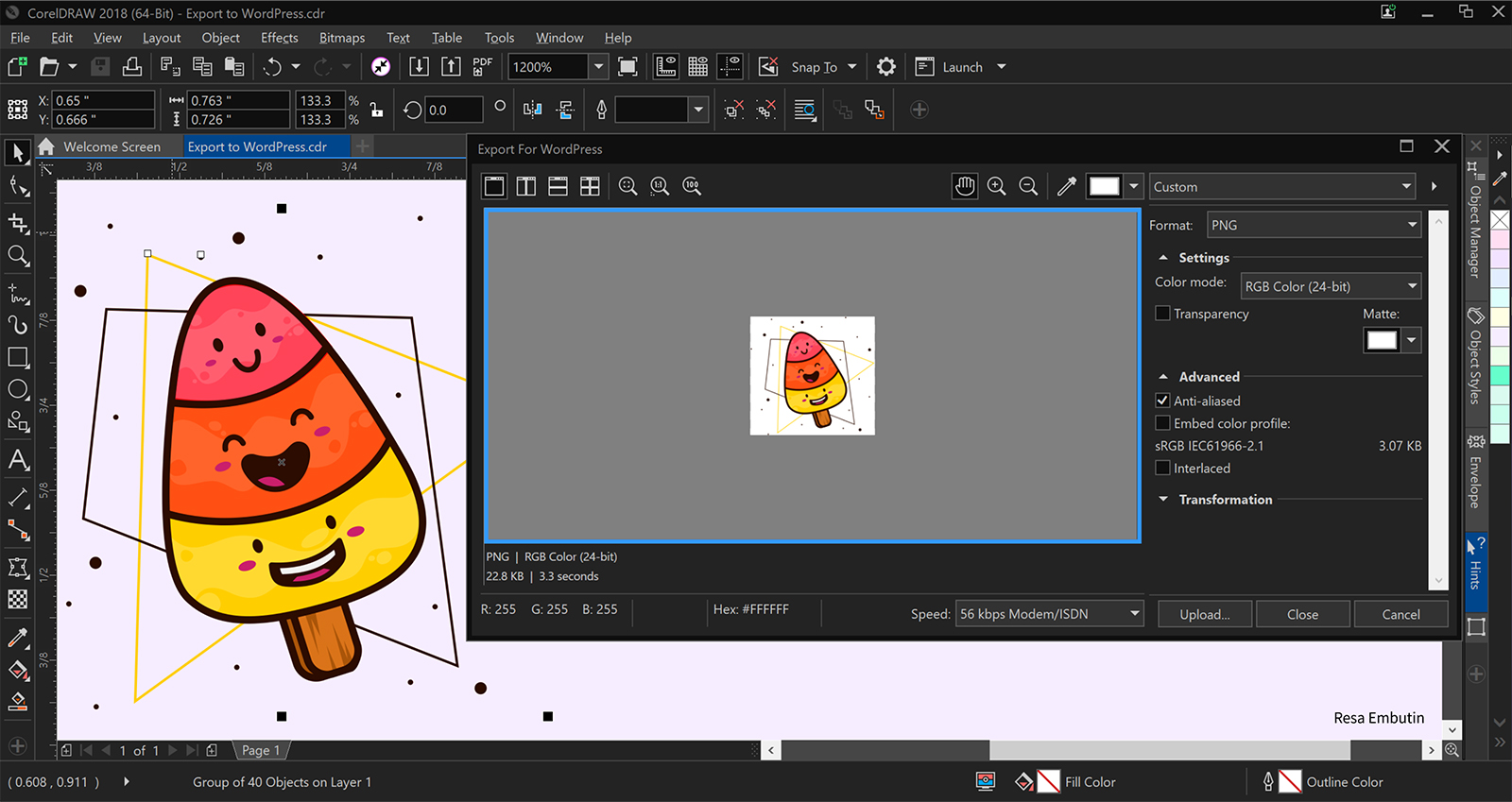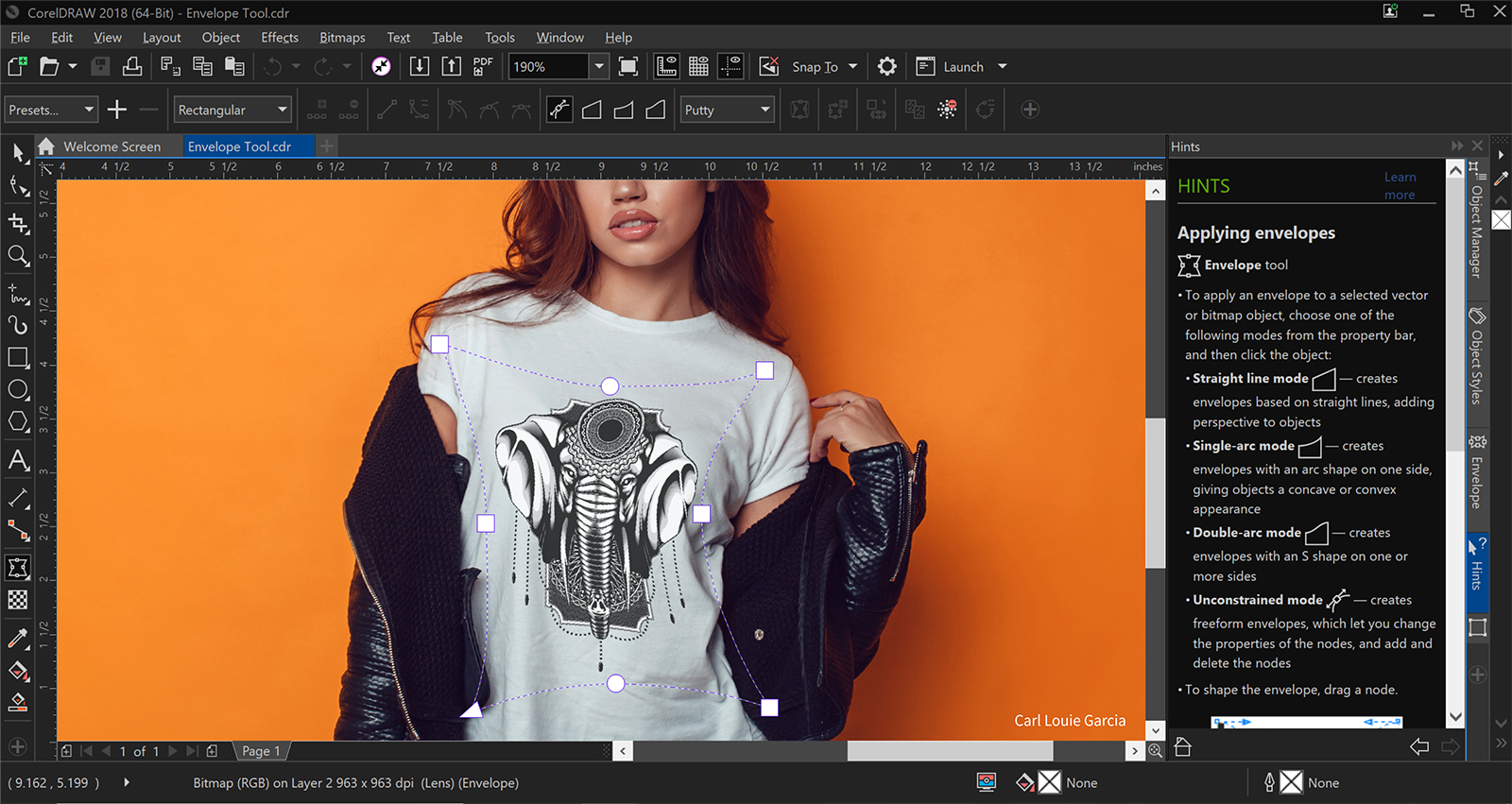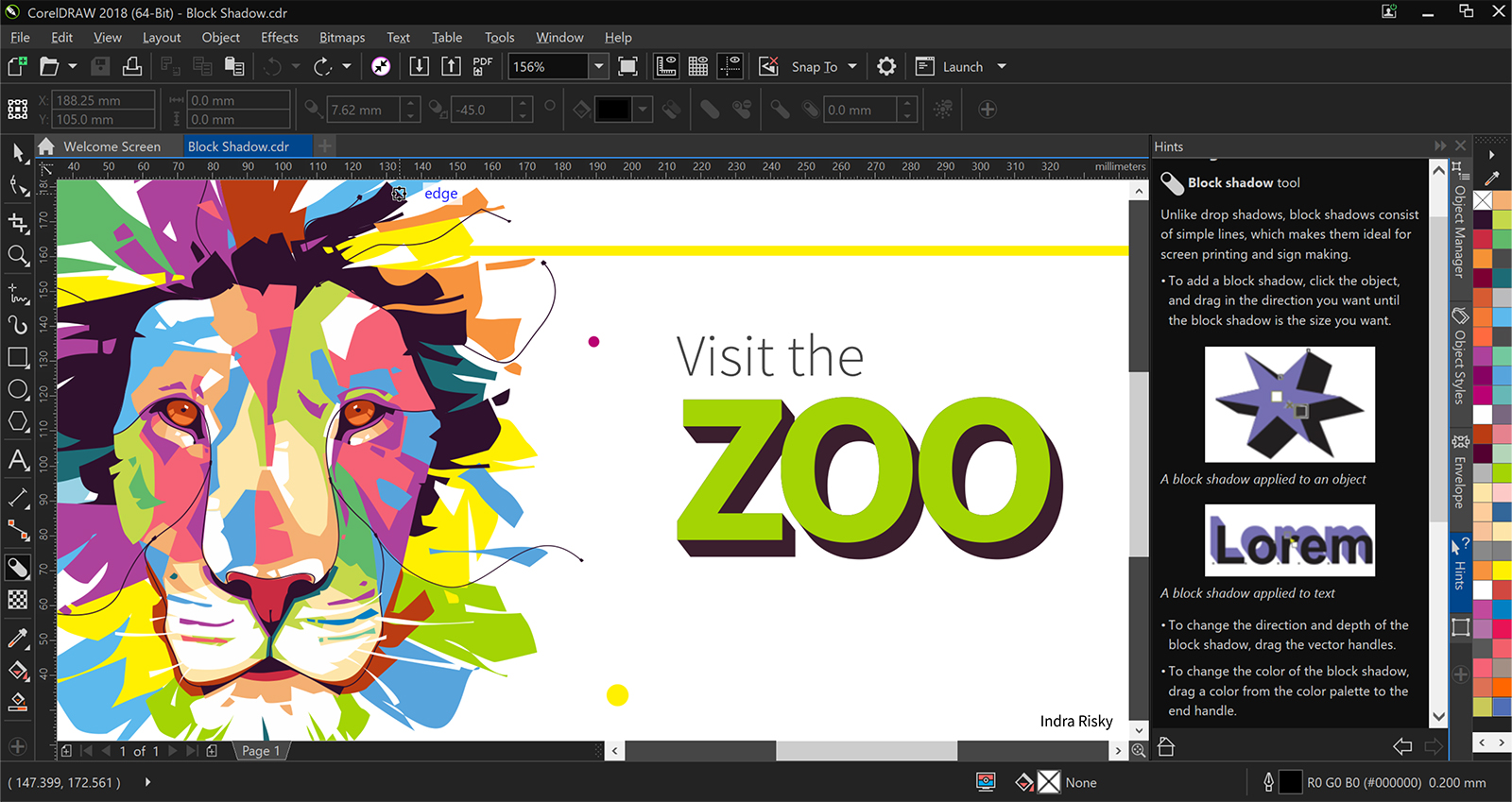Corel wants to turn complex aspects of vector design from hours-long processes into actions that are better measured in minutes. On Tuesday, April 10, the software company launched CorelDraw Graphics Suite 2018, a new Windows-compatible family of programs centered around the vector graphics program CorelDraw that both adds new tools and wraps new programs into the price, including the RAW photo editor AfterShot 3 HDR.
Corel says the 2018 version is one of the larger updates the graphics program has seen in the last few years, with a focus on working faster while tackling more projects. At the center of it is CorelDraw’s new symmetry tool. While symmetry has been introduced recently in other design programs, the feature is a first for vector design software, Corel says.
The symmetry tool will automatically create the repetitions inside patterns like kaleidoscopes and mandalas. The artist chooses the number of axes or repetitions, and what’s drawn on one axis is repeated on the others. A mirrored mode inside the tool repeats but flips the design — which could be used to design a symmetrical face, for example.
“What would have taken an hour you can do in minutes,” said John Falsetto, the senior director of products for CorelDraw. “At the end of the day, time is important to users, but without compromising on quality. We’re delivering more efficient ways to create so they can spend more time on other elements of the design or on other projects.”

Several smaller enhancements have also been made. The impact tool, previously available as a separate purchase, is is now built-in. It helps artists create motion effects quickly, such as creating lines showing direction or starburst effects. PhotoCocktail, which is used to create a photo collages in just a few clicks, has also been built directly into CorelDraw. Pointillizer has also been updated to allow artists to create pointillism graphics using more than just dots, including text characters and other shapes. Additional refinements include an updated drop shadow tool with more custom controls, changes to how vector nodes are managed, and the option to fit an object — not just text — to a path.
Beyond the software itself, users now have more input control options. Microsoft Surface Dial support has been added, and stylus users can take advantage of built-in erasers by flipping the pen over.
Artists can also move more seamlessly between CorelDraw and the included Photo-Paint with the option to edit the same bitmap in both programs. Photo-Paint also sees new perspective correction and envelop tools, the latter of which allows bitmaps to be distorted fit them to an existing design, useful for creating mock-ups of how a logo would look on a t-shirt or coffee mug.
For the first time, Corel is also including AfterShot 3, the company’s RAW photo editor, with the suite. Other included apps are the 2018 versions of Font Manager, PowerTrace, Connect, Capture, and BenVista PhotoZoom Pro 4.
Corel is keeping the option for a one-time purchase, but CorelDraw Graphics Suite is now also available via subscription. The full license is $499, with owners of earlier versions able to upgrade for $199 or a $99 a year option to get all the latest updates without a subscription. For subscribers, the software suite is $198 annually or about $30 monthly.
Downloads for the new suite begin today, while physical boxes will ship on April 27.