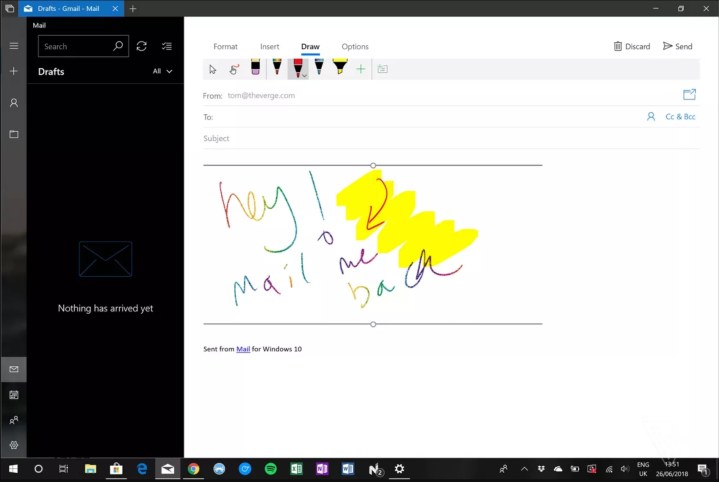
Microsoft will soon give new meaning to “writing” an email. While you can still type out your mail message in Windows 10’s Mail client, you’ll soon also be able to ink your message using a stylus if your device supports a pen. In addition to stylus support in the Mail client, you’ll also be able to jot down your upcoming calendar appointments in the Windows Calendar app, according to OnMSFT, making it feel more like a paper planner for journaling addicts.
The update is rolling out to Windows Insiders now, though not all users may get the update right away — I haven’t seen updates to the Mail or Calendar apps on my Surface Book that enable the inking capabilities. However, if you have the update, you’ll see a new draw tab on the top in the ribbon interface when composing a new email message. The Draw tab, shown on The Verge, includes options includes options to erase, change pen tips and ink colors, and highlight parts if you want to add additional annotations. “There are plenty of pen options and colors with this new feature, and it should ship in time for Microsoft’s next major Windows 10 update, currently code-named Redstone 5,” the publication reported.
In addition to new inking features inside Windows 10’s Mail and Calendar apps, Microsoft also introduced its SwiftKey keyboard integration as part of the latest Windows Insider Preview build. The keyboard allows users to trace letters to form words, rather than tapping on each individual key, to make it easier to type on glass. Additionally, the keyboard also comes with auto-correct and word prediction.
These changes come ahead of Microsoft’s rumored and highly anticipated new hardware launches, including a dual-screen computing device with the Andromeda code name that could debut this year as well as a lower cost Surface Tablet. Given that these devices come with a notepad or notebook form factor, broader availability of inking support in Windows 10 will help them feel more like their paper counterparts. Microsoft’s partners are also working on dual-screen devices. Dell is rumored to be working on its own version called Januss, and Lenovo and Asus are said to be working with Intel to bring this new form factor to the market.
Editors' Recommendations
- Scores of people are downgrading back to Windows 10
- Windows 11 might nag you about AI requirements soon
- Windows 11 tips and tricks: 8 hidden settings you need to try
- Beware! The latest Windows 11 update might crash your PC
- Microsoft plans to charge for Windows 10 updates in the future


