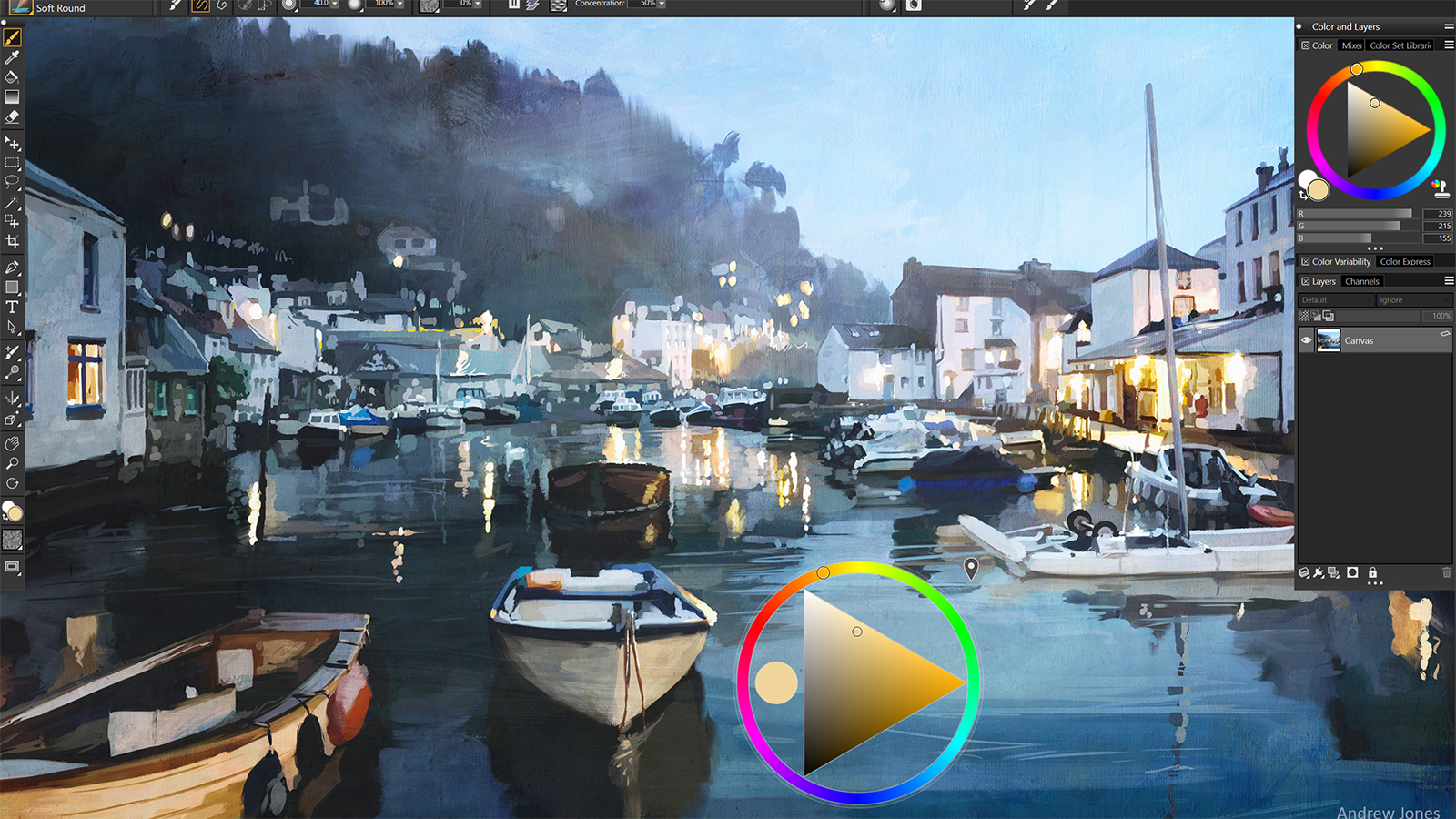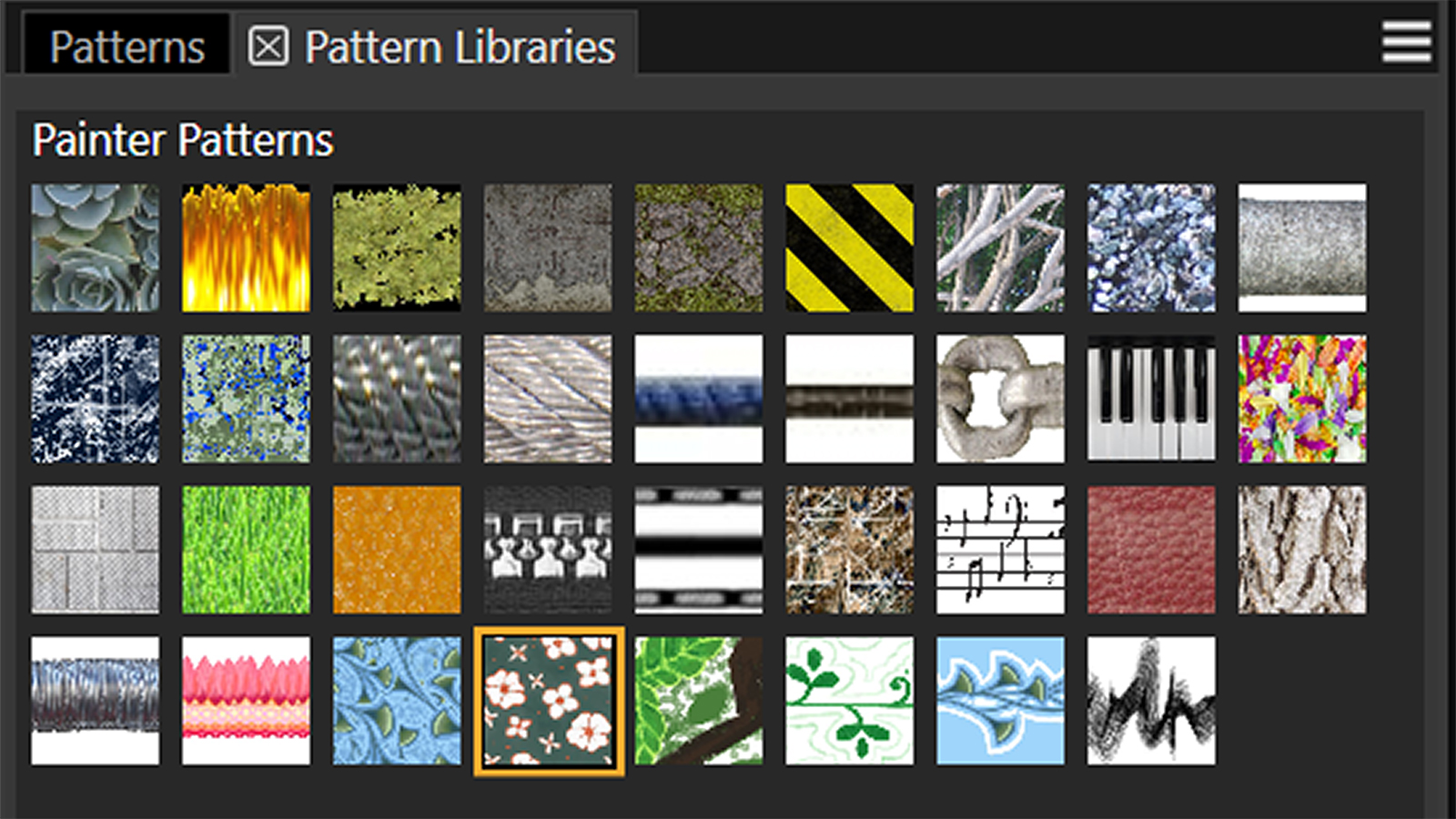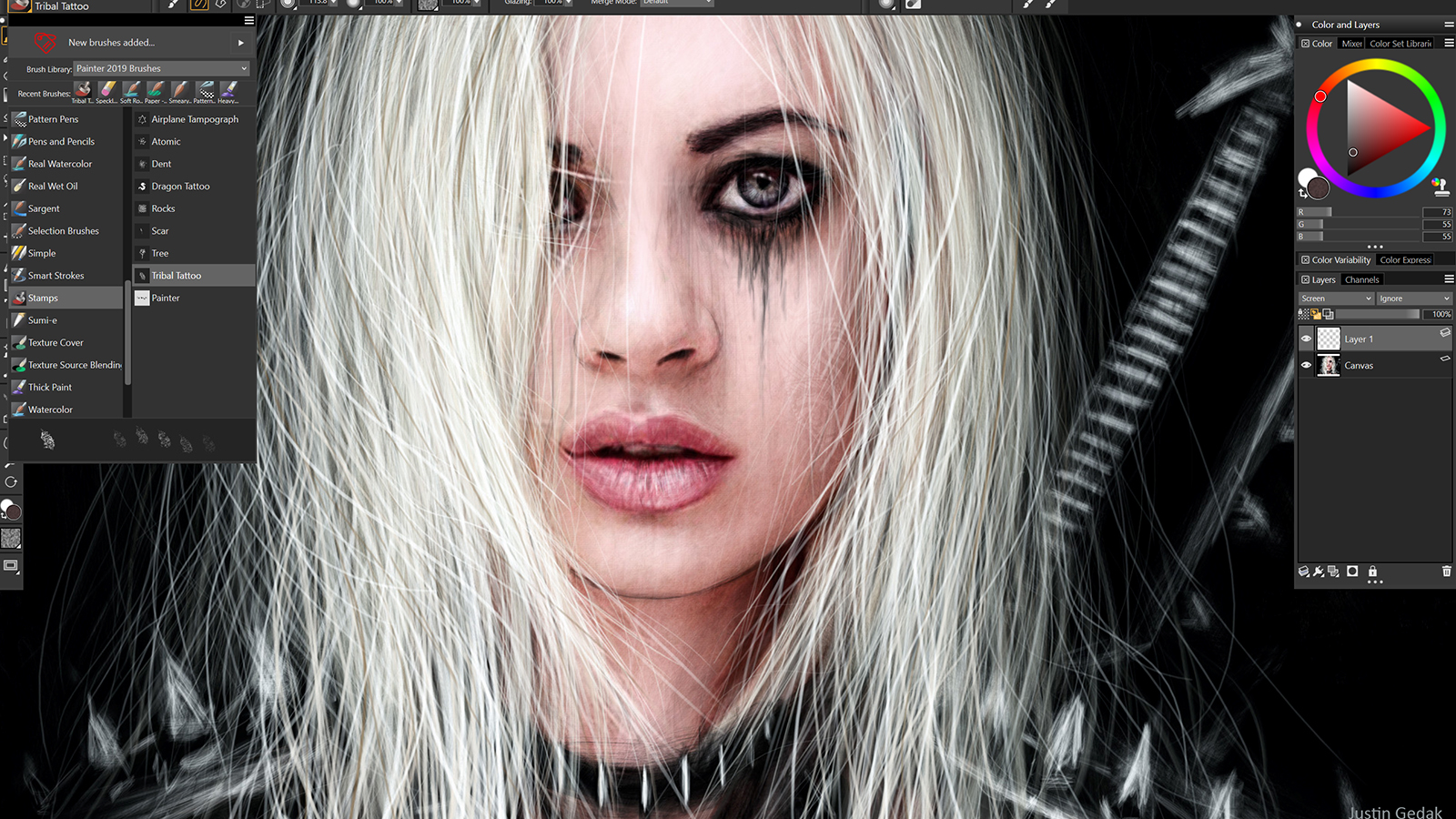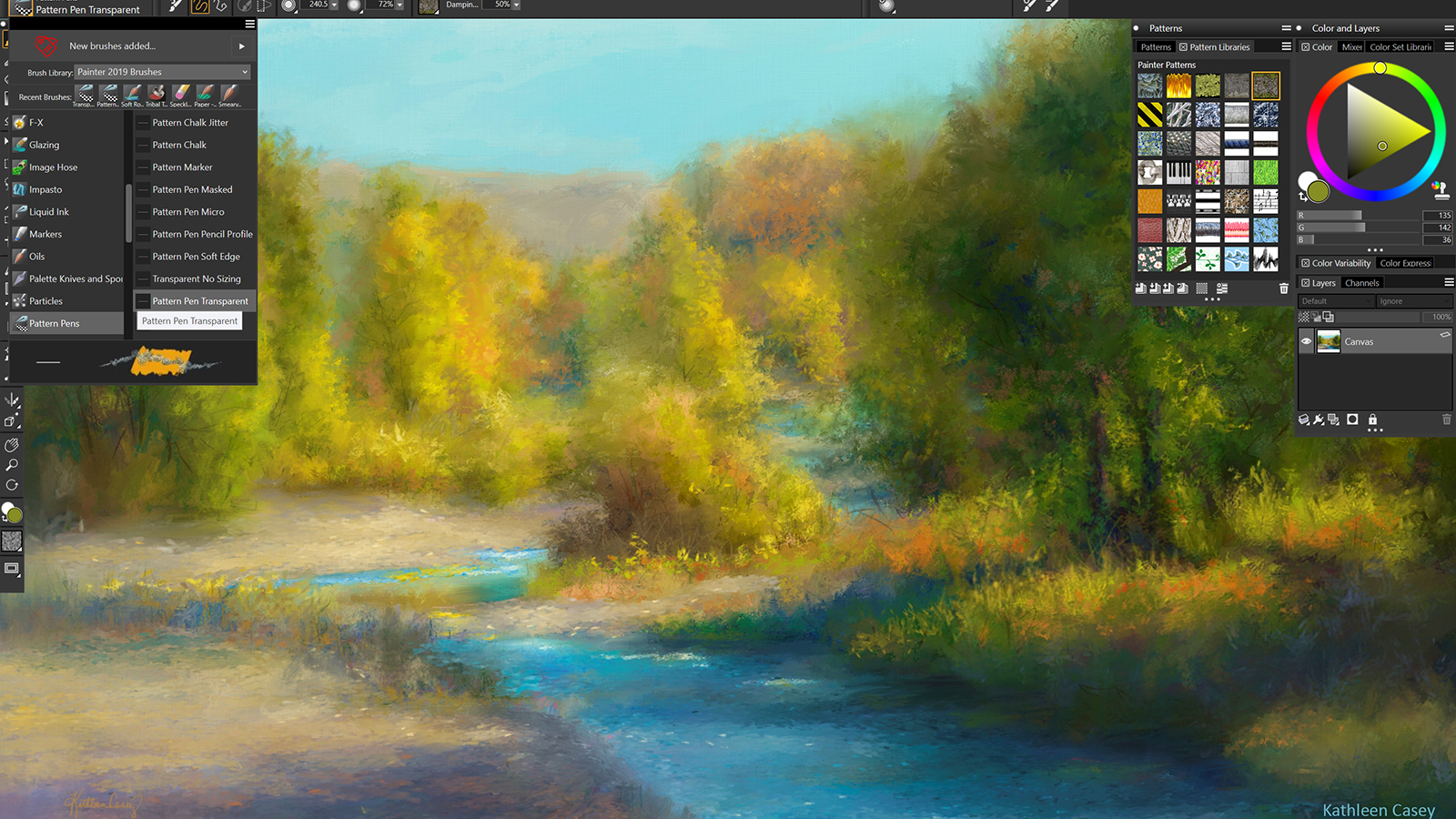The digital art canvas Painter now has a modern, user requested interface. This week, Corel launched Painter 2019 with an updated interface, more speed, and new brushes. The update uses a redesigned user interface with a dark theme to keep the focus on the artwork and larger, refined icons for simplifying tool access.
Chris Pierce, the Corel product manager for Digital Arts, said the new user interface includes several user-requested updates. The task involved redesigning more than 650 icons along with switching the traditional light design to a dark theme. The dark theme is the new default for the program, while users can customize the interface, including switching back to the old colors while keeping the updated icons. The update also enhances the program for use on high-resolution monitors.
“Knowing our users live in Painter every day, we’ve modernized its look and feel to make the experience of creating art more fluid, streamlined, and enjoyable,” Pierce said. “These elegant updates make all the difference not only in terms of overall comfort but also to the efficiency of your workflow.”
Inside the enhanced workflow, the color options are more easily accessible with the option to pin the Temporal Colors Selector to any part of the workspace. The program will also now suggest complementary colors after using the color selector.
Corel says that, along with the new look, Painter 2019 also has several performance updates. Brushes are up to 50 percent faster while document rendering after zooming or panning has also improved. Support for the latest processors and GPUs mean that artists using a computer with AVX2 see the most speed improvements.
Painter’s brushes that mimic the real thing have also expanded in the 2019 version. Stamps is an entirely new category designed to add a specific pattern either one time, like adding a tattoo, or several times to create a background pattern, like with a flame. Unlike a brush, stamps remain separate when dragging the mouse across the canvas.
The update also includes five new pattern pens. Additional brushes were also added throughout, expanding the existing categories such as airbrushes, thick paint, watercolor, and blenders.
The update also includes new gesture controls for Windows touch devices. Two-finger rotate, pan and zoom options are included along with a double tap to reset the view. Using a stylus or mouse, a click and drag works as a new zoom shortcut.
Painter 2019 is now available, retailing for $429 or as a $229 upgrade for existing users.