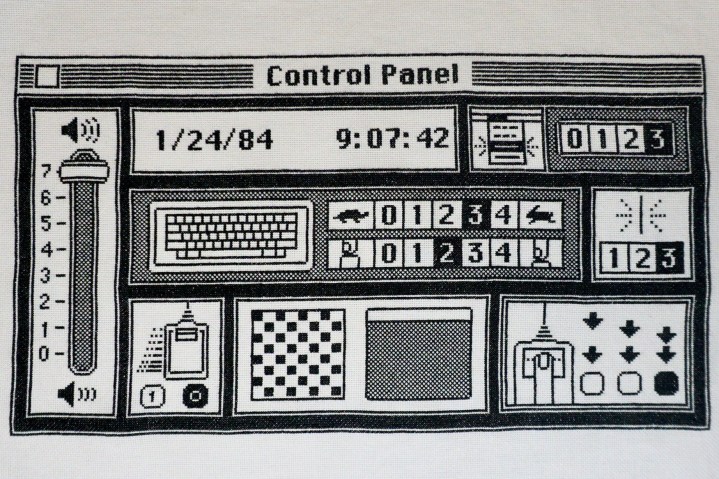
Clearly one of Apple’s biggest fans, Glenda Adams recently jumped on Twitter to showcase a hand-stitched version of the original MacOS Control Panel. More specifically, she stitched each pixel as seen on the original screen, taking nearly six months of “on and off” hand stitching. The completed project measures around 14 by 8 inches and uses one black thread in a 22-count Aida cloth.
The Twitter post pays homage to Susan Kare, who was responsible for most of what you see in the now-classic Control Panel. Apple hired Kare in 1982 to design icons and fonts for the user interface and then promoted her to serve as the company’s Creative Director in Apple Creative Services. Typefaces designed by Kane include Chicago, Geneva, and Monaco. She even designed the Command key icon, among others.
To understand the beauty of the original Control Panel’s simplicity, look at the current System Preferences panel. It plays host to around 30 aspects of your Macintosh device spanning your language and region, your displays, the keyboard, mouse and/or touchpad, network connection, internet accounts, Siri control, and loads more. Compared to the original Control Panel, there is nothing simple about this all-in-one hub.
But the original Control Panel was all about simplicity, relying on icons and numbers. In just one panel you could adjust the Mac’s volume level, switch the background pattern, switch on/off mouse tracking, change the double-click speed for the mouse, change the keyboard’s key repeat rate and its delay, change the blinking rate of the insertion point, change the blink rate of menus, and see the current time and date. Simple stuff for simpler times.
Look closely at Adams’ cross-stitched Control Panel and you’ll see the date set at January 24, 1984. That was the day Steve Jobs went on stage to officially launch the very first Macintosh (128K) personal computer. The company originally introduced the Mac 128K in October 1983 followed by Ridley Scott’s famous “1984” teaser trailer during the third quarter of Super Bowl XVIII on January 22, 1984 — two days before hitting the market.
The first Macintosh consisted of a nine-inch built-in CRT display powered by a Motorola 68000 processor clocked at 6MHz and 128KB of system memory. It measured 13.6 inches tall, weighed 16.5 pounds, and cost $2,495 at the time. In 2018, that out-of-pocket cost would be $6,041 due to inflation. As a reference, Apple’s latest iMac Pro has a 27-inch screen, weighs 21.5 pounds, and has a starting price of $4,999.
As for the cross-stitched Control Panel, Adams doesn’t say what she has planned for her creation although presumably she will frame it and hang it on a wall. She also doesn’t appear to have any plans to cross-stitch additional Control Panels and sell them through ecommerce.
Still, one fan already requested that she cross-stitch Arthur, the first release of an entirely different operating system called RISC OS from 1987. Perhaps we’ll see more Apple-related cross-stitched artwork in the near future.
Editors' Recommendations
- The 6 key things Apple must fix in the next version of macOS
- Apple quietly backtracks on the MacBook Air’s biggest issue
- Apple fixed one of my biggest macOS gripes with Sonoma — but I still want more
- Apple Security Research website launches to protect your Mac
- Apple could launch a Frankenstein iPad Pro that runs macOS


