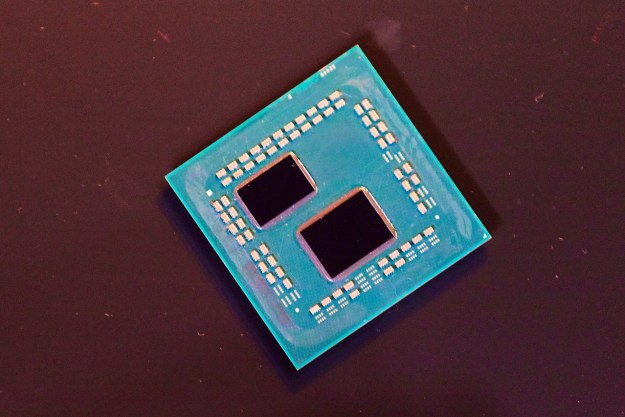Although the industry is prepping Android-based and Windows 7 tablets for the holiday buying season, right now the tablet computing market is dominated by the Apple iPad, which—despite its success—has been denigrated by some as little more than a scaled-up iPod touch. Some people want full-blown desktop operating systems in a tablet form, and Axon Logic is promising just that with its Axon Haptic tablet, which the company says can handle a user’s choice of Linux, Windows, and Darwin—the underpinnings of Apple’s Mac OS X. However, the price tag may make some customers opt for a traditional desktop or notebook computer instead.

The Axon Haptic hardware has much in common with a netbook computer: it’s built around an Intel Atom N270 processor running at 1.6 GHz and supports up to 2 GB of RAM. The unit sports a 1.1-inch 1,024 by 600-pixel resistive touchscreen display that can be used with a stylus, along with a 320 GB hard drive, 802.11a/b/g/n Wi-Fi and Ethernet networking, and a 1.3 megapixel front-facing webcam for video chat. The unit also sports three USB 2.0 ports, VGA output, and a memory card reader; folks who want mobile broadband will be pleased to see an option for a 3G CDMA SIM slot that can be used with Verizon’s 3G network. Other options include a USB Bluetooth dongle, external USB DVD drive, along with a Bluetooth GPS unit and a Bluetooth silicone keyboard for typing.
The Haptic tablet will run Apple’s open source Darwin operating system out of the box, making for easy installation of Darwin variants like Pure Darwin. However, the device will also work with Windows, Linux distributions, and Mac OS X—although, of course, Apple’s EULA prohibits installing Mac OS X on non-Apple hardware.
Axon Logic is now accepting pre-orders for the Haptic tablet, with a base price of $750 per unit. Axon Logic has not said when it expects units will ship to customers.