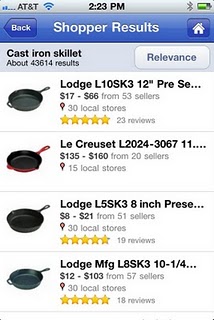 Google has finally brought its shopping app to the iPhone. Google Shopper, which has been available for Android devices for about a year, debuted yesterday in Apple’s iTunes App Store to the delight of iOS-equipped bargain hunters everywhere. The app functions as a product search and comparison, letting users read reviews and compare prices from different online and offline retailers.
Google has finally brought its shopping app to the iPhone. Google Shopper, which has been available for Android devices for about a year, debuted yesterday in Apple’s iTunes App Store to the delight of iOS-equipped bargain hunters everywhere. The app functions as a product search and comparison, letting users read reviews and compare prices from different online and offline retailers.
Most important to mobile shoppers, the app takes advantage of the iPhone’s geo-locating powers by showing close-by brick-and-mortar stores who carry certain products. In some cases, Google Shopper will be able to check stores’ inventories to see if a queried item is in stock — a feature that would have come in handy a few weeks back for last minute holiday shoppers.
Google Shopper provides two different ways to search for products: an image search and a voice search. The image search uses the iPhone’s camera to scan both cover art from books, video games, CDs and DVDs and also read barcodes from just about any product that has one. The voice search is self-explantory: speak the name of a product and Google will return a list of matching results. Oh, users can also plunk in a search the old fashioned way, by touchscreen keyboard.
If users tap a result, they’ll receive a further breakdown that includes a list of buying options, customer reviews and product details. The app also keeps a history of past searches for future referencing. There’s also an ability to mark certain items for shoppers who like to think about their purchases before opening up their wallets. Finally, the app includes the ability to share finds with friends through Facebook, Twitter and Google Reader.
Google Shopper is now available in the iTunes App Store and is compatible with the iPhone or a fourth-generation iPod Touch that is running iOS 4.0 or better.
Editors' Recommendations
- How to find your phone number on iPhone or Android
- How to view Instagram without an account
- How to get Android apps on a Chromebook
- Here’s how Apple could change your iPhone forever
- The 6 biggest announcements we expect from Google I/O 2024

