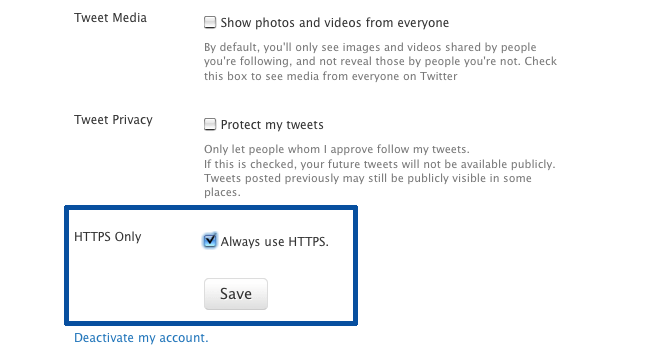
Twitter announced today that it has added the option to allow all users to sign in to the site using a secure HTTPS login. The update will help protect users from having their Twitter account hacked and their information stolen.
To activate the secure login, simply go to “settings,” and scroll down to the bottom of the page. Check the box next to “Always use HTTPS,” the last option, and click “save.” You will be asked to re-enter your password in order to save the changes made to your account.
By using the HTTPS login setting, you will be better protected during your entire session on Twitter.com. As Twitter notes on its blog, this is especially important when using the site on an unsecured Internet connection, “like a public Wi-Fi network, where someone may be able to eavesdrop on your site activity.”
The HTTPS security upgrade applies to both standard website access, as well as Twitter accessed through the official Twitter app for the iPhone and iPad. Twitter says it hopes to eventually make HTTPS a default setting for all users.
An HTTPS-secured Twitter is nothing new. Users have long been able to access the locked-down version by simply entering “https://twitter.com,” rather than “http://twitter.com,” into their browser’s address bar. This update does the same thing, but inserts the “https” automatically.
It does not work, however, when accessing Twitter through a mobile browser. Users accessing the site from their phones must still type “https://mobile.twitter.com” to utilized the HTTPS security. Twitter says that the company is “working on a solution” to make the “Always use HTTPS” option work on both Twitter.com and mobile.twitter.com.
The HTTPS setting does not apply when accessing Twitter through a third-party app, like TweetDeck, Echofon or UberTwitter. Twitter suggests third-party app users “check to see if that app offers HTTPS.”
The upgrade to Twitter’s security comes just two weeks after the account of actor and Twitter star Ashton Kutcher was hacked by an attendee of the TED conference.

