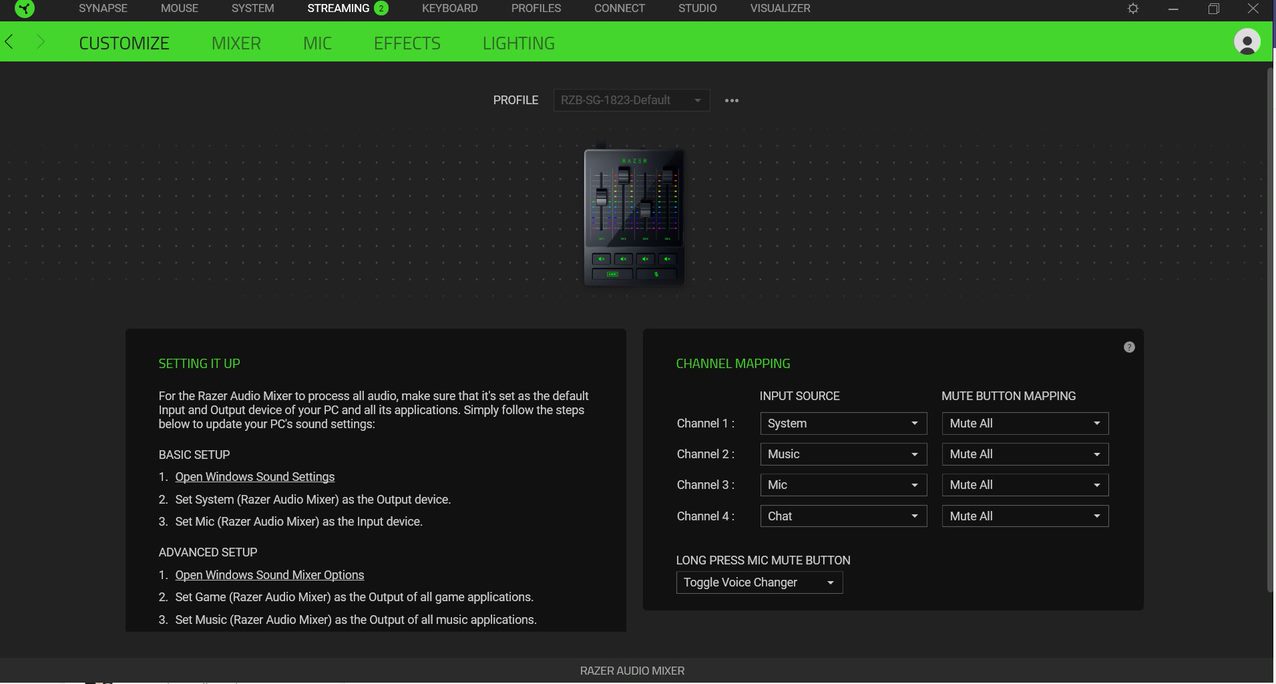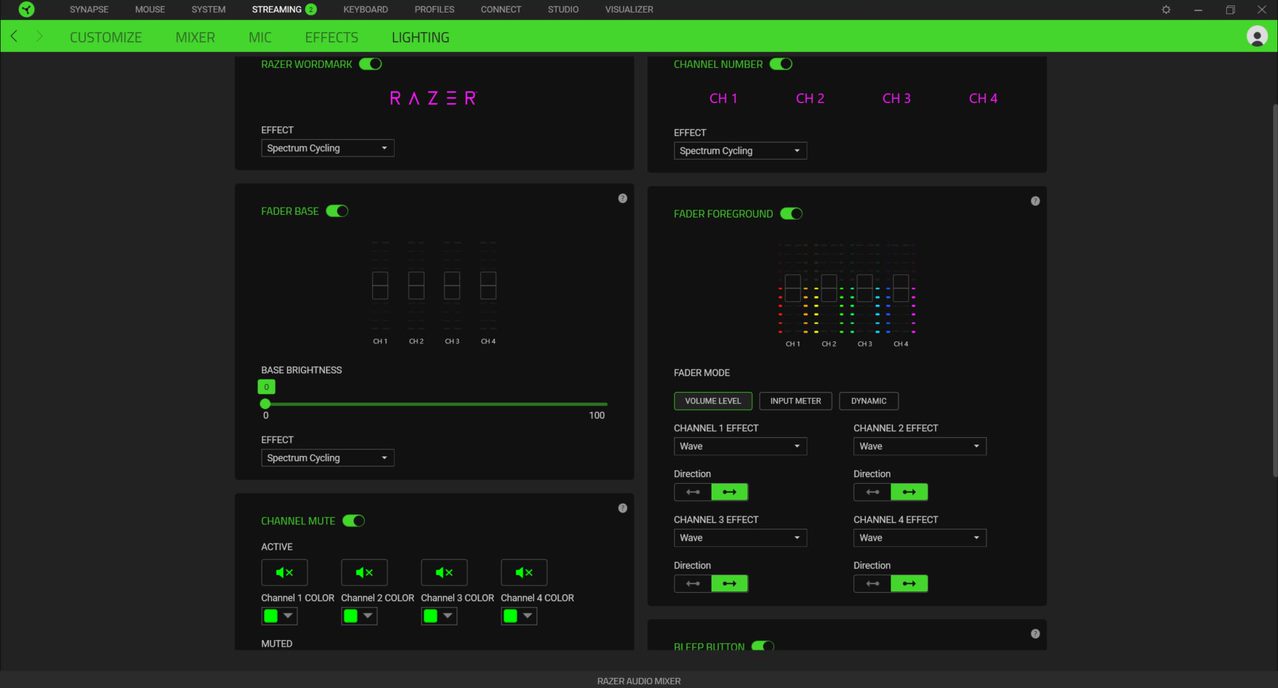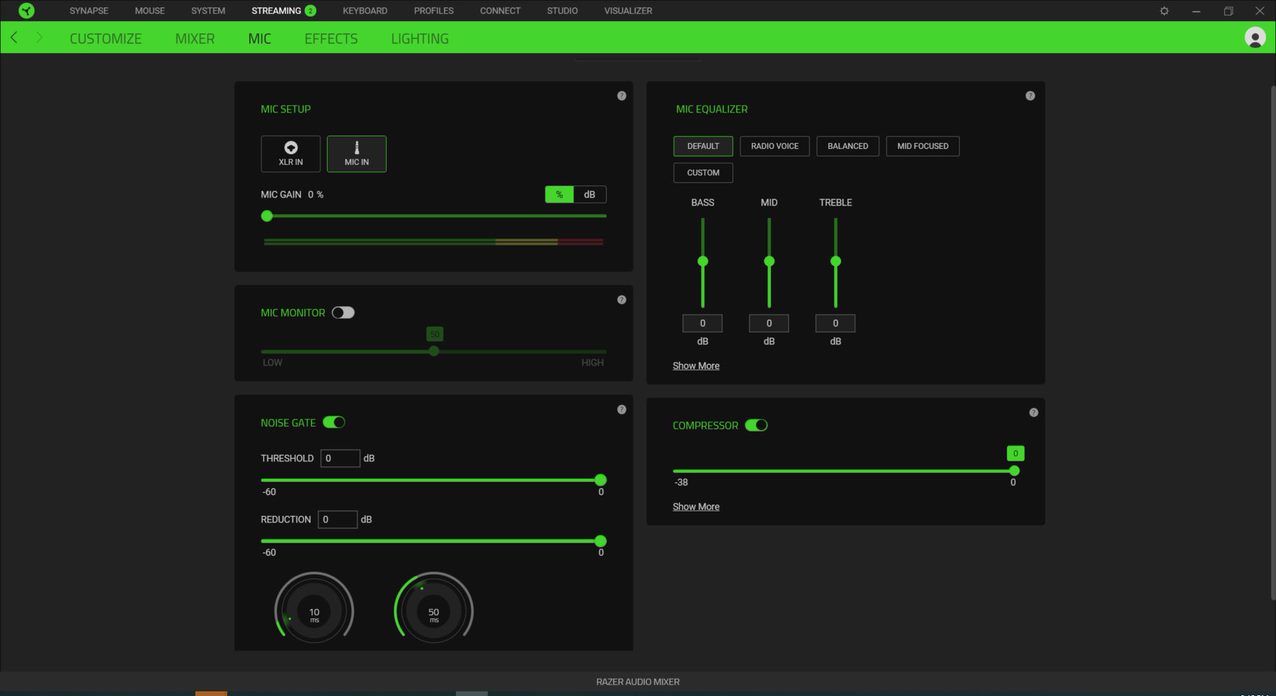Razer today announced its Audio Mixer, an all-in-one mixer for podcasters and streamers. This is yet another entry in the streaming and professional audio space that has grown in recent years.
Razer says the Audio Mixer removes the need for extra hardware and software that’s usually required.

At first glance, the Razer Audio Mixer looks very similar to the uberpopular GoXLR Mini audio mixer. with its series of fader switches and buttons. There’s even a button to bleep out expletives, just like the GoXLR Mini. However, Razer adds a bunch of features that may appeal to potential customers, especially those that enjoy Razer’s aesthetic.
The Razer Audio Mixer features a four-channel interface, with one direct line for your microphone and the other three assigned via the Razer Synapse software (more on that later). There are mute buttons for each channel and a separate button to mute the microphone. Holding down the microphone button allows you to activate voice effects. In true Razer fashion, there’s also adjustable RGB lighting using Chroma.
There’s an XLR port in the back that Razer says provides “ultra-clean low noise” gain from -12 decibels to 39.7dB. This hopefully means you won’t need an inline preamp like a Cloudlifter or Fethead for particularly quiet mics such as the Shure SM7B. The mixer can also provide Phantom Power for mics that require it. This is very helpful for condenser mics that usually require separate Phantom Power.

Razer clearly knows its audience and enabled the Audio Mixer to be compatible with both PCs and consoles. People who use a dedicated streaming PC can plug into the Line Out port using an included 3.5mm auxiliary cable. Current-gen consoles can plug into the Line In port, while older consoles from the Xbox 360/PS3 and Xbox One/PS4 generations are able to use an optical cable.
Of course, this wouldn’t be a Razer product unless its Synapse software was involved somehow. Razer’s Synapse features an Effects tab that allows you to add different effects such as a voice changer and environmental effects to make you sound like you’re in different places, including an arena, library, or chapel. You can also adjust the pitch and tempo of audio input.
For those who want even more control, Synapse has a separate Mix tab that allows you to adjust output, playback, and stream mixes. There’s also a Mic tab to control Phantom Power, mic gain, and monitor levels, as well as an adjustable equalizer, noise gate, and a compressor. This makes it handy for people who don’t want to mess with OBS filters. You can also set different profiles to fit whatever audio situation arises.
Overall, the Razer Audio Mixer seems like a compelling addition to the podcasting and streaming space. There has been a big uptick in livestreaming, especially in 2020 when a good number of people began working/learning from home. The Audio Mixer is available today and would be a nice addition for folks who already have a Razer setup.